ARM Electronics C9TMX User Manual
Page 11
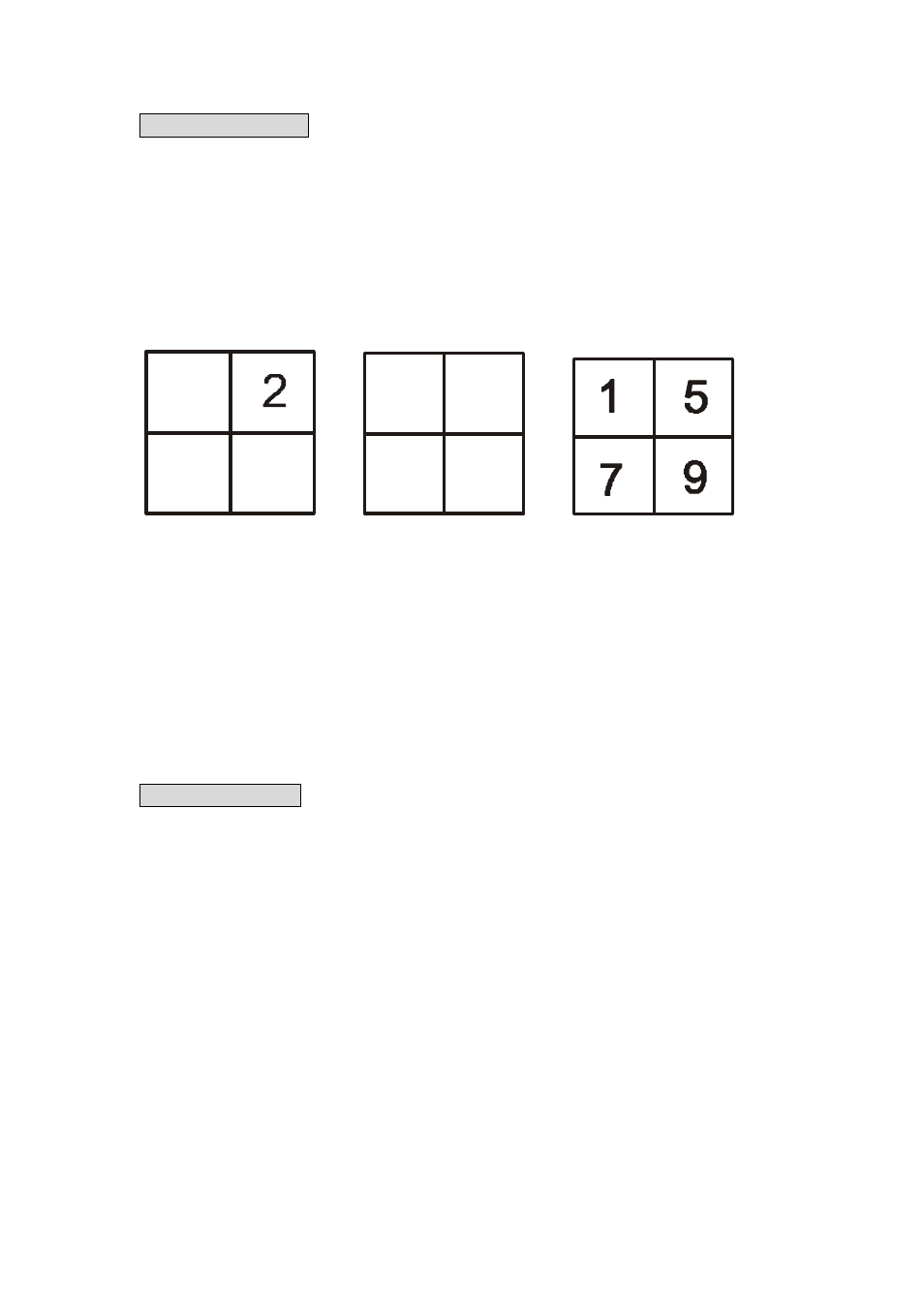
11
Quad screen display:
Either in live display or in VCR playback mode, press the Quad screen key, the
images of the four cameras will be displayed in a quad page .
You can use the sel / up / right / down / left keys to assign camera channel in display
window.
For example: press SEL key for 2 seconds, then use right/left key to select window
and use up/down key to select camera 1-5-7-9, then the screen will be like
1
3
4
1~9
1~9
1~9
1~9
Quad split Window index Quad split Camera index Quad split Camera index
Note :
1. You must press SEL key again to exit SEL mode.
2. In live mode, you can select any camera into any windows.
3. In all VCR playback modes, the setting method is the same as live mode. You
can select any camera into any windows, but you cannot select the same
camera in the different window.
8-CH screen display
In live display mode, press the 8-ch screen key, the images of the eight cameras will
be displayed in a 8-ch page .
In VCR playback mode, press the 8-ch screen key, the main window will be a
playback channel and the others will be live channels.
In live mode, you can use SEL key to assign cameras into display windows. But in
VCR display mode, you can just only use SEL key to assign cameras into the main
window .
