Functional setting, Menu setup – ARM Electronics C4TMX User Manual
Page 13
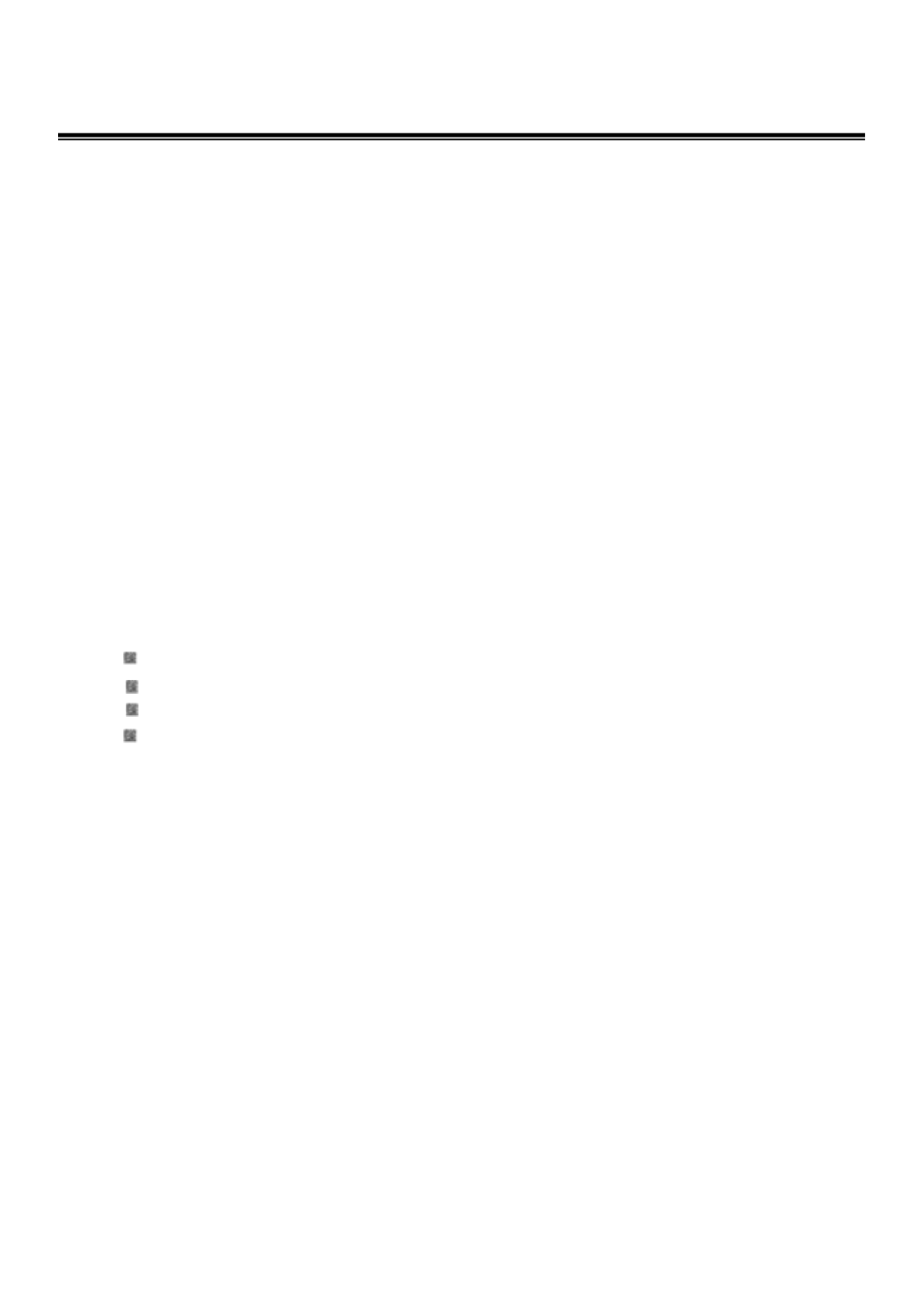
1. Menu Setup
Press the Menu key to set time/date, title on/off, camera titles, switching
dwell time, alarm polarity, alarm hold time, and time-lapse records.
There are 5 pages in the setting mode :
1:
Date, time setting and on screen display on/off setting
2: Title setup
3:
Alarm setup
4:
Record setup
5:
System setup
Press key MENU to enter MENU SETUP mode
Press key UP/DOWN to select current setup item ( green words )
Press key RIGHT/LEFT to select setup data
Press key ENTER to enter other page or exit
Keys for setting are as below:
Functional Setting
11
