Accessing the lynx web interface – Westermo Lynx Series User Manual
Page 3
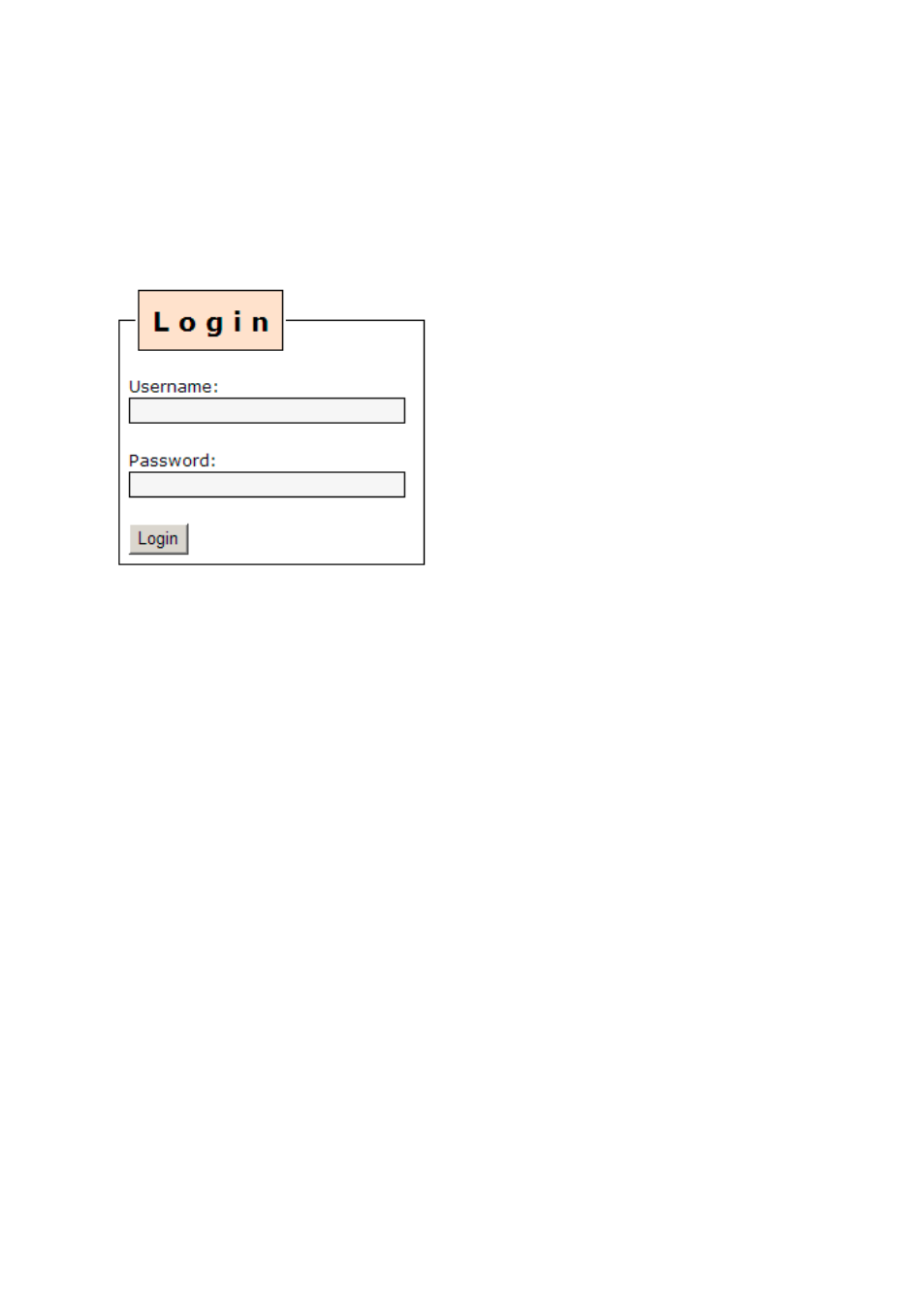
3
6640-3202
Accessing the Lynx Web Interface
The Lynx can easily be configured via the onboard Web based configuration interface or
by using the Westermo IP Configuration utility.
From the IP Configuration utility a web browser can automatically be launched onto any
desired switch in the same subnet, and a login box similar to figure 3 will be displayed.
Figure 3
Enter the following login details:
• User name: admin
• Password: westermo
Note! This is the default login, but once logged in the administrator password can be
changed. Default login will not work if the admin password has been changed.
Note! This is the default password for all Lynx switches with Firmware 3.13 or later. For
Lynx switches with older Firmware the default password is: otn
Note! Information on supported software are found in the Firmware Release Note.
- TR-36B (88 pages)
- TD-36 (44 pages)
- TR-36 (36 pages)
- TR-36B (20 pages)
- IDW-90 AT (97 pages)
- GD-01 (206 pages)
- GD-01 (20 pages)
- MRI-128-F4G (175 pages)
- MRI-128-F4G (169 pages)
- GDW-11 485 (380 pages)
- GDW-11 (40 pages)
- ODW-720-F1 (24 pages)
- ODW-720-F2 (36 pages)
- ODW-720-F1 (20 pages)
- ODW-730-F2 (36 pages)
- ODW-730-F1 (24 pages)
- DDW-120 (24 pages)
- DDW-226-EX (24 pages)
- DDW-226-EX (24 pages)
- DR-270 (28 pages)
- DR Series (460 pages)
- ED-2x0 (20 pages)
- MRD-3x0 (199 pages)
- FD-80 (24 pages)
- FDV-206-1D-1S (24 pages)
- GD-01 US (24 pages)
- LD-01 (8 pages)
- IDW-90 (44 pages)
- Lynx-x10-F2G (16 pages)
- Lynx-x08-F2G-S2 (20 pages)
- MDI-110-F3x (16 pages)
- MR-2x0 (28 pages)
- ODW-642 (28 pages)
- PII PoE Injector (12 pages)
- Viper Series (977 pages)
- SDI-5xx (12 pages)
- RFI-xx (32 pages)
- SDI-8xx (16 pages)
- RFIR-xxx (24 pages)
- TD-29 (16 pages)
- SDW-5xx (24 pages)
- TD-23 (24 pages)
- TD-29P (16 pages)
- Viper 408 (20 pages)
