Westermo Lynx Series User Manual
Page 16
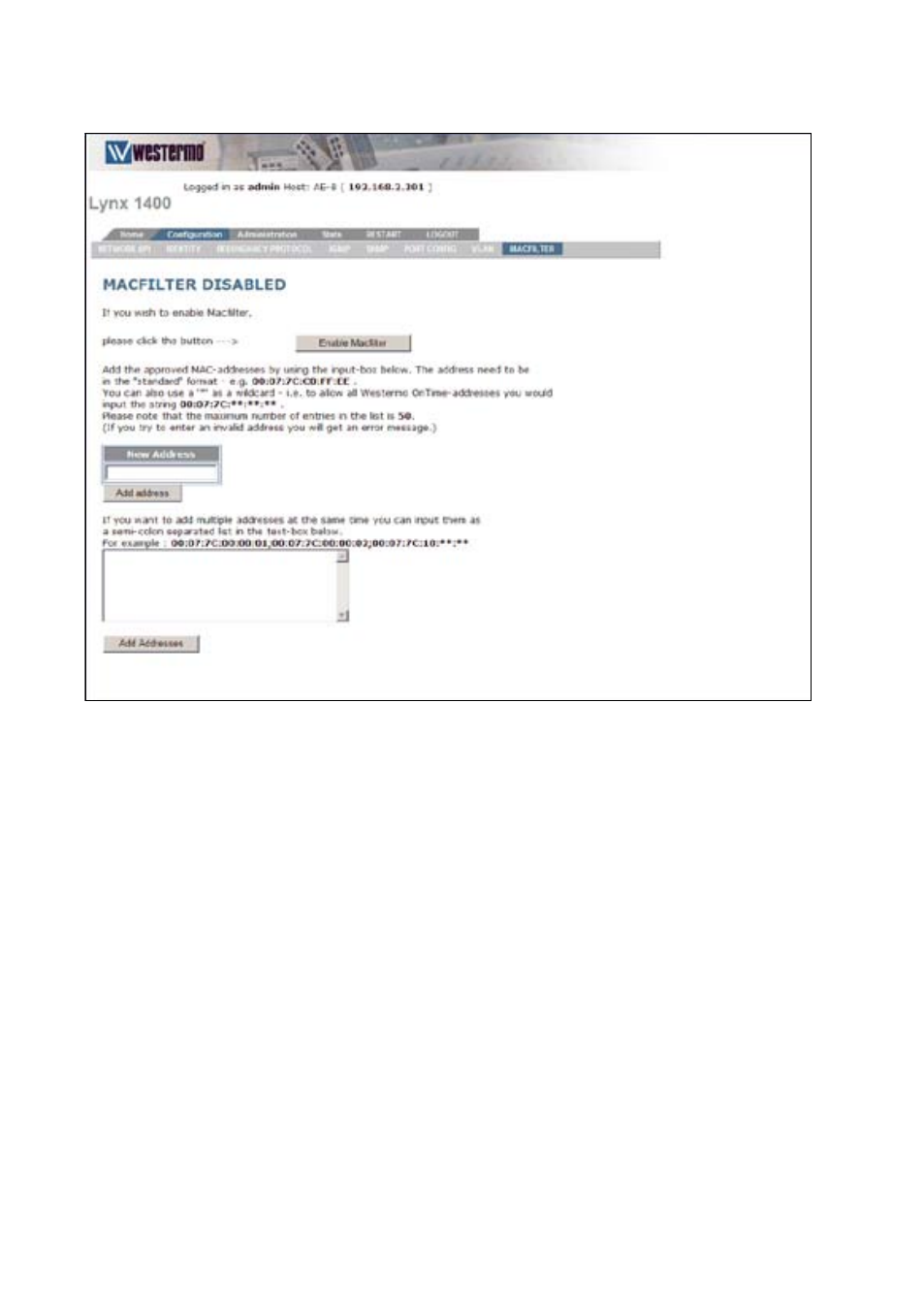
16
6640-3202
MAC Filter
If the MAC filter is enabled, only approved MAC addresses will be granted access through
the switch. To approve MAC addresses, add them according to the methods below.
Note that this function should be used with care. An incorrect configuration
could result in total denied access, and a factory reset of the unit would then
be needed.
MAC addresses can be added to the MAC filter by different methods:
1) One by one by adding a single MAC address in the small input-box.
The MAC address should be typed in the standard format - e.g. 00:07:7c:12:34:56
2) As a range of addresses using an asterisk, *, as a wild card. E.g. 00:07:7c:12:34:**
This will allow addresses between 00:07:7c:12:34:00 to 00:07:7c:12:34:ff.
3) As a sequence of single MAC addresses divided by a semi colon.
Example: 00:07:7c:00:00:00;00:07:7c:00:01:00;00:07:7c:00:0*:**;00:07:7c:00:00:02;
MAC addresses can be added according to method 1 and method 2 in the sequence.
Available options are:
