Westermo Lynx Series User Manual
Page 19
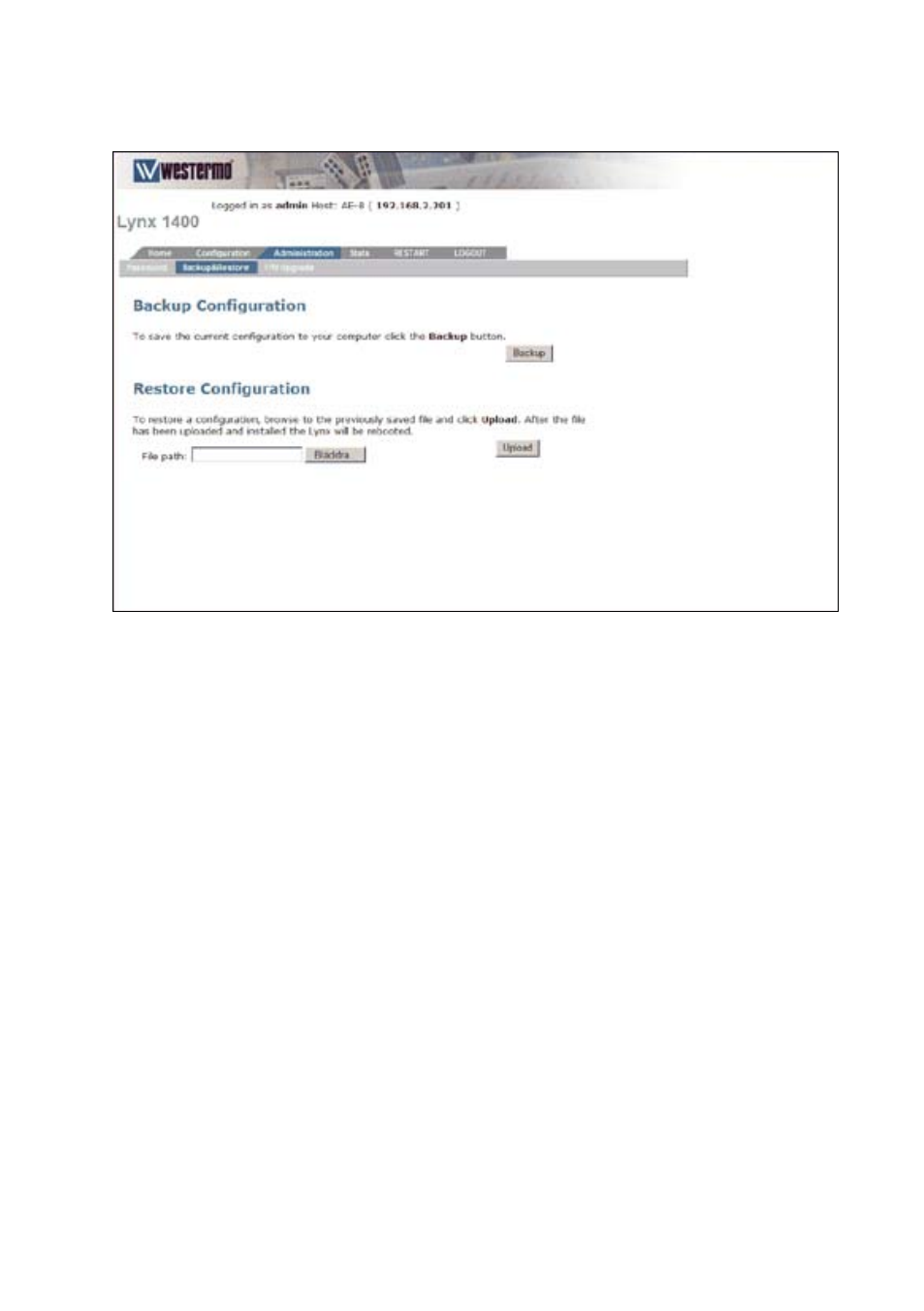
19
6640-3202
Backup & Restore
The configuration of the Lynx switch can be saved as a file to a PC. The file can then
be used to restore the configuration later on, or used to configure another switch with
identical configuration.
Available options are:
Backup
To save current configuration, click Backup and save file
to a suitable location.
Upload
To load a saved configuration, insert path and filename
into File path table or click Browse to browse the loca-
tion of the saved file. When file path is valid, click Upload.
The unit needs to be restarted before loaded settings can take affect.
See also other documents in the category Westermo Equipment:
- TR-36B (88 pages)
- TD-36 (44 pages)
- TR-36 (36 pages)
- TR-36B (20 pages)
- IDW-90 AT (97 pages)
- GD-01 (206 pages)
- GD-01 (20 pages)
- MRI-128-F4G (175 pages)
- MRI-128-F4G (169 pages)
- GDW-11 485 (380 pages)
- GDW-11 (40 pages)
- ODW-720-F1 (20 pages)
- ODW-720-F1 (24 pages)
- ODW-720-F2 (36 pages)
- ODW-730-F2 (36 pages)
- ODW-730-F1 (24 pages)
- DDW-120 (24 pages)
- DDW-226-EX (24 pages)
- DDW-226-EX (24 pages)
- DR-270 (28 pages)
- DR Series (460 pages)
- ED-2x0 (20 pages)
- MRD-3x0 (199 pages)
- FD-80 (24 pages)
- FDV-206-1D-1S (24 pages)
- GD-01 US (24 pages)
- LD-01 (8 pages)
- IDW-90 (44 pages)
- Lynx-x10-F2G (16 pages)
- Lynx-x08-F2G-S2 (20 pages)
- MDI-110-F3x (16 pages)
- MR-2x0 (28 pages)
- ODW-642 (28 pages)
- PII PoE Injector (12 pages)
- Viper Series (977 pages)
- SDI-5xx (12 pages)
- RFI-xx (32 pages)
- SDI-8xx (16 pages)
- RFIR-xxx (24 pages)
- TD-29 (16 pages)
- SDW-5xx (24 pages)
- TD-23 (24 pages)
- TD-29P (16 pages)
- Viper 408 (20 pages)
