7 to reset defaults, 8 to reset language, 9 backlight – Watson-Marlow 620U User Manual
Page 29: 10 auto-restart
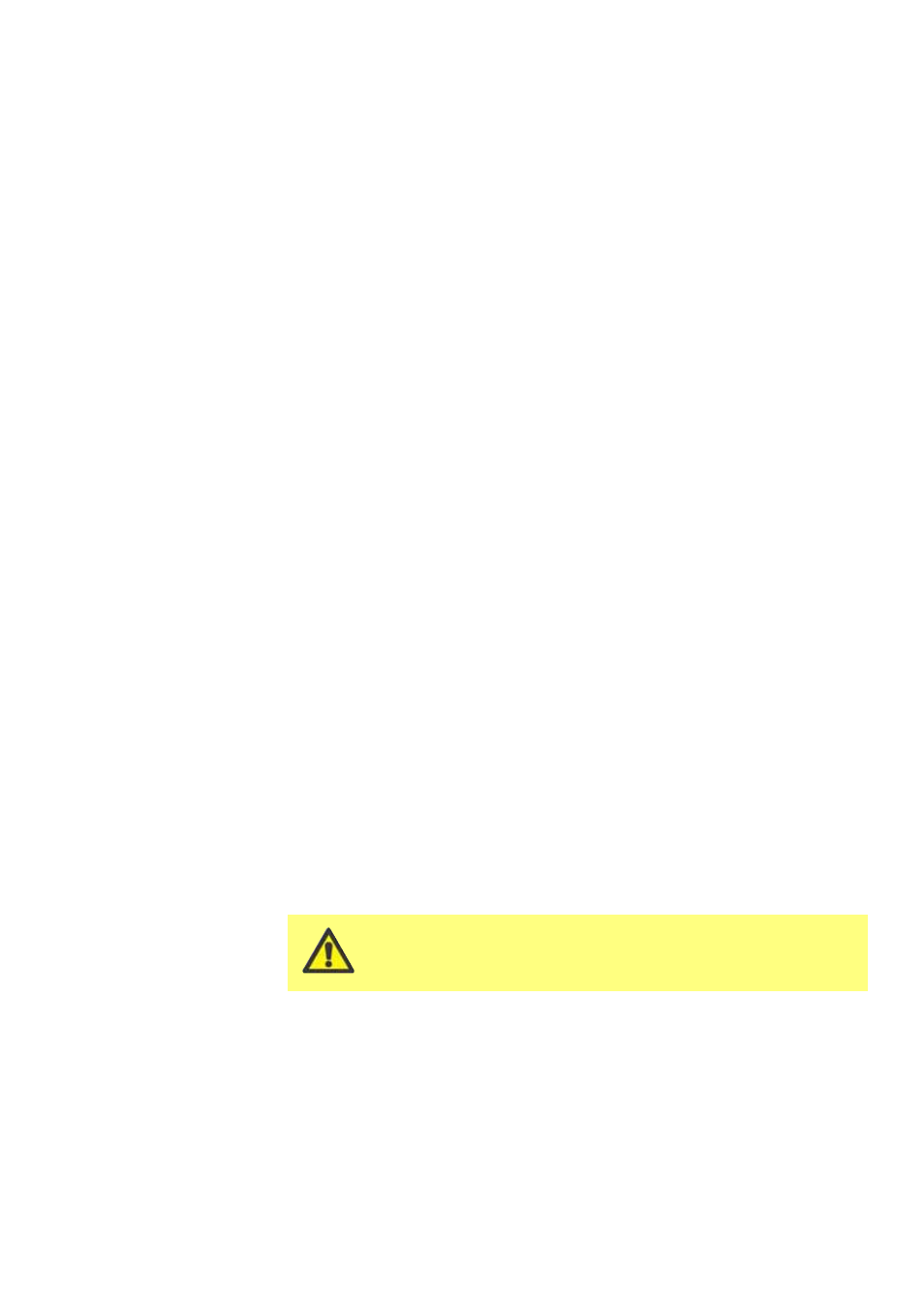
Watson-Marlow 620UN, 620U, 620SN, 620S User Manual
29
14.7 To reset defaults
All settings can be re-set to factory defaults.
Turn off the mains power switch at the rear of the pump.
Press the DIRECTION key while switching on the mains power switch at the
rear of the pump. A warning screen is displayed briefly, followed by a screen
asking the user to confirm that factory defaults are to be reset.
Select Yes or No using the UP and DOWN keys. Confirm by pressing ENTER.
If Yes was confirmed, the pump resets all user-settable data to default values
and displays the manual mode main screen. If No was confirmed, no change is
made and the manual mode main screen is displayed.
The language of display screens may be reset only by resetting defaults.
14.8 To reset language
The language of display screens is set on initial start-up. To reset language, reset all
defaults (see 14.7 To reset defaults).
14.9 Backlight
To turn the display backlight on:
Depress the STOP and UP keys together.
To turn the display backlight off:
Depress the STOP and DOWN keys together.
See 16.11 Backlight.
14.10 Auto-restart
This pump offers an auto-restart feature. When active on power loss, it will restore
the pump when power returns to the operating state it was in when power was lost.
It does not operate when powering down in the middle of a dose; when the pump is
restarted, it will await a press on the START key to begin the interrupted dose
again. Auto-restart is retained while the pump is switched off. When the pump starts
running look for the ! symbol on the display. This ! symbol indicates that the pump
is set for auto-restart.
Do not use auto-restart for more than 100 starts per
hour. We recommend remote control where a high num-
ber of starts is required.
