Troubleshooting (cont.) – MovinCool Climate Pro 18 User Manual
Page 44
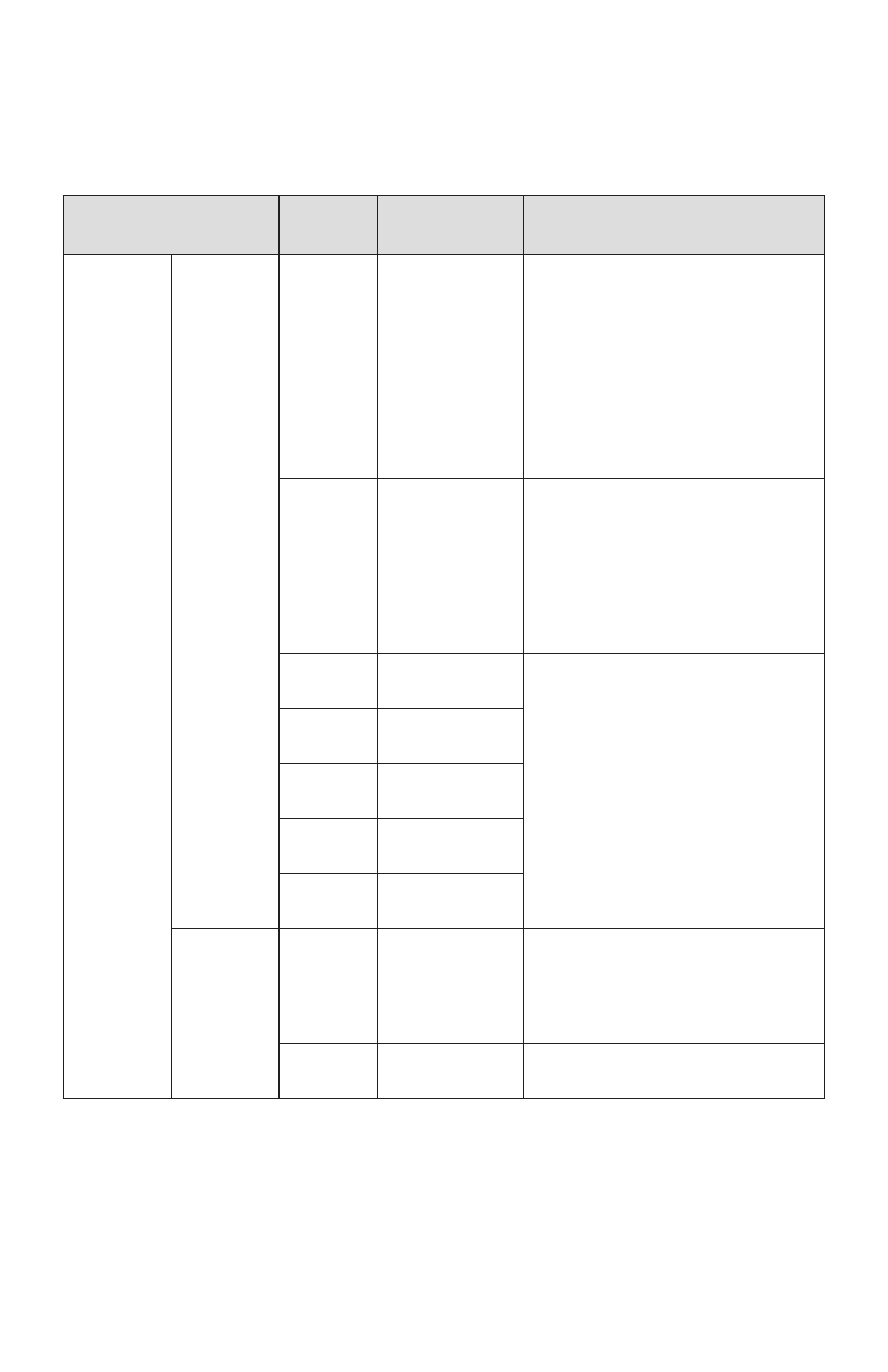
44
TROUBLESHOOTING (cont.)
If conditions persist after the above remedies have been taken, turn the unit off,
unplug the power cord from the power supply outlet, and contact your MovinCool
dealer or a qualified technician.
Condition
Troubleshooting - Table 2
Check
Area
Possible
Cause
Remedy
Unit does
not
operate at
all.
LCD
displays
self-
diagnostic
codes.
HP
High pressure
protection is
activated.
1. Clean the air filters.
2. Ensure 24 inch (610 mm)
clearance in front of the unit air
inlets.
3. Check operating temperature
and humidity condition.
4. Ensure air flow is not blocked
or restricted.
5. Press and hold FAN+ and -FAN
buttons for 5 seconds to reset.
AS
Optional
condensate
pump and/or
connection
error
1. Check the drain line for kink,
blockage and improper routing.
2. Identify and correct condition.
3. Press and hold FAN+ and -FAN
buttons for 5 seconds to reset.
CF
Refrigerant
problem
Contact your dealer or a qualified
technician.
E1
RTS thermistor
failure
Contact your dealer or a qualified
technician.
E2
ODS thermistor
failure
E3
CTS1 thermistor
failure
E4
CTS2 thermistor
failure
E5
CTS3 thermistor
failure
LCD
displays
notification.
OUTSIDE
OPERATING
RANGE
Unit is
operating
outside
operating
range.
Check product specification for
temperature operating range.
Press any key to exit.
DEFROST Unit is under
defrost control.
Wait until defrost control is
completed.
