Marantz SA8005 User Manual
Page 2
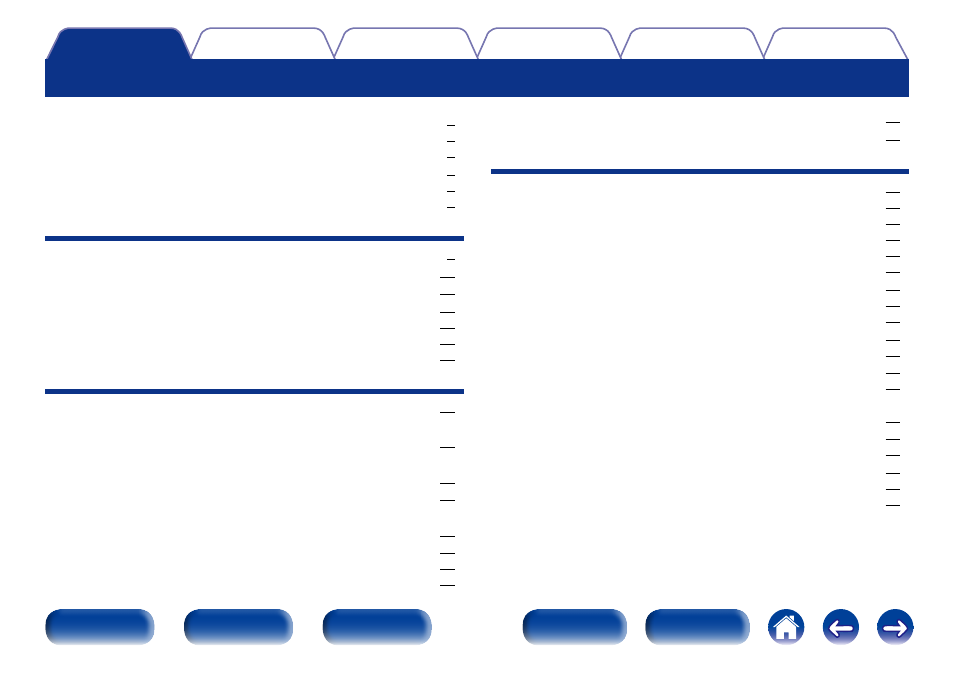
2
························································································ 4
Inserting the batteries ······································································ 5
Operating range of the remote control unit ····································· 5
······························································································ 6
High quality sound ············································································ 6
High performance ············································································ 6
························································································ 8
······························································································ 10
························································································ 11
······································································ 12
CD player operations ······································································ 12
Amplifier operations ······································································· 15
Network audio player operations ··················································· 16
······························································ 18
with digital audio input connectors
········································· 19
with digital audio output connectors
······································ 20
······························································ 21
Connecting an iPod or USB memory device
·············································································· 22
························································ 24
Connection ····················································································· 24
Contents
······················································ 25
························································ 26
·············································································· 28
Turning the power on ····································································· 28
Select the playback media mode ··················································· 29
Switching the display’s brightness ················································· 29
Stopping digital outputs ································································· 29
Setting the top priority playback layer for Super Audio CDs ·········· 30
··················································· 31
Playing CDs and Super Audio CDs ················································· 31
Playing tracks in a specific order (Program playback) ····················· 33
········································································· 34
··············································································· 37
Listening to music on an iPod ························································ 38
(Remote iPod mode) ······································································ 39
················································· 41
Playing files stored on USB memory device ·································· 42
···························································· 44
Connecting and playing back from a computer (USB-DAC) ··········· 45
Connect and playback from a digital device (Coaxial/Optical) ········ 51
