Lynx Studio E44 User Manual
Page 37
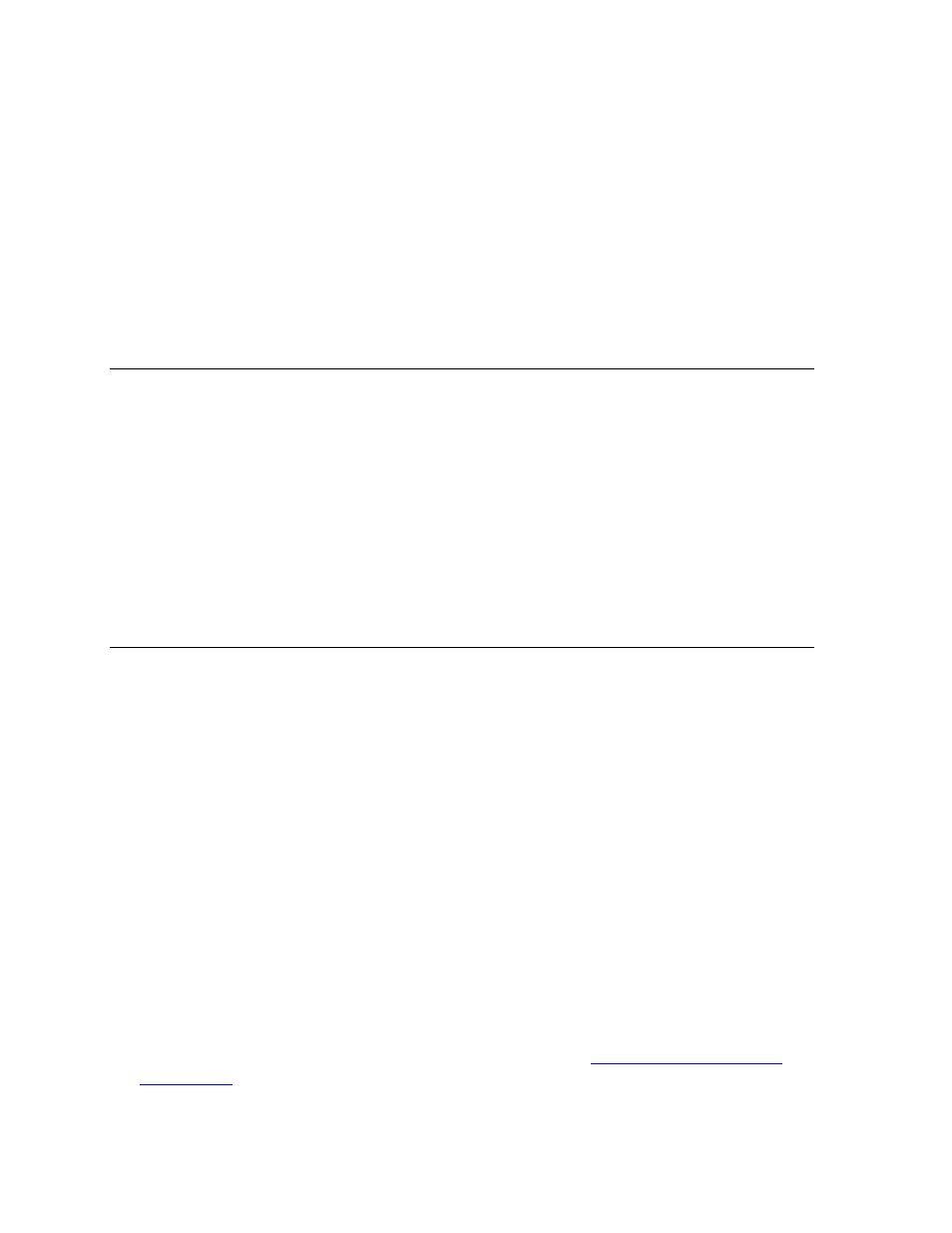
37
Select a card to be the master, and connect a CBL-ICC cable from its Clock Out header pins,
to the Clock In pins of the first slave card. If there are more than two cards in the system,
continue connecting Clock Out from Card #2 to Clock In of card #3, Clock Out from card #3
to Clock In of card #4, etc.
The physical position of the card selected as #1 does not matter, we’ll look at establishing the
card order in the Lynx Mixer in the next section.
For any other digital devices in the system that need to slave, clock will be generated from
any of the cards’ clock or digital outputs.
8.1.1.2 Cards as clock slaves
In a multi-card system, sometimes having a Master Clock, or using the clock from an
external digital device can make the most sense. In these cases, the Lynx Cards can either
slave to their word clock inputs or digital inputs. On the E22 and E44 cards, the digital I/O
and word clock connectors are on the same cable set.
Although clock performance using Digital In versus Word Clock In should be negligible, it is
advisable to keep the number of clock “generations” to a minimum. In other words, we want
all connected devices within one or two steps from the clock source. If there are too many
digital devices in the system to achieve that, then it is best to use some form of clock
distribution for optimal clock performance.
8.1.2 Setting device order
Modern operating systems have a tendency to change device order somewhat randomly. If
there are three devices, ordered 1, 2 and 3, after a reboot the order may have changed to 2, 3
and 1. This can wreak havoc on project templates, signal routing and workflow. We worked
hard to devise a hardware-based solution to this quandary.
On first boot, when multiple units are installed, the driver will automatically assign each
interface a numerical ID based on the position it’s been assigned in the operating system. For
most users there will not be a need to change this. The numerical ID is actually stored in the
hardware, so if a card is moved from one computer to another, its numerical ID will remain
the same.
In a multi-card system where one card is established as the clock master, it is essential that
this card be established as card #1. The Master card will be the one that has the ICC cable
going from its clock output, down to the other card or cards. If this card appears in the Lynx
Mixer as something other than card #1, it should be changed.
Device order is set from the Lynx Mixer.
1. If the driver is not already installed, follow the procedure in
Section 5.2: Installing the
Lynx Driver
. Reboot when prompted.
