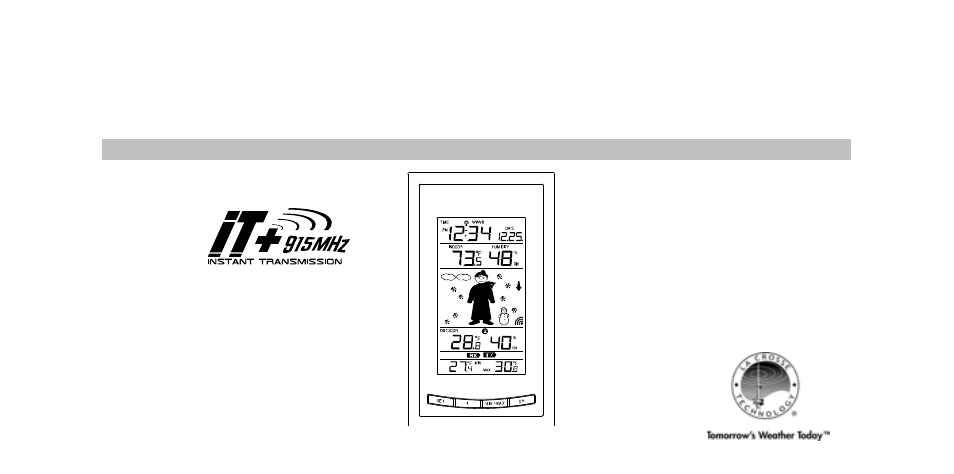La Crosse Technology WS-9625U-IT User Manual
La Crosse Technology Measuring instruments
Table of contents
Document Outline
- The Weather Station
- The Outdoor Thermo-hygro Sensor
- When more than one sensor is to be used
- Note:
- If after 10 minutes, the Atomic Time (WWVB) time has not been received, press the SET key to manually enter a time initially.
- Function keys:
- SET key (Setting):
- MIN/ MAX
- To toggle between the Outdoor Sensors 1, 2 and 3 (if more than 1 sensor is used)
- To exit from the manual setting mode
- Section 4 - Outdoor Temperature and outdoor humidity
- Display the outdoor temperature and outdoor humidity of the currently selected channel.
- Section 5 – Daily MIN and MAX Temperature
- Daily MINIMUM AND MAXIMUM outdoor temperature display
- To view the daily minimum and maximum temperature of another channel, user shall press the CH key in normal display.
- 915 MHz Reception