11 usb – IPUX ICS2300 Advanced Installation Guide User Manual
Page 58
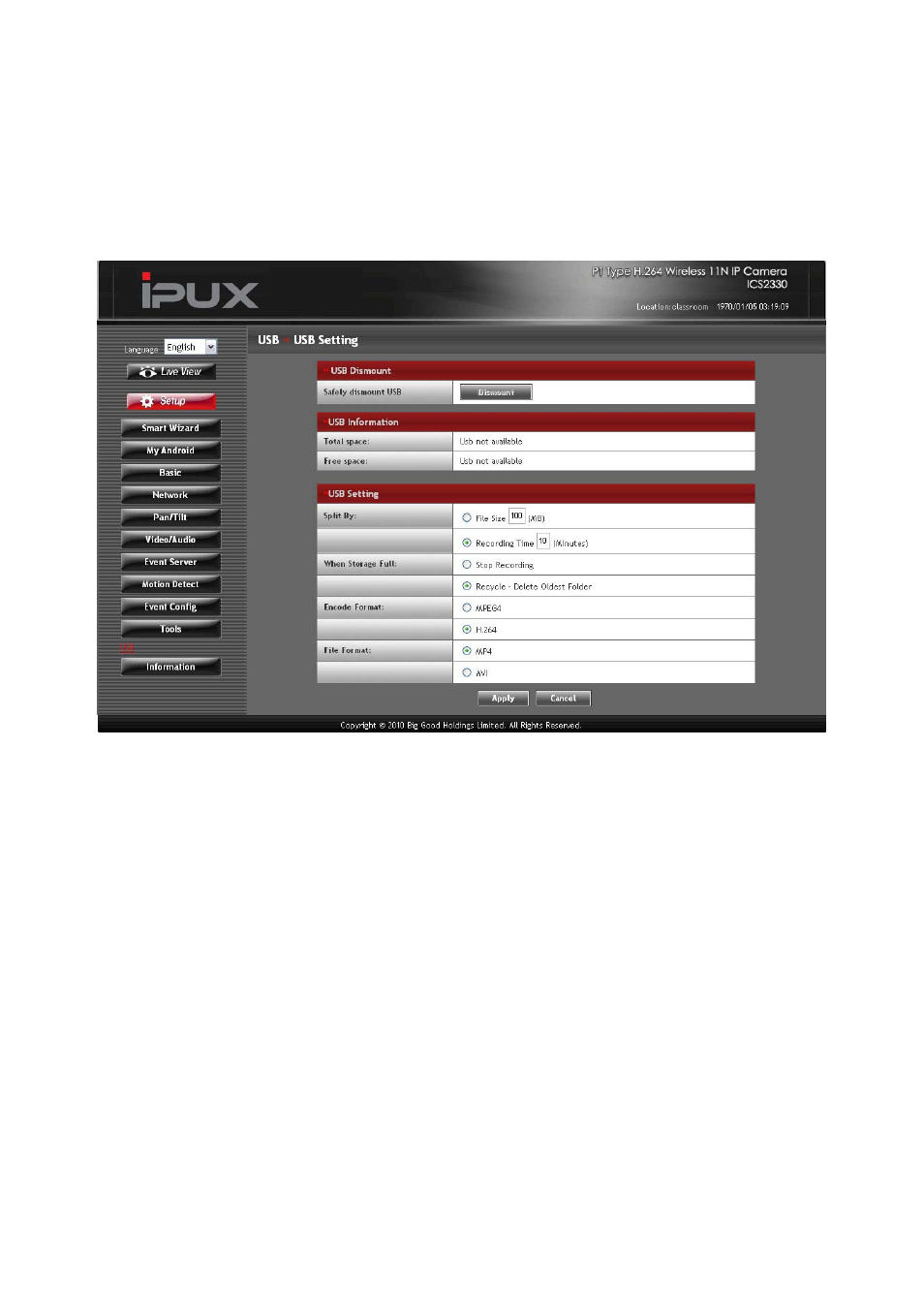
- 57 -
4.11 USB
The USB menu provides the information and controls of the
connected USB
device.
USB Dismount: To safely remove the connected USB
device, you can press the Unmount button for four seconds
on the camera or click Dismount from this item.
USB Information: Display the Total space and Free space
of the USB device.
USB Setting
- Split By: When the file is too large to transfer smoothly,
use this option to split it by selecting File Size or
Recording Time.
This manual is related to the following products:
