Checking – Dynaudio pmn User Manual
Page 26
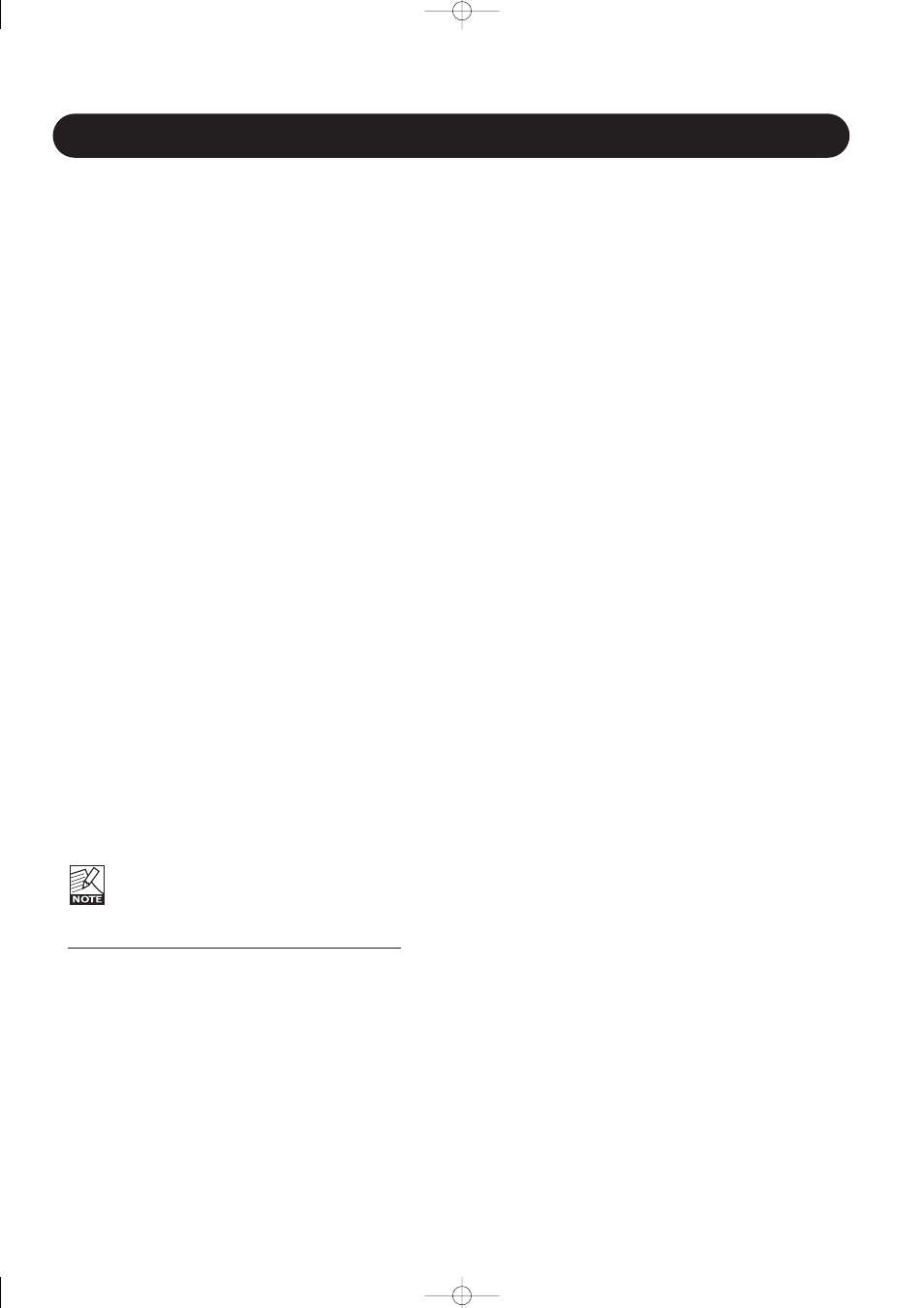
24
Equalizing
The AIR System menu offers a two-band shelving type
equalizer. This can be used individually on each monitor,
and it is implemented for a fine adjustment of the tonal
balance.
Range:
±6 dB
Adjustment step:
0.5 dB
Band I:
100 Hz - 1 kHz
Band II:
1 kHz - 5 kHz
Filter type:
Shelving
You should be very careful using this tool if you are doing
the adjustment by ear. In a room with good acoustics
equalizing should not be necessary at all.
As a test signal you can use full bandwidth pink noise
(tracks 2 or 13) on the test-CD
In a room that you feel heavily over damped at higher
frequencies you may wish to ad some level in the high end
in order to get the right balance. Do it with care then.
In a highly reflective room you may wish to attenuate the
high frequencies.
If you have made a good job placing the monitor in a
proper position you should not touch the low frequency
band.
Notice: If you have done any adjustments using the
equalizer, you should leave the room and come back 15
minutes later bringing some music, that you know well.
Play this music. Now your first impression is very important
for the assessment of the tonal balance of the monitor
system. Listening during a long time will make the hearing
perform a change in the perceived timbre. This is what we
can compare to the "white balance" of the eye. After a
short time you are getting used to a new tonal balance or
timbre. What sounds "cool" or "fat" then is not necessarily
sounding right for monitoring purposes.
Additional Equalizing can be done via the optional
PC-IP Installers Software.
PC-IP - Advanced Installers PC - Interface Packages
The Installers software includes a 4 band Parametric EQ,
for more precise EQ adjustment of each monitor.
Next
Go to: Calibrating the main monitor set-up.
Read more in the Background Information chapter.
CHECKING -
PLACEMENT OF THE MONITORS
Air_US_rev_111.qxd 16-12-2004 14:16 Page 24
