Setups, Stereo setup with chains on l & r, Other “chained” setups – Dynaudio pmn User Manual
Page 16
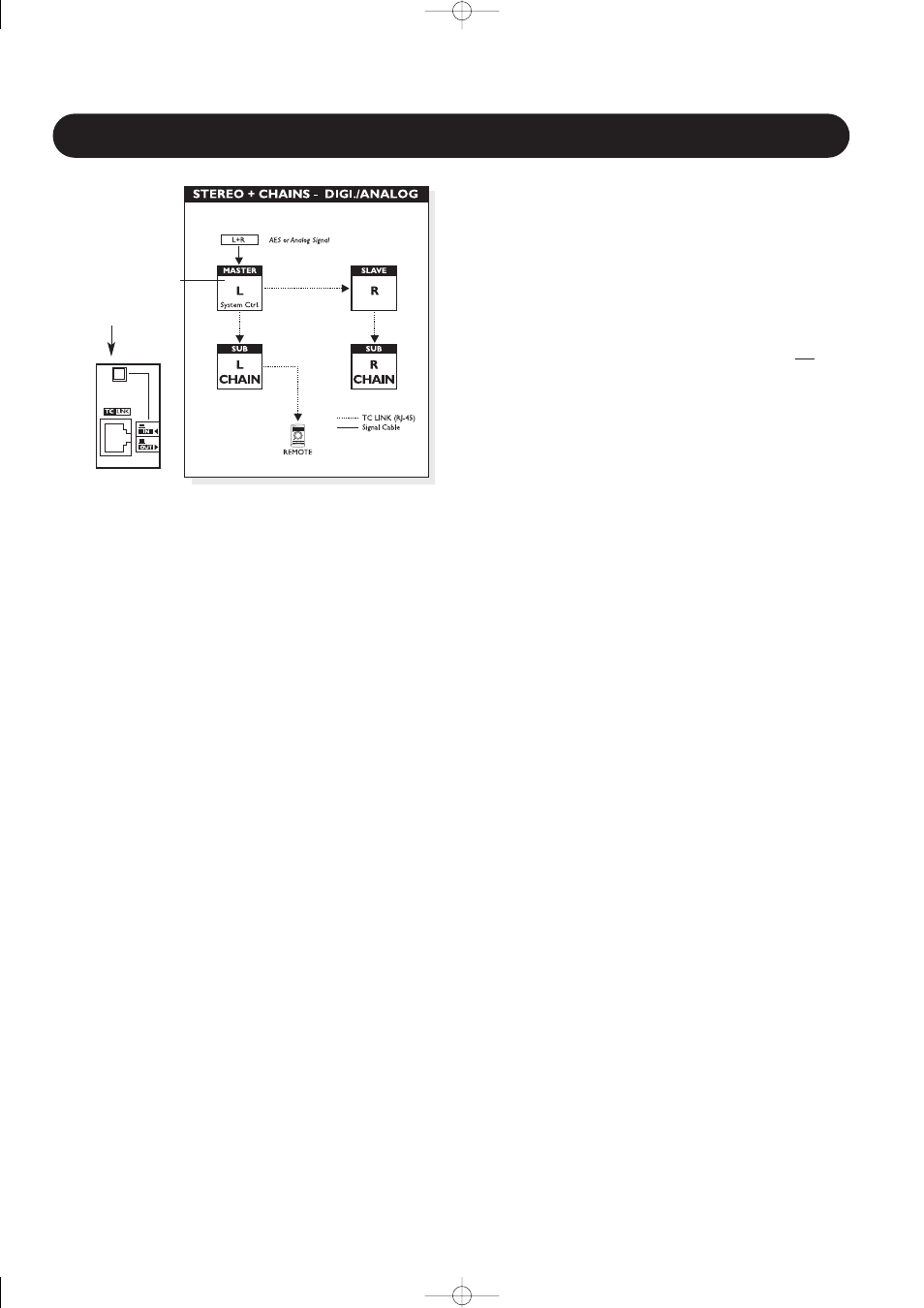
14
SETUPS
To set a Master
monitor as
System Controller
the TC Link
button on the rear
panel MUST be in
out-position.
Stereo Setup With Chains on L & R
This illustration shows how to connect a stereo setup
with chains on Left and Right.
The chained monitors are fed with the same signal as
the front L&R monitors. This the type of setup you
would use when you wiish to be able to alternate
between a set of main- and nearfiels -monitors.
• Left monitor is set as System Controller by leaving out
the TC Link button on the rear panel.
• Left monitor receives both Left and Right Input signal.
• Right monitor receives audio via the TC-LINK RJ-45
connection.
• The Remote and/or AIR Soft, can be connected to any
available TC LINK Out connection.
Other “Chained” Setups
From software 1.10 the available setups with “chain” option
is: 5.1, 6.1 and 5.3 for analog and digital and well as 5.1/6
master (digital only).
The installed option card will limit the choises of setups
presented on the speakers. If the AES/EBU option card is
installed, the default digital Input will become Input 1 on the
option card.
Air_US_rev_111.qxd 16-12-2004 14:16 Page 14
