DirecTV HD DVR User Manual
Page 57
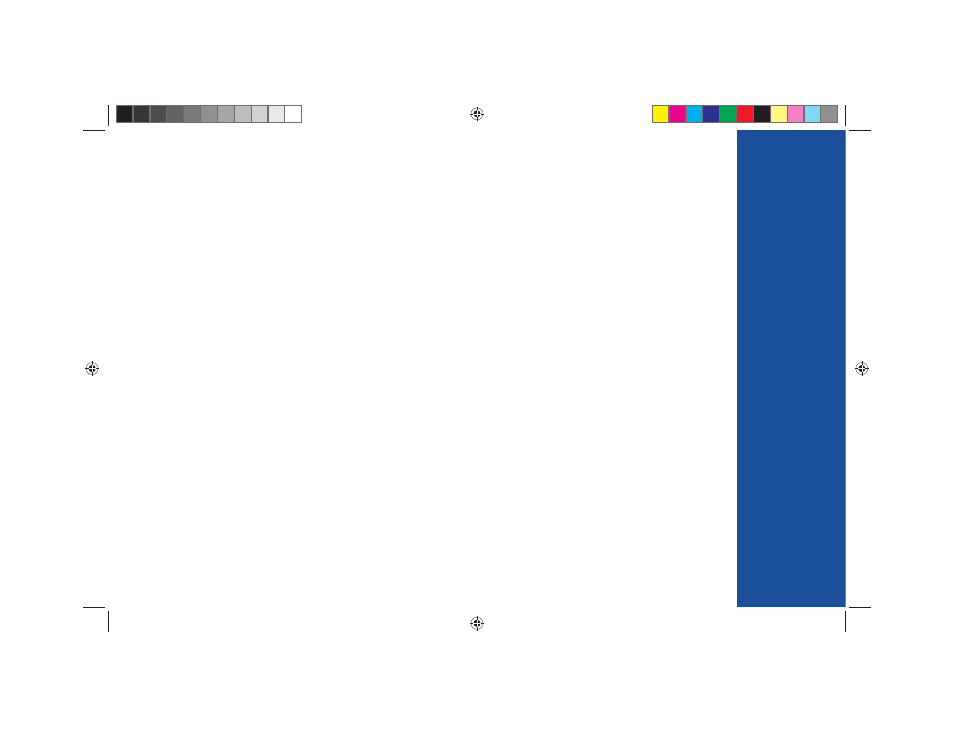
46
I wanted to record a program, but I got an error message saying it conflicted with another scheduled record.
What do I do?
Your DIRECTV Plus HD DVR can record up to two programs at once, or it can record one program while you
watch (or record) another. If you exceed these limits (for example, if you try to record three programs at 8 p.m. on
Thursday), you will be notified there is a conflict. You will have to decide which program you want to cancel.
If the overlap is just a couple of minutes (for example, some networks occasionally start programs at 8:59 instead
of 9:00 p.m.), try scheduling the recording manually (go to the Scheduler and select Manual) and change the start
and end times appropriately.
I recorded a program, and the recording got cut off just before the end, so I missed the last bit of the program.
Next time, try setting the end time of the recording in the Record Options so the recording ends one or two
minutes later (or more, if necessary). For sporting events, you may want to try 15 minutes or more, to protect
against overtime games. Some networks show program episodes several times during a week, so if you just watched
a program where the last few minutes were not recorded, try scheduling it again immediately. Note that adding
time to the beginning or end of a recording increases the likelihood of recording conflicts, so use time padding
sparingly. (See previous question.)
A program I recorded was displayed in the My Playlist screen, but got deleted before I could watch it.
When you schedule a recording from an Info screen, you can select how long your recordings are kept: Until I
Delete, or Until Space Needed. When you schedule a program with one-touch record, the recording defaults to
Until Space Needed. Programs that are set to be kept Until Space Needed may be deleted as new programs are
recorded. You can change this option for a completed recording by pressing LIST to view the To Do list, then
press SELECT on the desired program. When the program’s Info screen is displayed, select the Record menu item
and change the options as needed.
HR21 Book.indb 46
HR21 Book.indb 46
7/31/07 2:36:15 PM
7/31/07 2:36:15 PM
