Faronics Deep Freeze Enterprise User Manual
Page 131
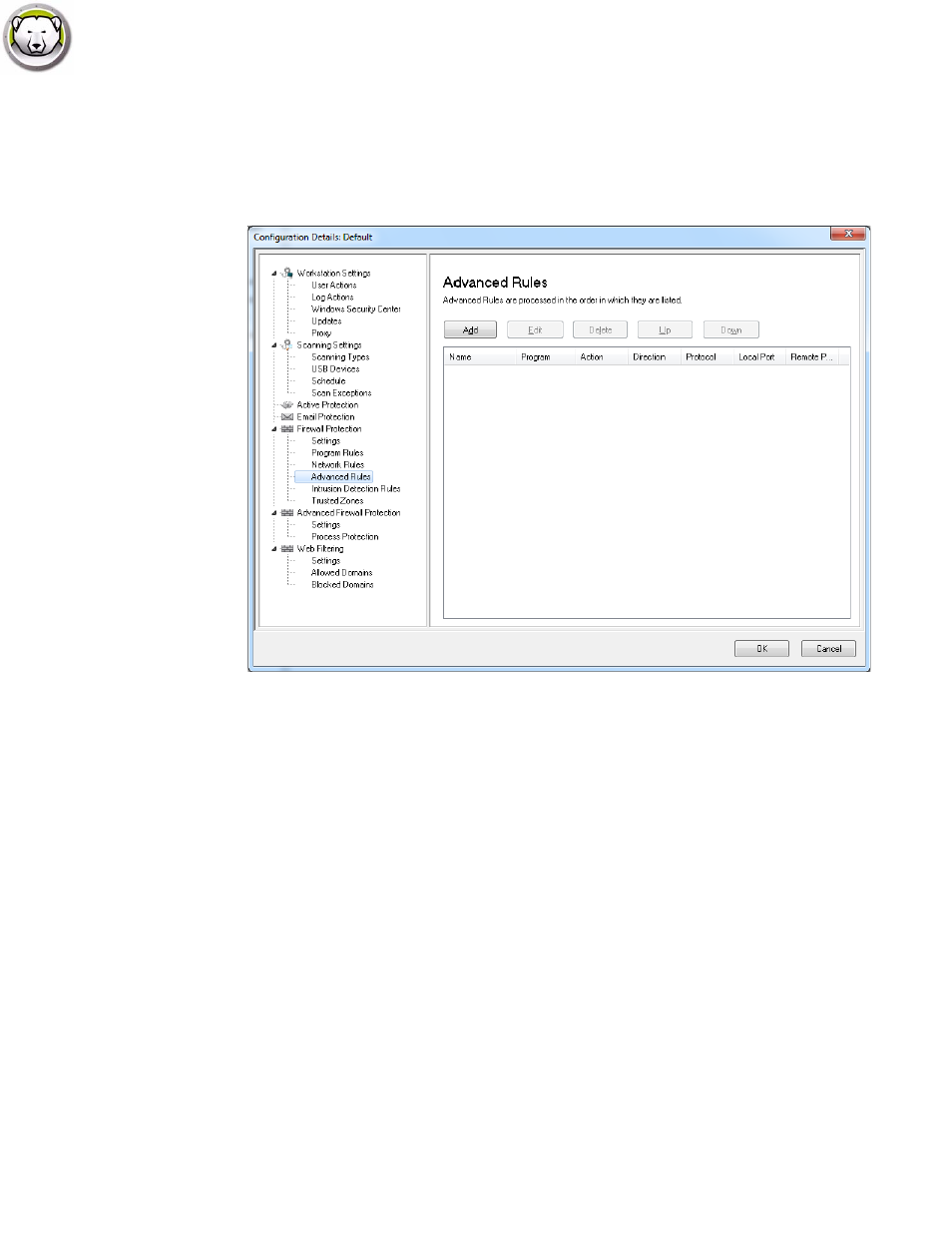
Anti-Virus Configuration
|
131
Deep Freeze Enterprise User Guide
•
Firewall Protection node> Advanced Rules pane
Advanced Rules define the action taken by the firewall for the specified application, port or
protocol. This may include a single or a combination of protocol, local or remote ports, and
direction of traffic. You can add, edit or delete an advanced rule.
Click Add to add a new Advanced Rule. Specify or select the options and click OK. The following
parameters are displayed in the Advanced Rules pane:
— Name - name of the rule.
— Program - name of the program and path.
— Action - the action taken by the Firewall for communication from the specified application,
port or protocol (Allow, Block or Prompt).
— Direction - the direction of communication (Both, In or Out).
— Protocol - the name of the protocol.
— Local Port - details of the local port.
— Remote Port - details of the remote port.
