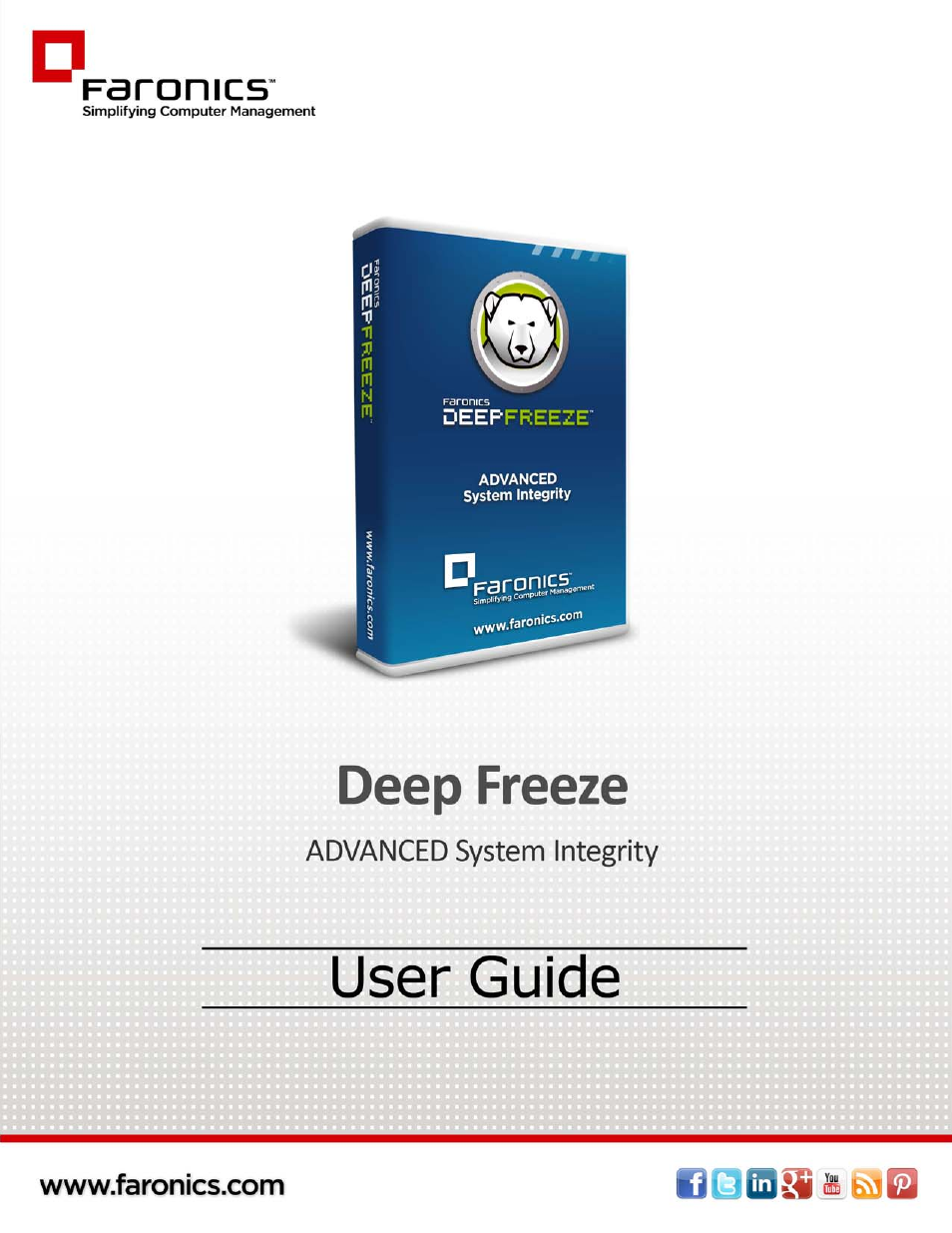Faronics Deep Freeze Enterprise User Manual
Faronics Software
This manual is related to the following products:
Table of contents
Document Outline
- Contents
- Preface
- Introduction
- Installing Deep Freeze
- Using Deep Freeze Configuration Administrator
- Using Deep Freeze Enterprise Console
- Deep Freeze Configuration
- Deep Freeze Enterprise Console
- View Columns
- Status Based Selection
- Managing Communication Between the Console and Workstations
- Remote Consoles
- Connecting to a Remote Console
- Managing Deep Freeze with the Console
- Licensing
- Scheduling Deep Freeze Tasks
- Assigning Computers to Scheduled Tasks
- Managing Network and Groups
- History
- Adding computers to a Group
- Configure Custom Actions
- Console Customizer
- Deep Freeze Enterprise Console Shutdown
- Installing Deep Freeze on the Workstation
- Uninstalling Deep Freeze on the Workstation via the Console
- Silent Install or Uninstall
- Check for Updates
- Managing Deep Freeze Computers
- Managing Anti-Virus
- Anti-Virus Overview
- Enable Anti-Virus on Enterprise Console
- Install Anti-Virus Client on the workstation
- Anti-Virus Configuration
- Using Faronics Anti-Virus from the Enterprise Console
- Scheduling Anti-Virus Tasks
- Using Anti-Virus on the workstation
- Check for Anti-Virus Updates
- Update Faronics Anti-Virus
- Uninstall Anti-Virus Client from the Enterprise Console
- Disable Faronics Anti-Virus from the Enterprise Console
- Deep Freeze Command Line Control
- Appendix A Ports and Protocols
- Appendix B Network Examples
- Appendix C Troubleshooting a Remote Console Connection
- Appendix D Creating a Customized Deep Freeze Enterprise Console
- Appendix E Deep Freeze Action Files - RDC Example