Activating your software, Moving songgenie to a different computer, Family edition – equinux SongGenie 2.2.7 User Manual
Page 5
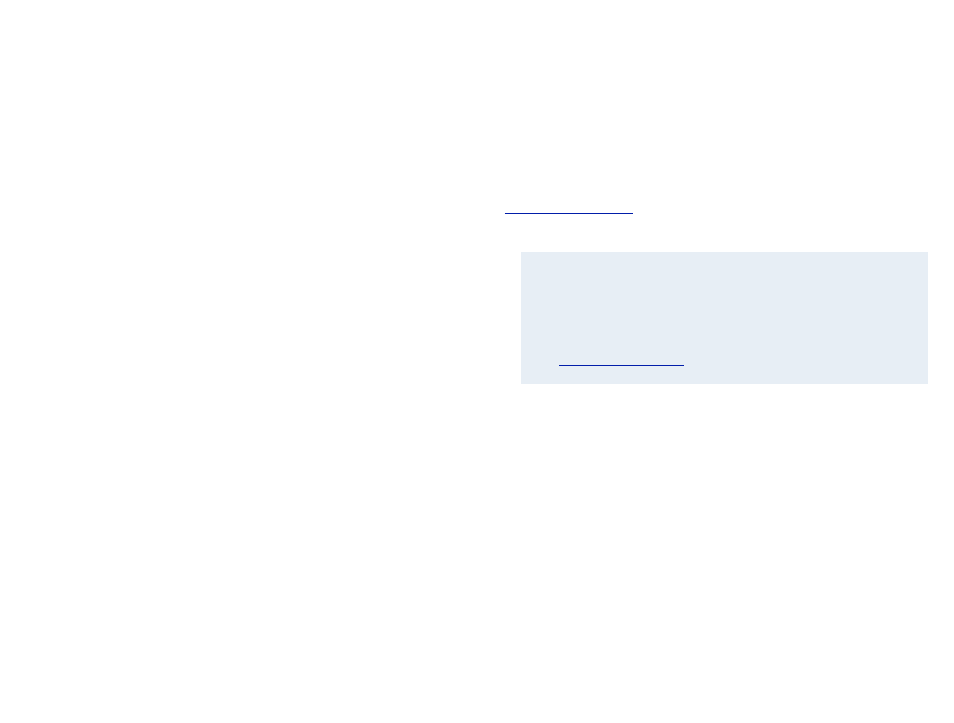
Activating your software
If you bought SongGenie at our Online Store, you can activate it using just
your equinux ID and password. You will have created an equinux ID during
the checkout process.
To activate using your equinux ID
1 Open SongGenie, and choose SongGenie > Activate SongGenie… from
the menu bar.
2 Enter your equinux ID and password and press Login.
To activate a boxed version
If you bought SongGenie as a Retail Box, you will find an “Activation Code” on
the front of the Quick Start Booklet. Using this code you can activate SongGe-
nie on your computer.
To activate using an Activation Code
1 Open SongGenie, and choose SongGenie > Activate SongGenie… from
the menu bar.
2 If you already have an equinux ID, please log in using this ID. Otherwise,
click “Create equinux ID” and enter the required information.
3 Finally, enter your Activation Code in the field provided.
The next time you need to install SongGenie you can simply do so with your
equinux ID and password – you won‘t need the Activation Code any longer.
Please store your equinux ID and password in a safe place.
Moving SongGenie to a different computer
In order to activate SongGenie on another Mac, you’ll first need to deactivate
your license on the previous computer. As equinux licenses are bound to your
hardware, they first need to be reset.
To transfer a license to another computer
1 Open SongGenie on your old computer, and select SongGenie > Deacti-
vate SongGenie… from the menu bar. The license is now available and
you can activate the software on another Mac.
2 Install SongGenie on your new Mac.
3 Choose SongGenie > Activate SongGenie… on your new Mac and hey
presto!
(If you no longer have access to your old Mac, you can also visit
o reset your license.)
Family Edition
If you would like to use SongGenie on multiple Macs, you can up-
grade to the Family Edition at any time. This will allow you to use
SongGenie on up to 5 Macs at the same time.
V
or more details.
5
