Adding additional song information, Convert information encoding – equinux SongGenie 2.2.7 User Manual
Page 13
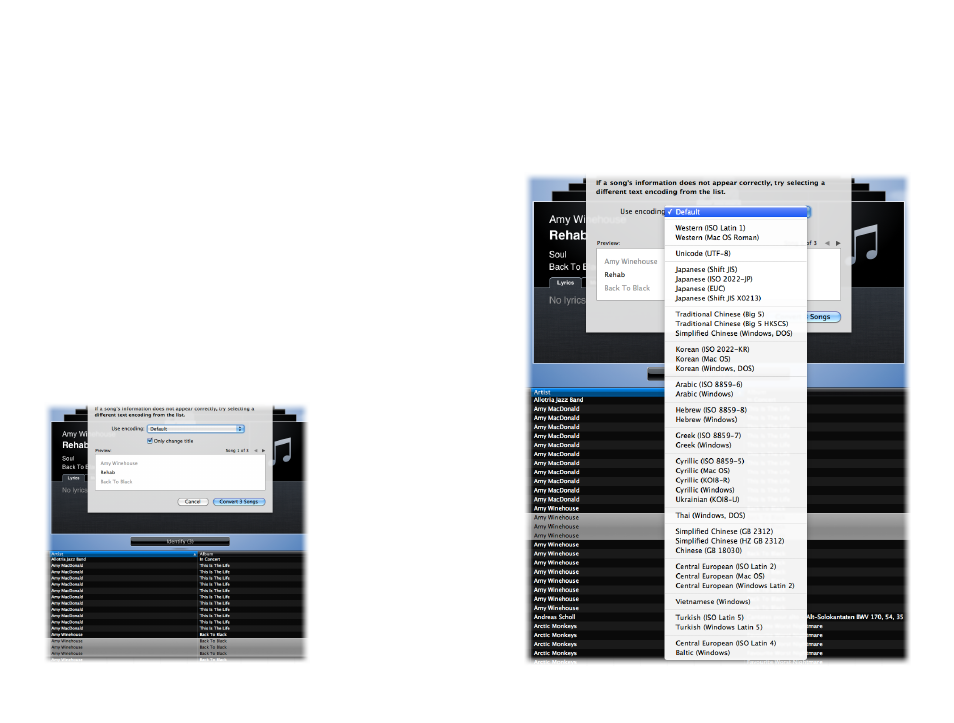
Adding additional song information
There is some additional information SongGenie doesn’t try to find, but you
may still want to use. In order to save you time, we have built these in so you
can manage all the information you want without needing to switch back to
iTunes.
Adding additional information to your songs
‣ Select a song from the song list
‣ Click the “More” tab on the song card above
‣ Freely edit these fields with your own information
All information is available in iTunes from the Get Info window.
Convert Information encoding
Song informations can be entered multi-lingual. Some songs require a manual
choosing of the language and encoding to properly display the information.
Convert Encoding:
1
Open SongGenie and select the songs
2
Select „File > Convert Encoding…“ from the menu bar
3
In the next window you choose whether to make the changes to all song
information or only to the song title
4
Choose the proper encoding - you can see a live preview of the result.
13
