Troubleshooting guide – Dometic 500Plus Series User Manual
Page 10
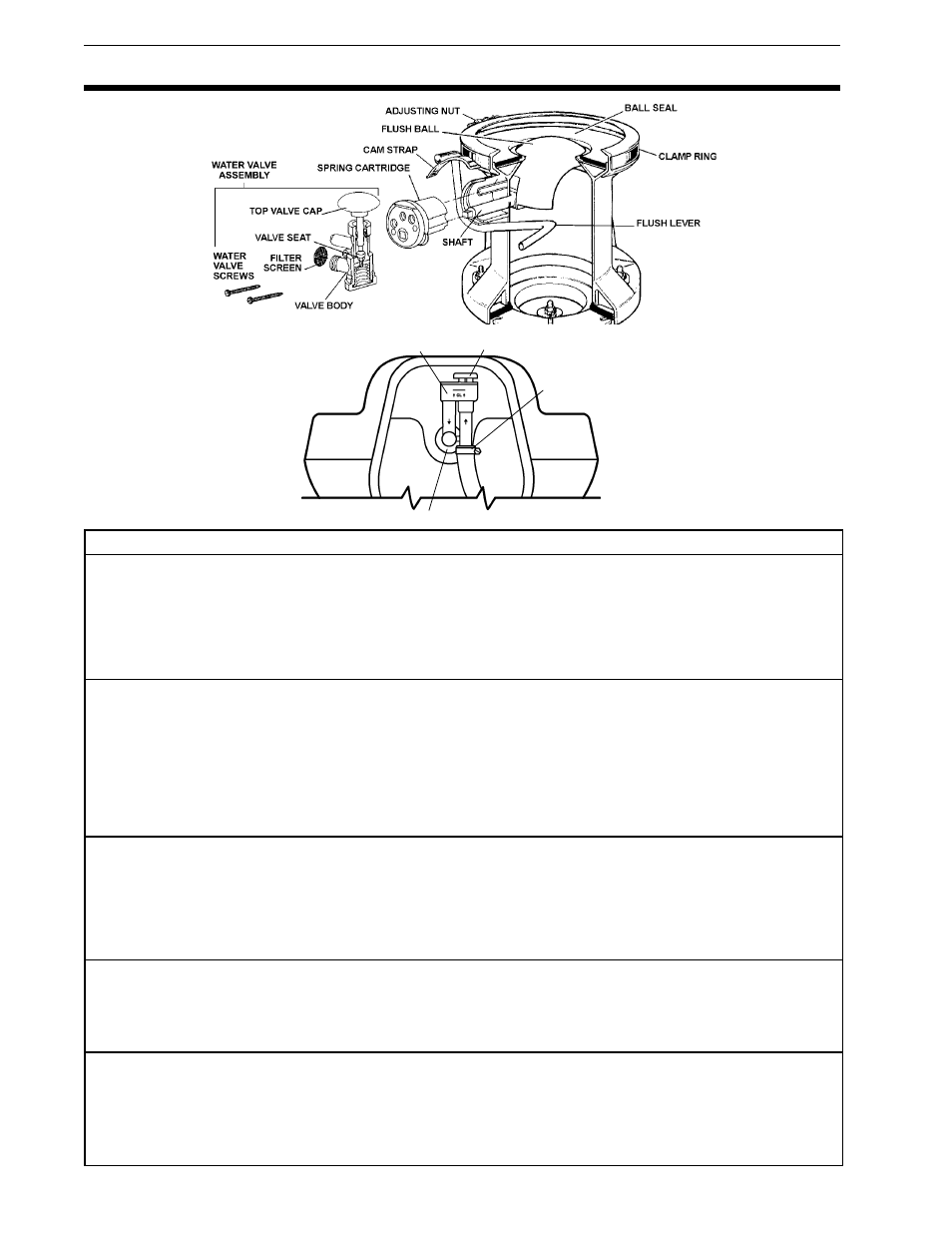
10
BASE ASSEMBLY
REAR VIEW, VACUUM TOILET
TROUBLESHOOTING GUIDE
1. Water will not stay in bowl.
2. Plastic flush ball will not
close completely.
3. Flush ball will not open.
4. Water does not shut off in
toilet (toilet overflows).
5. Water does not enter toilet
bowl properly.
a. Loose clamp ring.
b. Improper seal around flush ball due
to dirt or debris on underside of ball
seal.
c. Worn or damaged seal.
d. Worn or damaged flush ball.
a. Too much friction between flush ball
and ball seal.
b. Water valve screws are too tight.
c. Defective spring cartridge.
a. Broken shaft.
b. Shaft not fully engaged in the
spring cartridge.
a. Not enough clearance between cam
strap and top of water valve cap.
b. Dirt lodged in water valve seal.
a. Insufficient water flow rate at toilet.
b. Water valve clogged.
c. Plugged rim wash holes in toilet.
a. Tighten clamp ring adjusting nut.
b. Inspect flush ball and underside of
seal for foreign objects. Clean under
seal if needed (cleaning tool
available – p/n 600344236).
c. Replace seal.
d. Replace flush ball.
a. Lubricate between flush ball and
ball seal with furniture polish or
cooking spray.
b. Loosen screws slightly.
c. Check spring tension by pushing
flush lever down, then release it
suddenly. If lever does not snap
back into original position, replace
spring cartridge.
a. Replace shaft.
b. Put pressure on shaft from under
the flush ball (pushing into spring
cartridge) until it engages. You may
have to rotate flush ball slightly until
shaft lines up with square in
spring cartridge.
a. Adjust cam strap to have .02"
(.5mm) minimum clearance with top
of valve cap.
b. Disassemble and clean water
valve.
a. Check water flow rate at toilet. Rate
should be 2 gpm (7.6 lpm) at toilet.
b. Remove and clean screen located
at inlet of water valve.
c. Clean holes. If still a problem,
replace the toilet bowl.
Problem
Possible Cause
Service Instructions
VACUUM
BREAKER
WHITE CAP
HOSE
CONNECTION
VACUUM BREAKER/BOWL CONNECTION
