Firmware > b7 – BECKHOFF CX1100-000x User Manual
Page 53
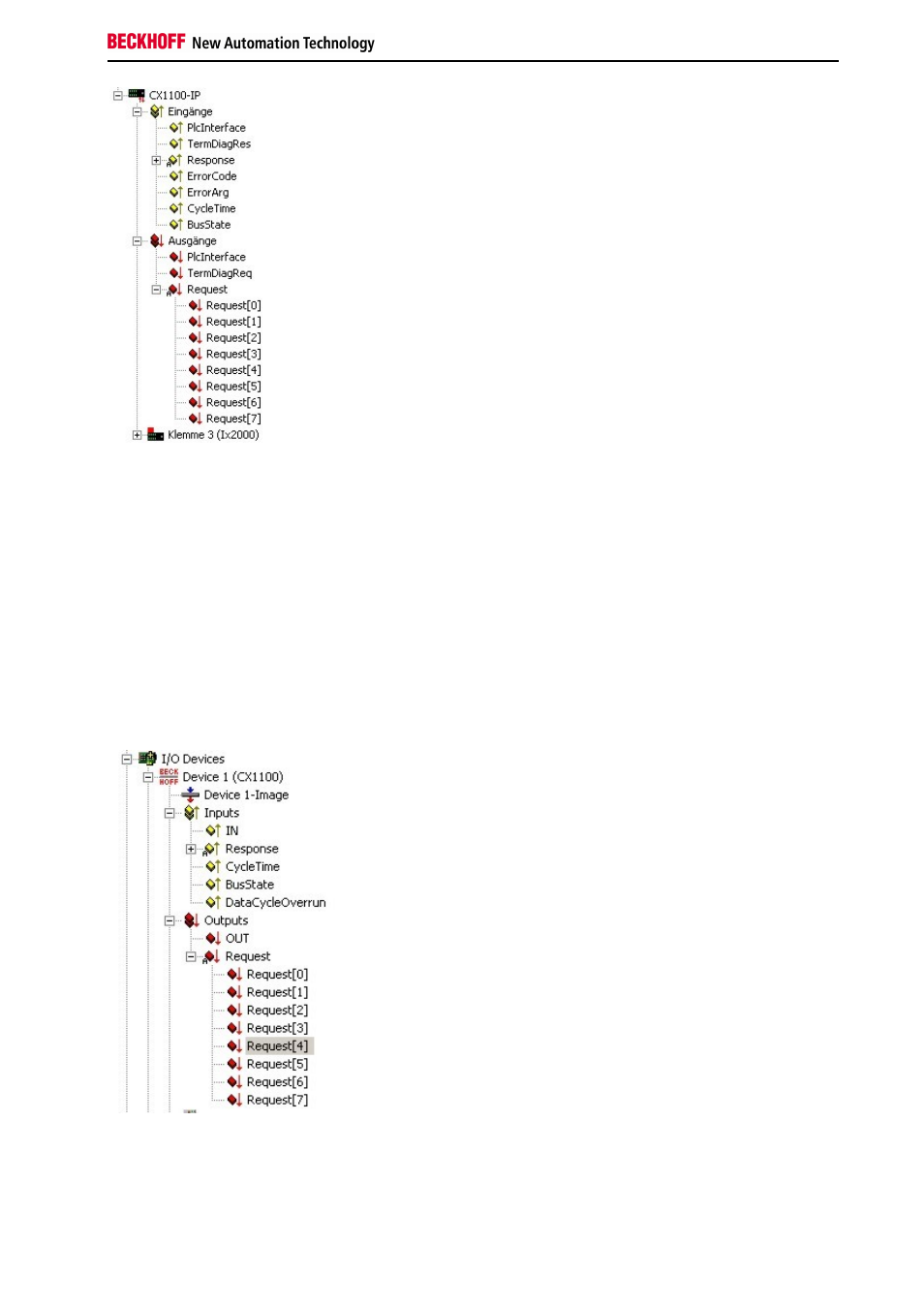
Error handling and diagnostics
Embedded PC
51
ip_bus_err_code
with
ErrorCode
ip_bus_err_arg
with
ErrorArg
ip_bus_state
with
BusState
ip_bus_request
with
Request[0]
If all signals are linked the programmer can load configuration and PLC program onto the system.
Firmware > B7
With a new firmware release B7 it is easier to access the diagnosis values. The solution described above clears the
error code if the reason for the error is no longer present. With the firmware > B7 its possible to get the error codes
directly in the case of the error. To access the error codes the Bit 4 in GCB must be set to 1. So for diagnosis its a
good idea to set the bit in the initialization of error routine or PLC program. The bit must be linked to the bit 4 in GCB:
