The factory settings key, Navigation menu: status, Navigation menu: load map – Becker TRAFFIC ASSIST 7914 User Manual
Page 50: 7kh )dfwru\ vhwwlqjv nh, 1dyljdwlrqdo prgh
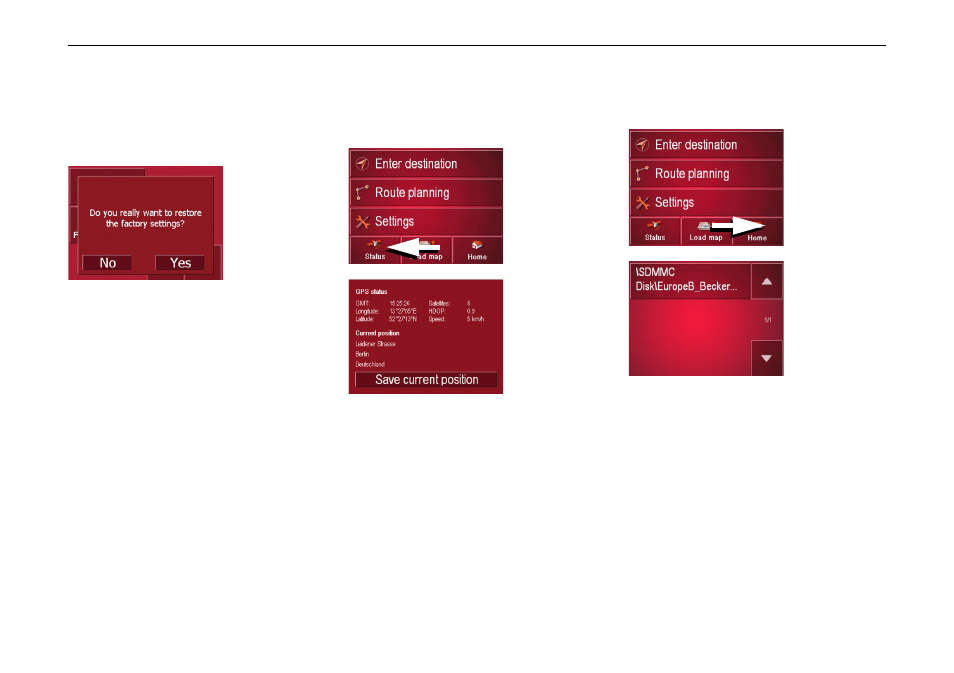
50
1DYLJDWLRQDO PRGH
7KH )DFWRU\ VHWWLQJV NH\
You can use the
)DFWRU\ VHWWLQJV config-
uration window to cancel all new set-
tings and reset the system to the factory
settings.
X
To go to the RESET menu, press the
)DFWRU\ VHWWLQJV button.
X
To revert the Traffic Assist to factory
settings, press the
1DYLJDWLRQ PHQX 6WDWXV The 6WDWXV menu shows the number of satellite signals picked up, your current 1DYLJDWLRQ PHQX /RDG PDS The /RDG PDS menu shows the map that is currently loaded. 6001 6002 6086 6023 6002 6023
position and current speed.
