1dyljdwlrqdo prgh – Becker TRAFFIC ASSIST 7914 User Manual
Page 35
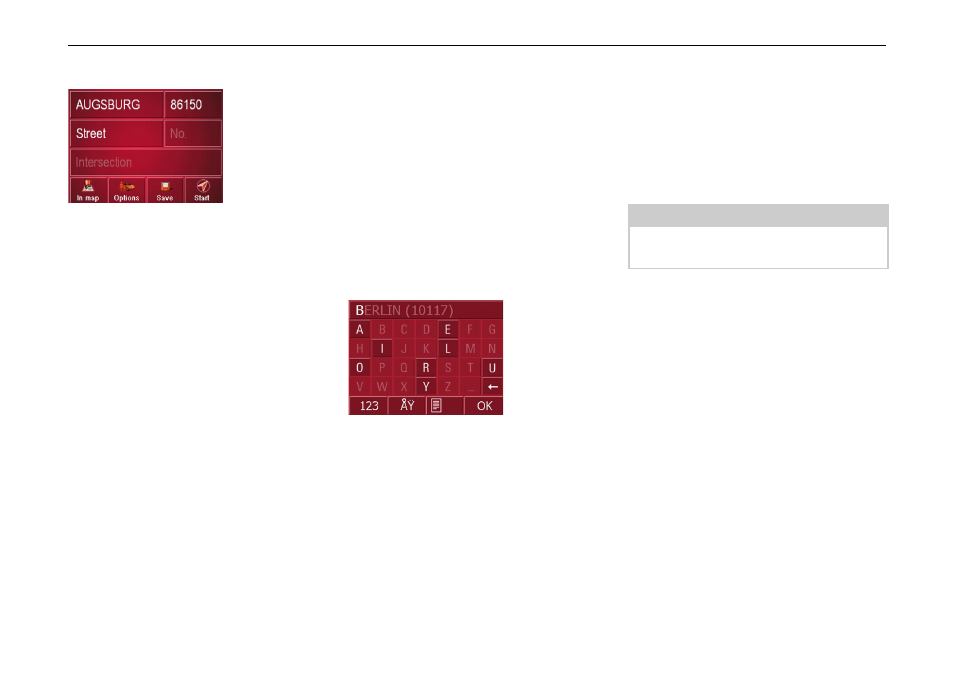
35
1DYLJDWLRQDO PRGH
The address window appears.
The following details can be entered in
the address window:
• Town
• Postcode
• Street and building number
• Intersecting roads as an aid to orienta-
tion
You can also:
• display the destination on the map
• define options of the drive profile
• save the destination in the destinations
memory
• start directions to the destination im-
mediately.
6HOHFWLQJ WKH WRZQ
The destination town can be entered using
its name or postcode. During this proc-
ess, when each letter is entered a possi-
ble town is displayed and/or when each
character is entered, a possible postcode
is displayed. Traffic Assist rules out all
impossible combinations of letters and
postcodes and only activates those boxes
of letters and/or characters which will
produce an existing town and/or post-
code.
X
Press the town and/or postcode.
X
Enter the letters of the destination
town and/or the letters/numbers of the
postcode one after another.
7KH 2. NH\
The OK key can be used to transfer the
destination selected into the route calcu-
lation menu. If the destination required
appears in the upper edge of the display
once the first letters or numbers
have been entered, you can transfer the
destination immediately with
2. without
using the list function.
X
Press the
2. key to transfer your des-
tination into the route calculation
menu.
6005
6006
1RWH
If two words have to be entered, these
should be separated by a "_" character.
