Feedback suppression test – Audioscan Verifit User Manual
Page 53
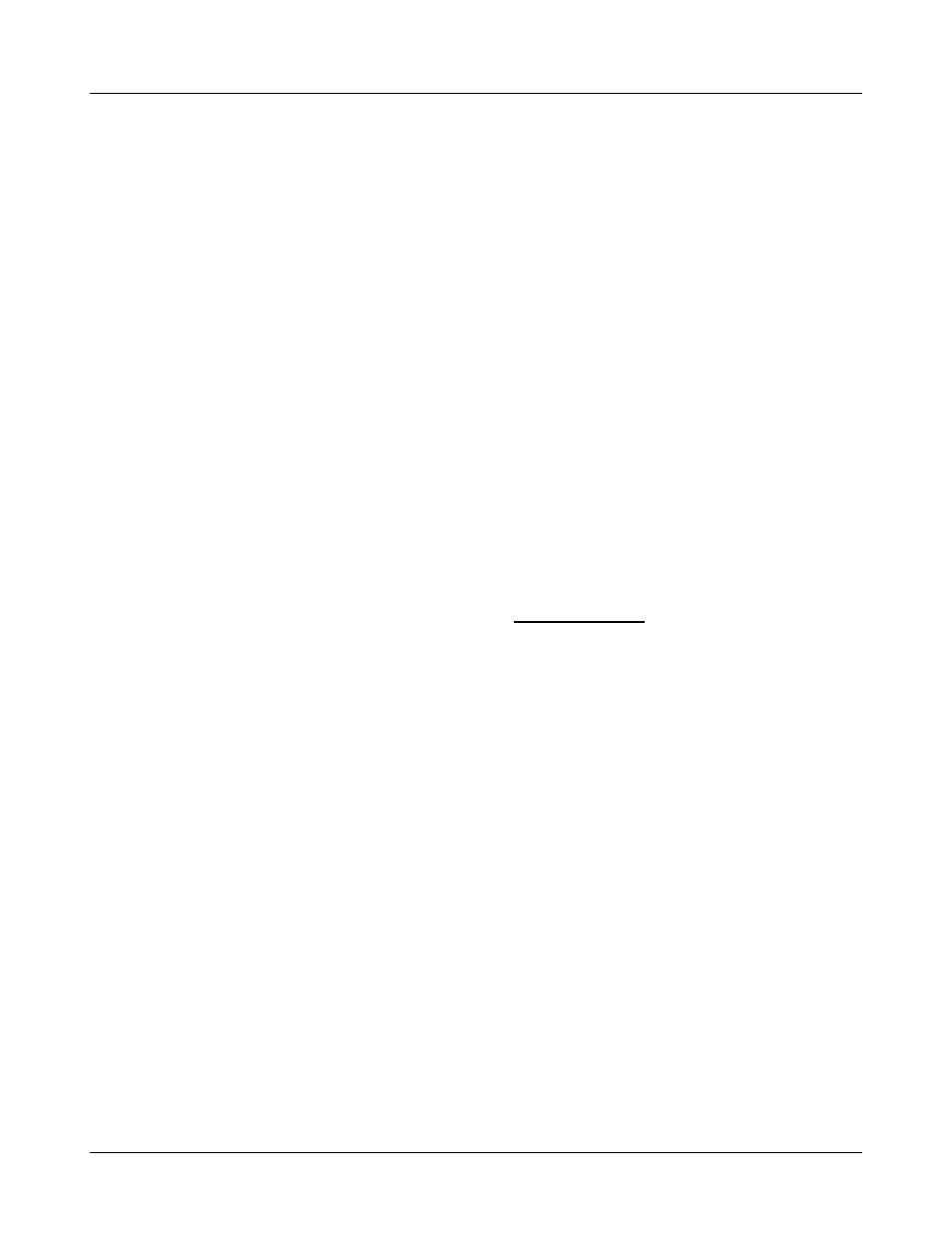
Verifit
®
User's Guide Version 3.12
May 2015
3. Highlight and
4. Highlight and
5. Highlight and
6. Highlight and
responded.
Feedback suppression test
This test shows the LTASS (upper graph) and the power concentration ratio (PCR) (lower graph) for a speech
signal. The PCR measures the degree to which a large amount of power is concentrated at a small number of
frequencies in the hearing aid output (see Freed & Soli in References). In the Verifit the PCR is the ratio of the
average power of the dominant frequency components in a 1/12 octave band to the power in the entire band,
expressed in dB. Because the gain of a compression hearing aid varies with the signal it is processing, the PCR
is calculated in real time while a speech signal is presented to the hearing aid. The upper graph shows the
LTASS for the speech signal while the lower graph shows the PCR relative to the PCR for speech without
feedback. Feedback results in a peak in the speech spectrum and in the PCR. Incipient feedback results in a
peak in the PCR curve.
1. Press
2. Highlight and
3. With feedback suppression off, force the instrument into feedback. This may be accomplished by placing the
monitoring headphones in the test box as shown (see Monitor headphones). With the test box closed, adjust
the monitor volume control until the feedback bar shows red during parts of the speech passage. Then press
4. When the test has finished, peaks should be apparent in one or both curves.
5. With feedback suppression enabled, highlight and
Then press
6. The peaks in the curves of Test 1 should not appear in the curves of Test 2.
53
