Clock/timer installation – American Time DSY261RSAE User Manual
Page 8
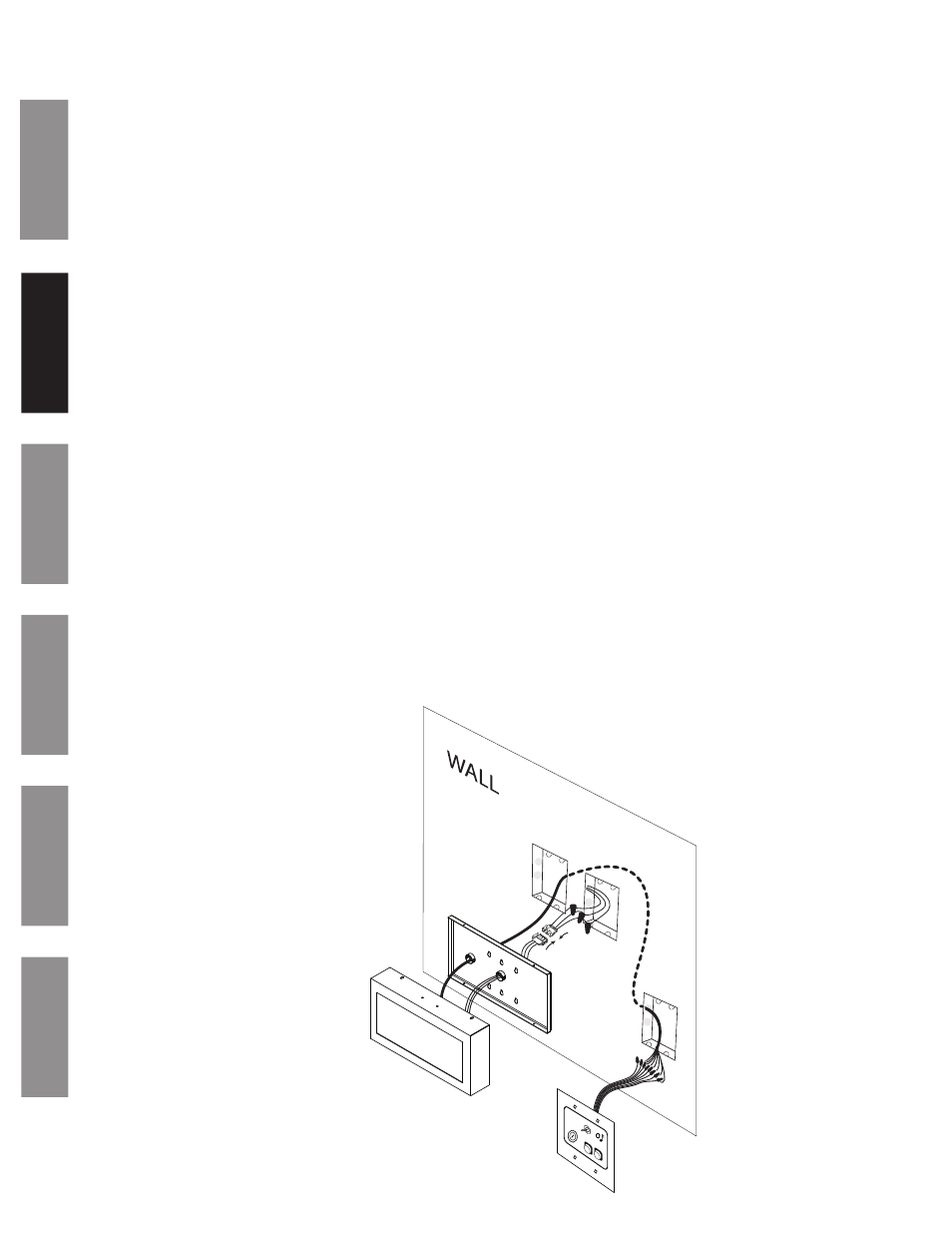
© American Time
8
DSY261RSAE Owner's Manual
A
pp
e
nd
ix
M
ai
n
te
n
a
n
ce
Co
de
B
lue
O
p
e
rat
io
n
In
st
a
ll
at
io
n
D
e
scr
ip
ti
o
n
Clock/Timer Installation
The Digital Clock/Timer can be mounted to a single or double gang box. To install the Digital Clock/Timer, follow the
instructions below. Ensure that installation conforms to the National Electrical Code and local wiring codes.
CAUTION: Electric Shock Hazard! Ensure that NO electrical power is present on any wire before installation.
u
Remove the four sheet metal screws that hold the cover assembly and back plate assembly together. Be sure to
keep the sheet metal screw.
v
Make electrical connections (hot, neutral, ground wires) to non-switched electrical circuit wiring using UL
approved wire nuts. Route field wiring away from sharp projections, corners and internal components. for Molex,
white to negative/common, black to positive/hot and green to ground.
w
Pull the eight wires from the control station through the second bushing of the back plate assembly. The 120vac
wires and control station wires should not be run through the same bushing.
x
Join the two Molex connectors together, placing excess wiring and Molex connectors into the gang box.
y
Mount the back plate assembly to the single or double gang box.
z
Connect field wiring interconnecting the Clock/Timer with the ATSTCS Control Station to the appropriate
terminals of the Digital Clock/Timer See wiring detail on next page.
Chassis ground
MUST be connected to conduit/Earth ground to provide proper protection from electric shock.
CAUTION: Electric Shock Hazard! When making installation, route field wiring away from sharp projections, corners, and
internal components.
Re-attach the cover assembly to the back plate assembly using the sheet metal screws removed in step 1.
Apply power to the circuit and confirm correct operation.
Installation Schematic
