Jumper and switch settings, Vbus control select jumper, Uart flash select jumper – Zilog ZUSBOPTS User Manual
Page 22: Table 9, Uart flash select jumper settings, Control select jumper
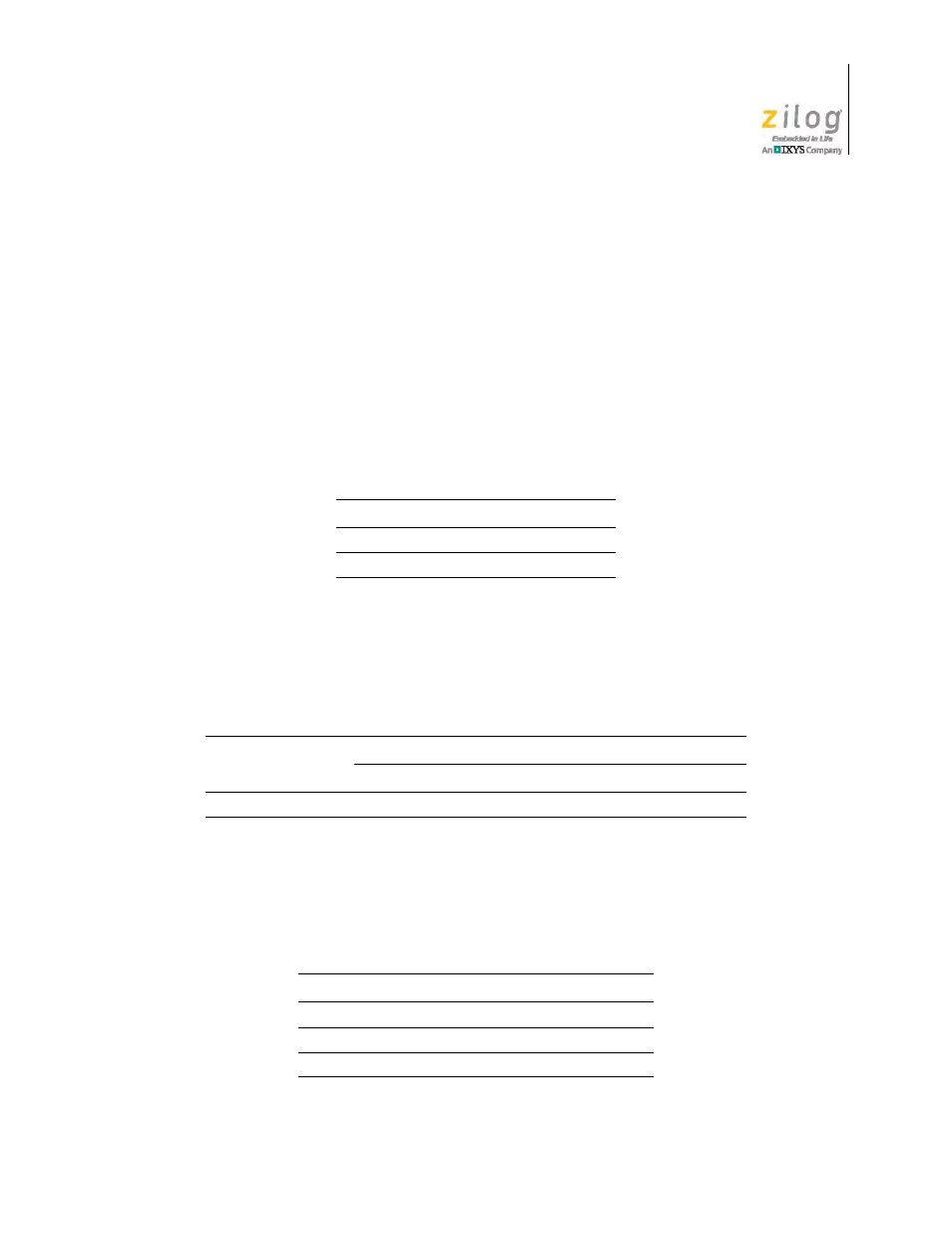
UM026203-0115
MCU Module
MultiMotor Series Development Kit
User Manual
15
Jumper and Switch Settings
This section presents multiple settings for the MCU Modules’ jumpers and switches.
V
BUS
Control Select Jumper
Under standard conditions, the V
BUS
Control Select jumper should be in the ON position
(1-2) to force the ENABLE signal High and cause the V
BUS
relay on the MultiMotor
Series Development Board to turn ON, thereby supplying bus voltage to the MOSFETs. If
the jumper is in the MCU position (2-3), the ENABLE signal will be controlled by a GPIO
from the MCU, as indicated in Table 7.
Table 8 shows which GPIO controls this ENABLE signal, depending on the MCU Module
being used. Using this ENABLE signal from the MCU serves to meet IEC 60730 Class B
compliance requirements because the bus voltage can be turned off almost immediately if
an error is detected.
UART Flash Select Jumper
Due to pin limitations on some MCUs, the UART Flash Select jumper selects between
access to the UART or to SPI memory, as indicated in Table 9.
Table 7. V
BUS
Enable Jumper
Jumper Position
1-2
2-3
ON
X
MCU
X
Table 8. V
BUS
Enable Port
Jumper
MCU Module
Z16FMC
Z8FMC16100
Z51F3220
V
BUS
Control Select
PE7
PB7
P42
Table 9. UART Flash Select Jumper Settings
Jumper Locations
1-2
3-4
5-6
7-8
UART
X
X
SPI
X
X
