WaveWare Enterprise User Manual
Page 36
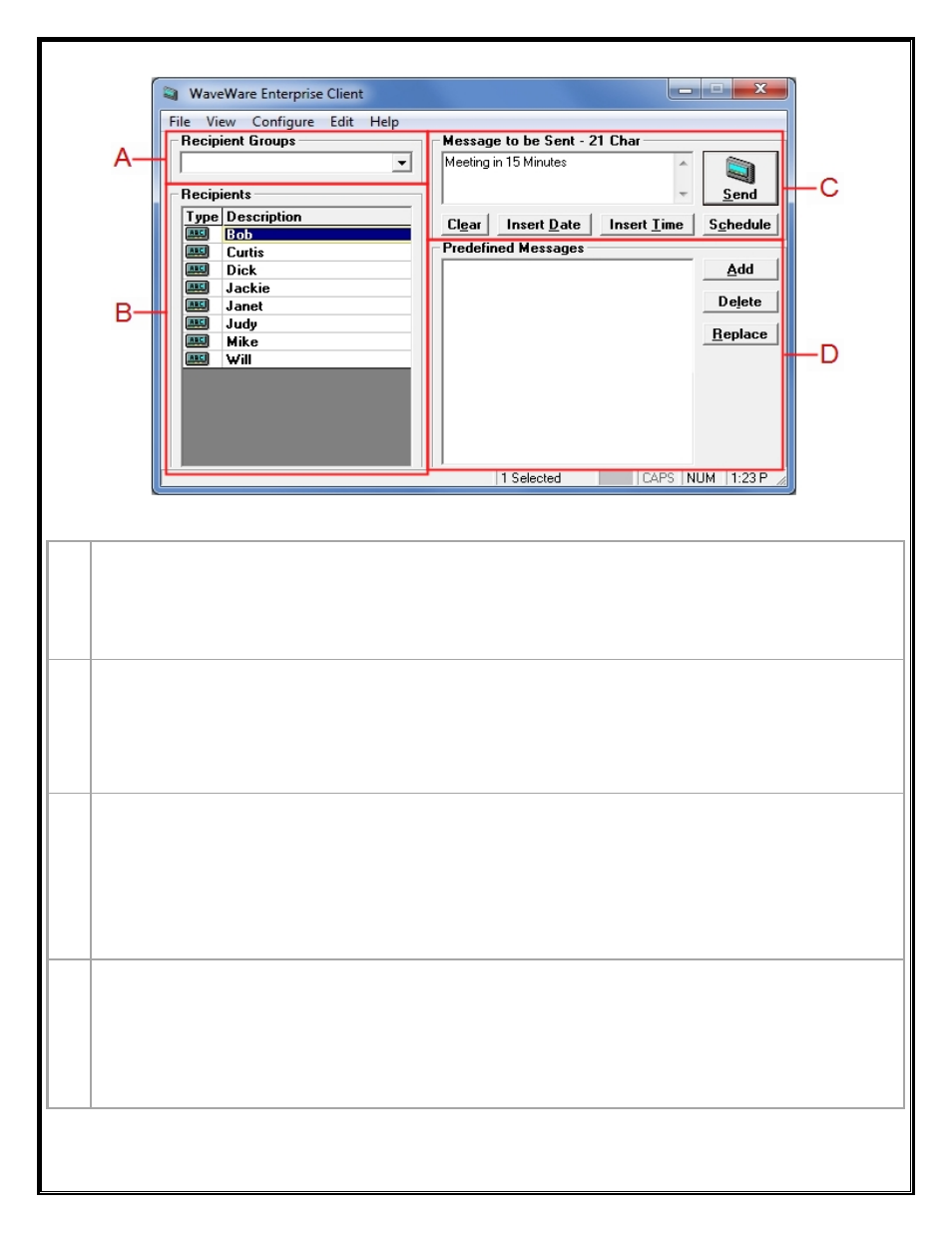
Choose Recipient from either (A) or (B) and then Type Message (C), then Click the “Send” Button.
A
For Choosing Predefined Group Lists.
Choose from the “
Drop Down Menu
” the Recipient Group you wish to Send a Message to.
See Figures
101
and
101A
on Page (
37
).
B
For Choosing Predefined Recipient(s).
Click on the Recipient(s) you wish to Send a Message to.
Hold Down the “
Control Key
” while Clicking on each Recipient in List, if more than one.
See Fig.
102
on Page (
38
).
C
For Creating and Sending a Message.
Click the “
Date/Time
” Buttons to Insert Date and/or Time within the Body of the Message to be Sent.
Click on the “
Clear
” Button to Erase the Existing Message in the Message Window.
Click the “
Schedule
” Button to Setup Messages to be Sent at Preset Time/Date.
Click the “
Send
” Button to Send a Message.
See Figures
103
on Page
(38)
and
103A
/
103B
on Page (
39
).
D
For Adding (Saving), Editing and Choosing Predefined Messages.
Create and Add (
Save
) Messages to be used again at a Later Time.
You may
Delete
any Predefined
Highlighted
Message.
To Replace a Message: Highlight a Predefined Message, Type a New Message and Then Click “
Replace
”.
See Figures
104
and
104A
on Page (
40
).
Next:
Choosing
Recipient Groups
36
