Installation – Audio Solutions LP1026 User Manual
Page 6
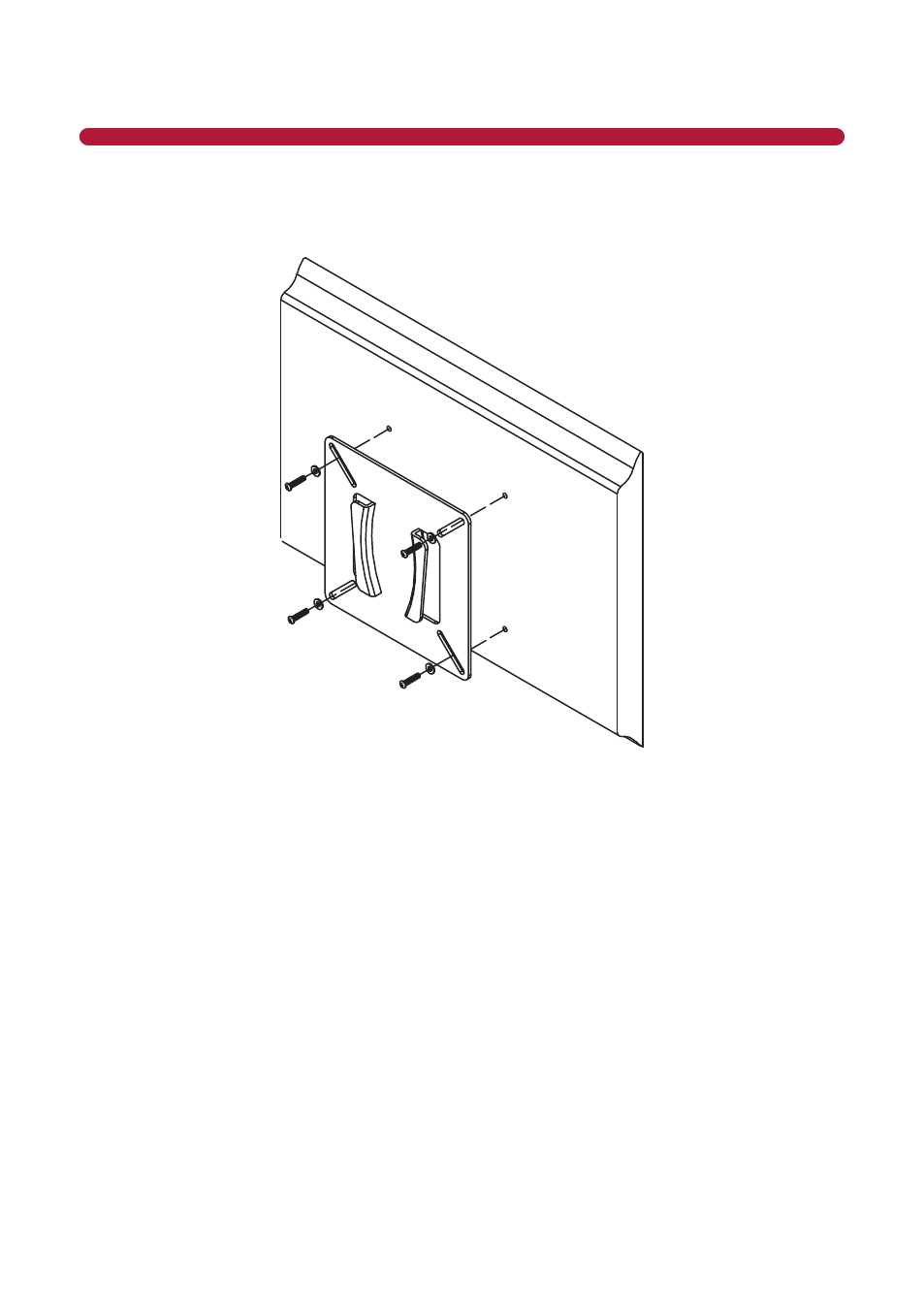
6
INStAllAtION
SteP 3
With the bracket centered on the back of the TV, gently thread the screws into the holes. DO NOT OVER
TIGHTEN the screws (Figure 3).
Figure 3 - Attach Brackets to tV
NOTE: Use the proper bolts and washers that correspond to the mounting holes on the back of the TV.
Take care to tighten by hand first or damage to the mounting holes can occur.
