Installation – Audio Solutions FM3242 User Manual
Page 6
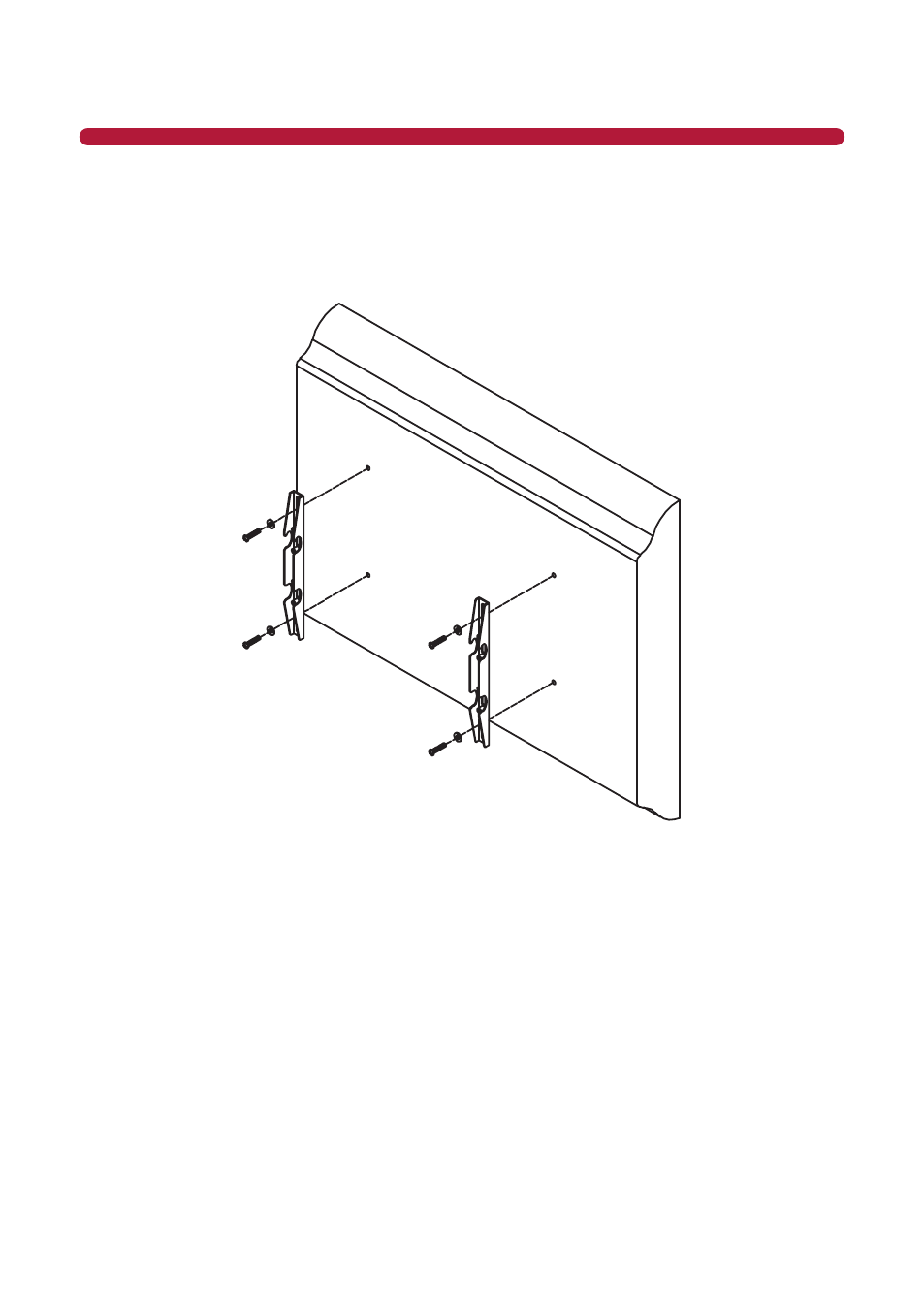
6
INStAllAtION
SteP 3
In the hardware bag provided, locate the 4 pan head bolts that fit the thread pattern for your television.
With the two vertical brackets centered on the back of the TV, gently thread the screws into the holes by
hand. DO NOT USE AN ELECTRIC OR BATTERY DRILL until you are certain you have the right size thread. DO
NOT OVER TIGHTEN the screws (Figure 3).
Figure 3 - Attach Brackets to tV
NOTE: Use the proper bolts and washers that correspond to the mounting holes on the back of the TV.
Take care to tighten by hand first or damage to the mounting holes can occur. Some TVs without a flat
back may require the use of a spacer when attaching the brackets. If applicable, make sure the two TV
brackets are even and that they’re using the same mounting holes on the bracket. Uneven assembly will
cause the TV screen to slant.
