FeiYu Tech FY-21AP User Manual
Page 3
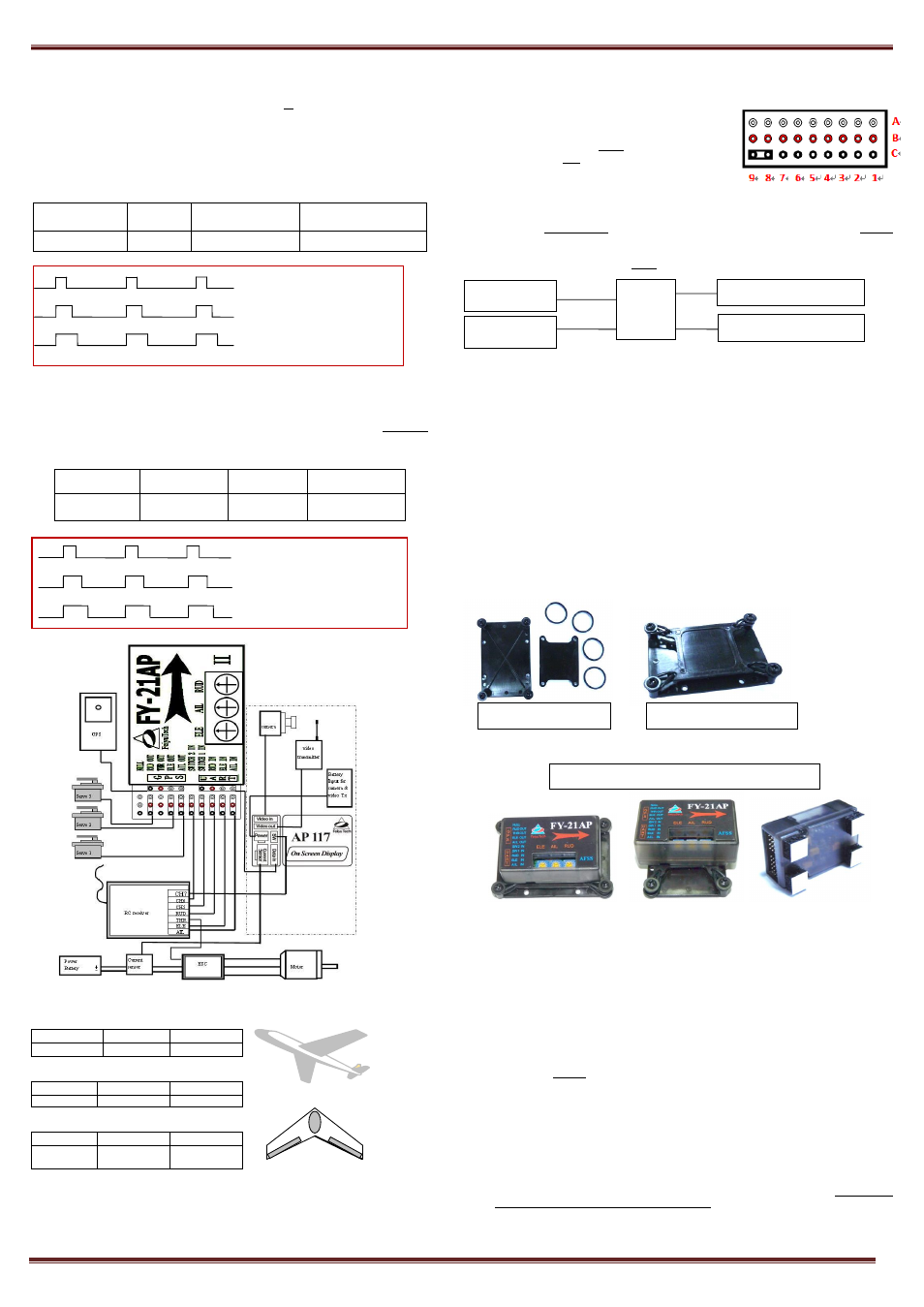
GuiLin FeiYu Electronic Technology Co., Ltd http://www.feiyudz.cn E-mail:
GuiLin FeiYu Electronic Technology Co., Ltd http://www.feiyudz.cn E-mail:
[email protected] page
3
Switch IN2
a)
If the FY-21AP does not detect any incoming signal to Switch IN2 Channel Input, it will
automatically engage Autopilot Mode 1: Deactivated (no autopilot).
b) However, we DO NOT recommend flying the unit with no signal input to Switch IN2
Channel. It is possible that the autopilot will not function properly if the Switch channel is
left open.
c)
If you do not have a 3 position switch available on your radio for Switch IN2, you can set
the Autopilot Modes using a two position switch. However, you will only have two working
modes: Autopilot Mode 1 (Deactivated) and Autopilot Mode 3 (Auto circling).
FLIGHT MODE SWITCH-IN1
a)
To select the modes, set your End Points Adjustment (EPA) for the 3-Position Switch:
Switch-IN1
Signal input
900-1200μs
1200-1800μs
1800-2100μs
Functional Mode
Deactivated
Stabilized Flight Mode
Fixed Altitude Flight Mode
FLIGHT MODE SWITCH-IN2 (AUTOPILOT MODE)
FY-21AP needs one free channel from your receiver to control the Autopilot Modes.
Connect this channel to “SWITCH_IN2” of the FY-21AP stabilizer.
IMPORTANT: Activation of the Autopilot Modes (RTL and Auto Circling) has priority
over the 3 flight stabilization modes controlled by SWITCH-IN1. If you wish to use the
Flight Mode controlled by Switch IN1, you must de-activate the Autopilot Modes via
Switch IN2 first.
Switch-IN2
Signal Input
900-1200μs
1200-1800μs
1800-2100μs
Function Mode
Return to Launch
(RTL)
Autopilot
Deactivated
Auto circling mode
(ACM)
Plane Connection Layout:
Normal / Traditional servo layout:
Servo 1
Servo 2
Servo 3
Aileron servo
Elevator servo
Rudder servo
Plane without aileron servo:
Servo 1
Servo 2
Servo 3
Rudder servo
Elevator servo
Don‟t connect
Delta-winged plane servo:
Servo 1
Servo 2
Servo 3
Differential
servo 1
Differential
servo 2
Rudder servo
For all fix wing aircrafts (including the traditional rudder, aileron and elevator planes, and planes
with aileron and elevator mixing, and so on, if the rudder is NOT used in any mixing function, you
can have two options ,as shown below:
1.
Keep the FY21AP rudder channel (RUD IN, RUD OUT) open (not used). Connect the
Rudder servo directly to your RC Receiver. Autopilot can still work normally; eg.auto
circling and RTH.
2.
Connect your Receiver Channel 4 to FY-21AP (RUD IN) and connect the rudder servo to RUD
OUT.
Aileron-Elevator Mixing
For the following aircraft: Delta Wing with Elevator signal
mixing (e.g. Flying wing elevon):
Differential Output is carried out by using a jumper as shown here.
The jumper has to be installed before powering ON as shown
below. If you install it after powering ON, the mixing function
will not take effect.
Do not remove this jumper. Leave it installed as long as you are
using the mixing function.
Rudder-Elevator Mixing
The Jumper should NOT BE USED if you want to do Rudder-Elevator Mixing, because FY-21AP does not
support Differential-Mode stabilization for rudder-elevator mixing.
Therefore, the rudder-elevator differential control for V-tailed planes must have an add-on mixing device
for the corresponding differential channel before connection to the servos:
IMPORTANT: RADIO PROGRAMMING
1.
Remove all existing mixing function already programmed in your radio.
2.
The FY21AP will do all the differential mixing, not your radio.
3.
Program your radio like a traditional plane layout (rudder, aileron and elevator).
VIBRATION
a) The AFSS in the FY-21AP is vibration-sensitive. To optimize its stabilization capability, vibrations
reaching the unit must be kept at a minimum.
b) Therefore when installing this flight stabilizer, we highly recommend that you install it with the
supplied shock absorbing platform.
c)
The algorithm in the FY-21AP compensates from normal levels of flight vibrations. However, if the
vibration experienced by the unit exceeds the acceptable level, it may not work normally or may even
stop working altogether.
d) To keep vibration at a minimum, install the FY-21AP away from the engine or any other vibration
sources.
e)
The included vibration-absorbing mount will meet the damping requirements of electric powered
aircrafts and most gas / nitro planes.
f)
If you receive your shock absorbing mount uninstalled (A), please complete it as shown below (B):
g) Use the supplied Velcro strips to mount the FY-21AP to the suspended platform (below).
h) Mount the entire unit to the plane using double sided tape (recommended), Velcro, screws or glue.
Only the vibration damping pad is enough when the vibration is not so big.
The supplied Damper Mount will take care of most aircraft vibrations, unless it is (the vibration) too
severe.
WARNING: VIBRATION CHECK
Even with the shock absorbing mount, your aircraft installation may not meet the damping requirements of
the AFSS. To confirm correct vibration damping:
A.
Connect all wires between the Receiver, FY-21AP and Servos, install the unit as recommended
(ensure correct orientation).
B.
Run the plane engine or motor at different throttle levels. DO NOT TAKE OFF.
C.
Move the throttle level at different positions & maintain for 20 seconds at each level.
D.
At each throttle position, observe the state of the blue light.
E.
If the blue lights stay ON solid then the vibration dampening is not enough.
F.
If the blue light does not stay ON solid, this indicates the vibration dampening requirements have
been met.
G.
Please note that the blue light is also an indicator of GPS connection. However, the blue LED takes
priority to indicate vibration status first, then the GPS connection.
FY-21AP INSTALATION: ORIENTATION, POSITION & LEVEL
i.
The FY-21AP has an arrow printed on the top of it. Orientate the arrow towards the front of the craft
(i.e. direction of flight).
ii.
When installing, please keep the FY-21AP horizontal and as close as possible to the "Centre of
gravity" (CG) of the aircraft.
iii.
The control benchmark of FY-21AP is its horizontal position. Therefore, ensure the FY-21AP is in
the horizontal position when the plane is in level flight.
iv.
If there is deviation between the FY-21AP horizontal position and the plane‟s level flight, it may
cause the neutral value to be different between Mode 1 (Deactivated) and the stabilized Flight
Modes. This difference may result in the following:
900-1200μs Return to Launch
1800-2100μs Auto circling mode
1200-1800μs Autopilot Deactivated
900-1200μs Deactivated
1200-1800μs Stabilized Flight
1800-2100μs Fixed Altitude
Differential servo 1 input
1
Differential servo 1 input
2
FY21AP Elevator
signal output
Add-on
mixing
device
FY21AP Rudder
signal output
Stick the FY-21AP on the shock absorbing mount
A. Split shock mount
B. Completed shock mount
