StarTech.com STHDBTRX User Manual
Page 12
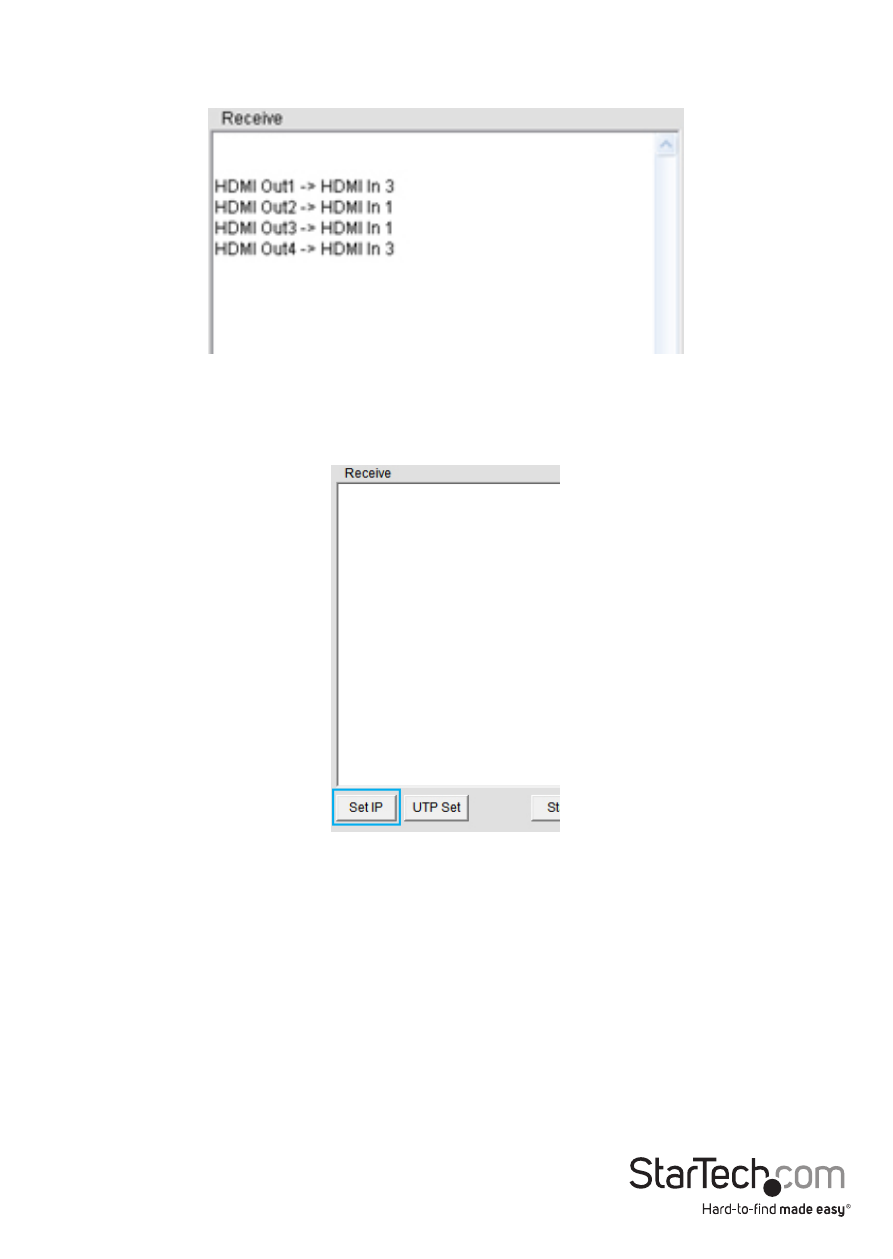
Instruction Manual
9
When you send a Control Command to ST424HDBT, it will display the operation
results in the receive window.
b) The set IP address button is located toward the middle left of the message section,
below the Receive Window.
Click the button to choose whether you want your network to assign an IP address
automatically using DHCP, or to define manually.
This manual is related to the following products:
See also other documents in the category StarTech.com Accessories for video:
- USB32VGAEH (13 pages)
- USB32HDES (13 pages)
- USB2DVIE3 (14 pages)
- USB32DP4K (12 pages)
- USB32HDE (12 pages)
- USB2DVIE2 (12 pages)
- USB2VGAPRO2 (8 pages)
- USB32HDDVII (16 pages)
- USB32HDEH3 (14 pages)
- USB32VGAPRO (15 pages)
- USB2DVIPRO2 (15 pages)
- USB32HDEH (13 pages)
- USB32DVIEH (13 pages)
- USB32DPPRO (15 pages)
- USB2DVI (14 pages)
- USB2DVIMM6 (14 pages)
- USB2VGA2 (15 pages)
- USB2DVIPRO (17 pages)
- COMPUTPEXTA (2 pages)
- IREXT2 (8 pages)
- SVIDUTPEXT (2 pages)
- COMPUTPWALLA (2 pages)
- CPNTUTPEXT (2 pages)
- SVIDUTPEXTA (2 pages)
- CPNTUTPWALLA (2 pages)
- ST121UTPDVI (2 pages)
- ST121SHD50 (13 pages)
- ST121WHDST (12 pages)
- ST121HDBTPW (9 pages)
- ST121UTPHD2 (11 pages)
- ST12MHDLAN (12 pages)
- ST121HDBTE (9 pages)
- ST12MHDLANRX (10 pages)
- ST121WHD (13 pages)
- ST121SHD30 (10 pages)
- ST12MHDDC (12 pages)
- IPUSB2HD2 (18 pages)
- WIF2HDMC Quick Start (20 pages)
- WIFI2HDMCGE Manual (34 pages)
- ST121HDBT5 (10 pages)
- ST12MHDDCRP (12 pages)
- ST121HDWP (11 pages)
- ST121HDT4P (10 pages)
- ST121HDFXA (11 pages)
