Microtel MicroWin 2000 User Manual
Page 47
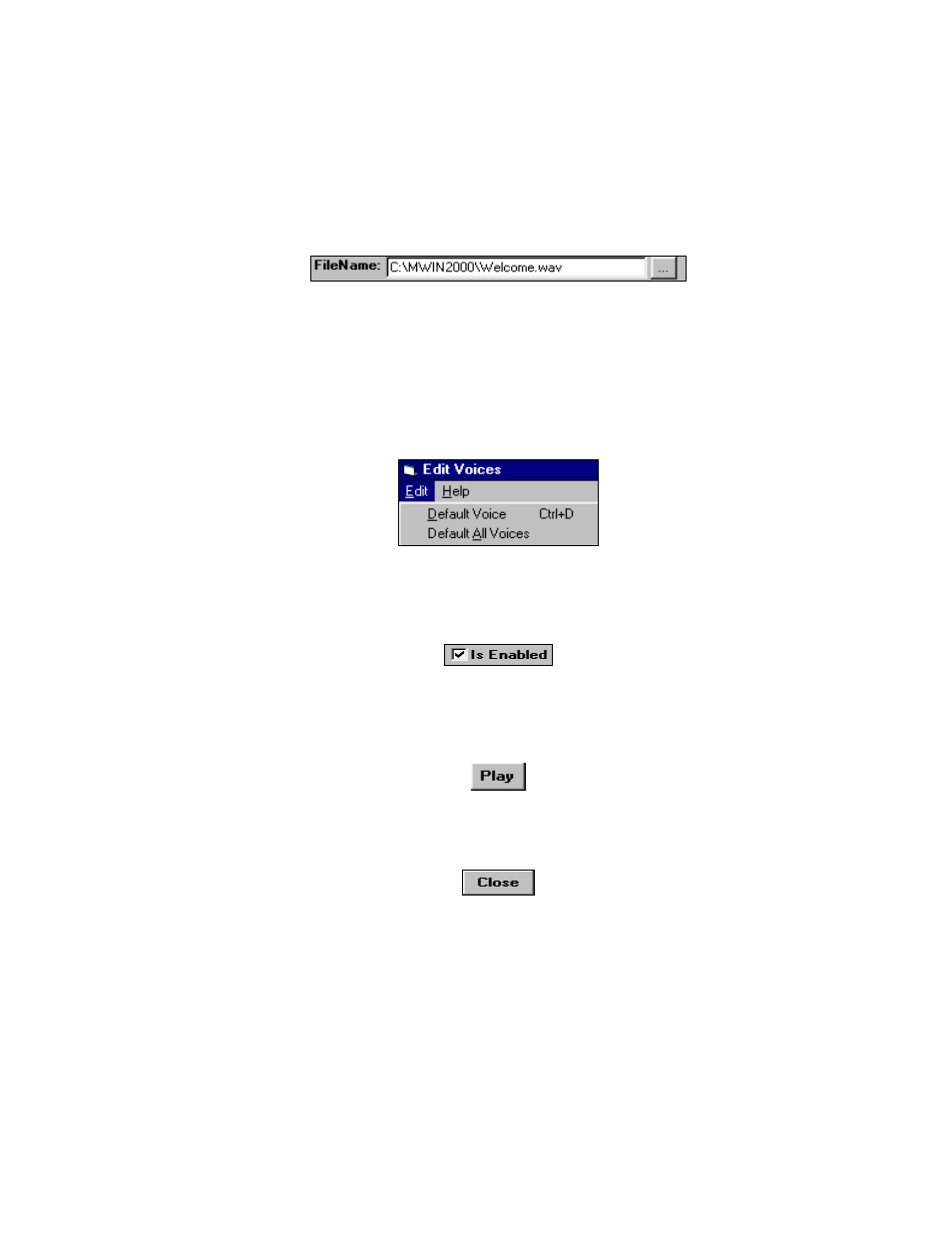
MicroWIN 2000 Manual
Version 1.0
42
This shows which of the Sound System Voices (described above) is currently being edited. To
change the current edited voice, click on the down arrow for the Voice box and select the new
voice to be edited. The rest of the form will update.
FileName
This is the filename of the wave file (.wav) that is played when this event occurs.
To change the wave file played, either just type in the new filename or click on the box next to it.
This will display a browse dialog box to help select a new wave file.
Defaults
The voice information can easily be defaulted. To default the current selected Voice, click on the
Edit Menu Option and click on Default Voice. To default all the voices, click on the Edit Menu
Option and click on Default All Voices.
Enable Sound
Any of the sounds in the system can be Enabled or Disabled. If a particular sound is Disabled, it
will not play when it is called for.
Play Sound
To hear the current wave sound, click on the Play button. If the computer that MicroWIN 2000 is
running on can’t play wave files, a system beep will be sounded instead.
Close Down the Sound System Setup
Click on the Close button to close the Edit Voices form.
For Administrators:
Once a Filename or Enabled value has been changed, it is a permanent change. Once all sounds
have been setup as desired, it is a good idea to backup the voice data file. Open Windows Explorer
and move to the MWIN2000 directory. Copy voice.dat to oldvoice.dat. To restore this backup,
simply copy the oldvoice.dat back over the voice.dat file and restart MicroWIN 2000.
Note: If the computer that MicroWIN is running on doesn’t have the ability to play sound, it will
play a system beep in place of the wave file.
