Ptz control – KGUARD Security KViewCenter User Manual
Page 41
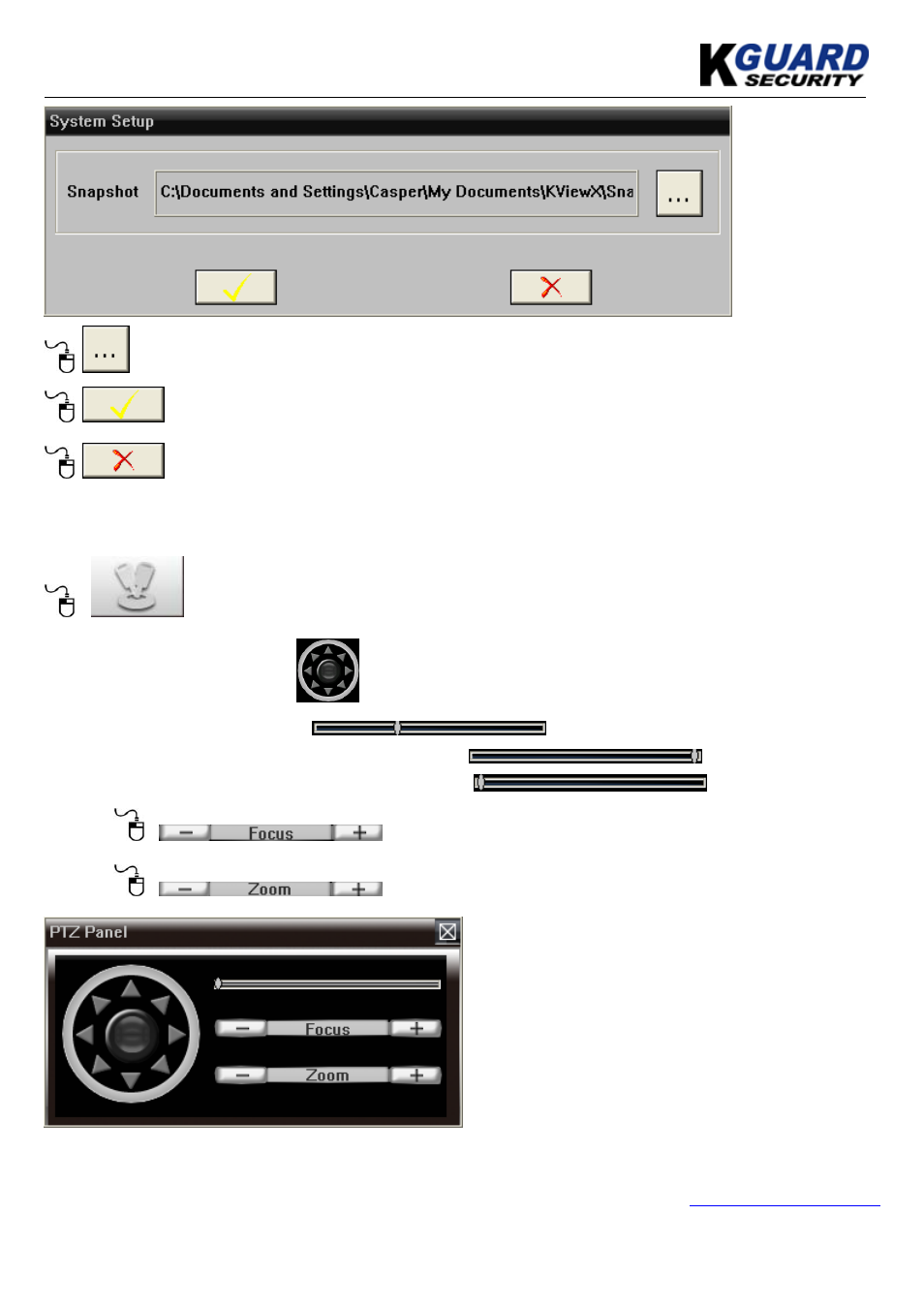
KGUARD KViewCenter Software User Manual
www.kguardsecurity.com
to setup snapshot path.
to confirm.
to cancel.
6.3.3. PTZ Control
to “PTZ Control”.
Step 1. PTZ direction control.
Step 2. PTZ moving speed bar.
To move PTZ faster drag the speed to right.
To move PTZ slower drag the speed to left.
Step 3.
“
” button to adjust the PTZ focus manually.
Step 4.
“
” button to adjust zoom.
All rights reserved
41
