Interlogix TVM-4200 User Manual
Page 8
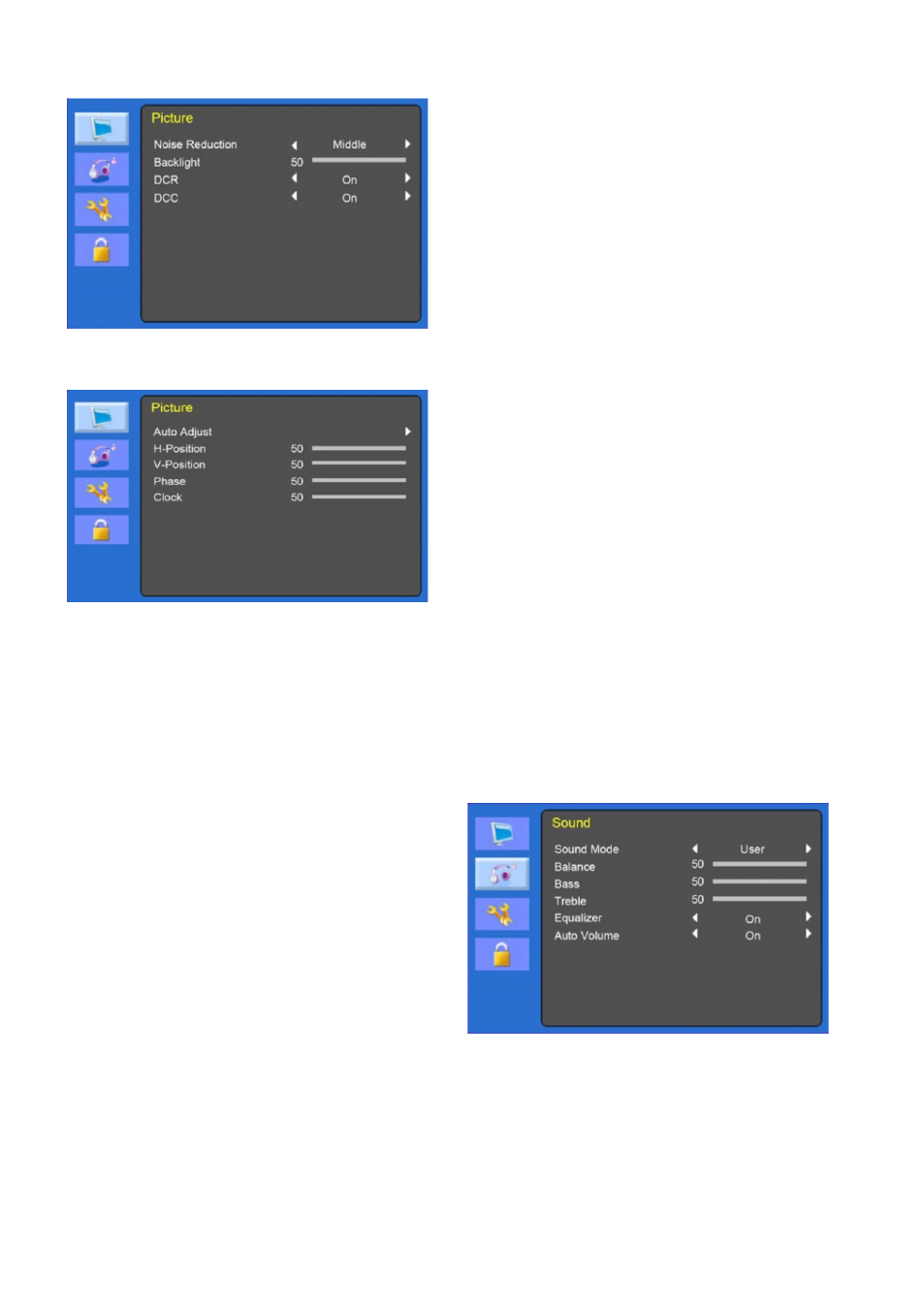
6
User Manual
(Advanced Settings)
(VGA setting)
1. Brightness
Adjust the brightness of the image.
2. Contrast
Adjust the contrast of the image, the
difference between light and dark areas
on the screen.
3. Color Tone
Choose a different preset color
temperature or set your own customized
color parameters (Normal/ Warm/ Cool/
User).
4. Advanced Setting
4-1 Noise Reduction.
Not used.
4-2 Back Light
Adjust the back light to be brighter or
darker.
4-3 DCR (optional)
The dynamic contrast ratio (DCR)
automatically adjusts the screen
brightness. Turn DCR on or off.
4-4 DCC (optional)
The dynamic contrast control (DCC)
automatically adjusts the screen
contrast. Turns DCC on or off.
5. VGA Setting
5-1 Auto adjust
Automatically choose the correct
horizontal position and vertical position,
and size of the screen image.
5-2 H-Position
Adjust the position of the display
horizontally (left or right).
5-3 V-Position
Adjust the position of the display
vertically (up or down).
5-4 Phase
Remove any horizontal noise and clear
or sharpen the image of the characters.
5-5 Clock
Adjust the width (horizontal size) of the
screen image.
Sound
1. Sound Mode
Choose a different preset sound mode or
your own customized sound. (Standard/
Speech/ Music/ User)
