Interlogix TruVision PTZ Mini 12X User Manual User Manual
Page 48
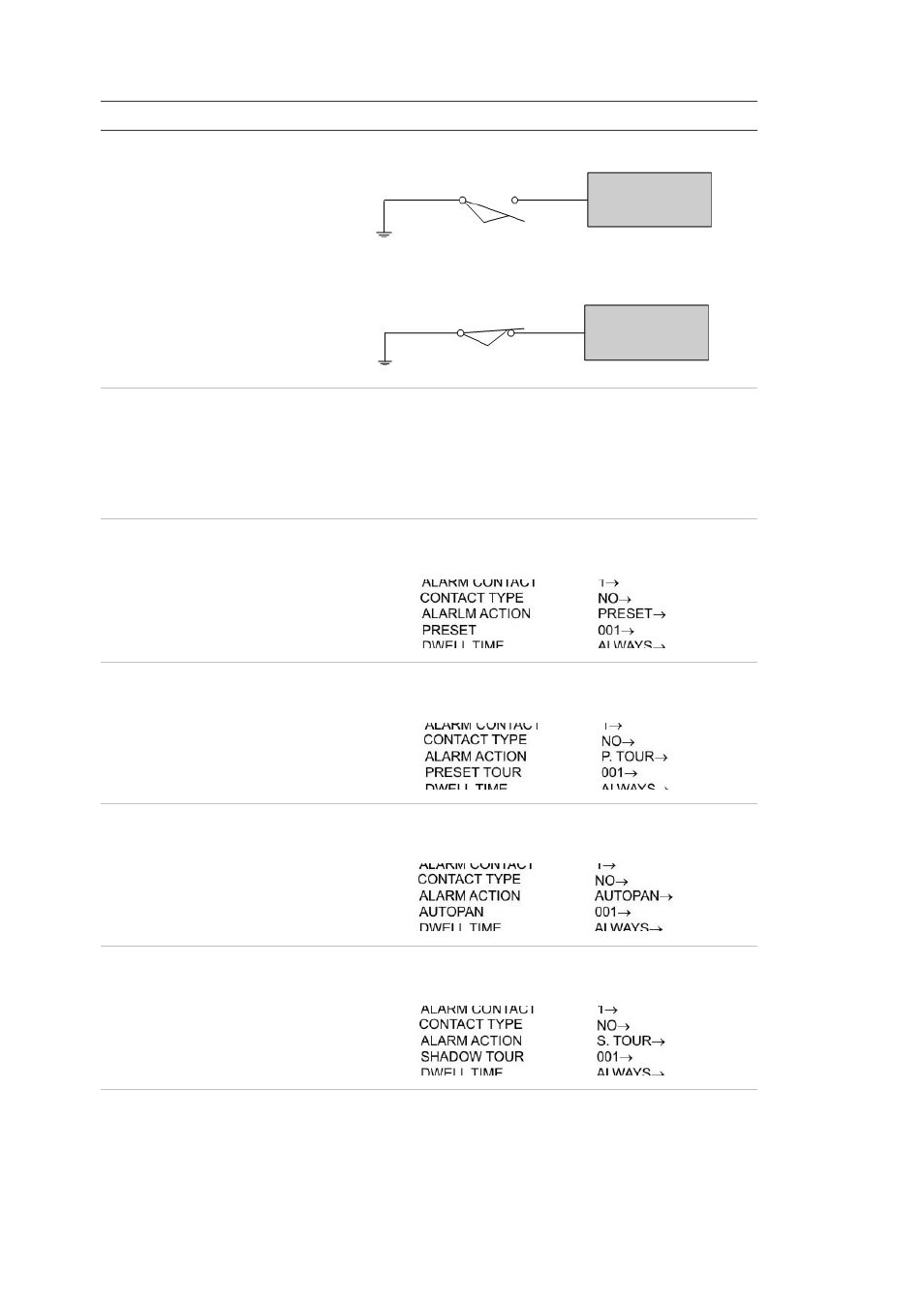
4BChapter 5: Advanced setup
44
TruVision Mini PTZ 12X Camera User Manual
Function Description
Normally Open (NO):
Alarm
In
Normally Closed (NC):
Alarm
In
Alarm Action
Select one of the pre-programmed modes to be executed when
the alarm is triggered (Preset, Preset Tour, Autopan, or Shadow
Tour.) The option listed below will depend on which mode has
been selected.
When an alarm is triggered, there will also be a warning flashed
on-screen. See Figure 12 on page 22.
Preset
Select a pre-programmed preset number that the camera should
execute when an alarm contact is triggered.
Preset Tour
Select a pre-programmed preset tour number that the camera
should execute when an alarm contact is triggered.
Autopan
Select a pre-programmed autopan number that the camera
should execute when an alarm contact is triggered.
Shadow Tour
Select a pre-programmed shadow tour number that the camera
should execute when an alarm contact is triggered.
Relay Action (Dwell Time)
Set the duration during which the camera will keep the relay
energized when an alarm is triggered. This relay timer starts
counting from the second the alarm is triggered.
Time options are 1 to 127 seconds, OFF, or Always (on) when
alarm occurs.
