American Diagnostic Corporation (ADC) Proscope 2.5v User Manual
Page 7
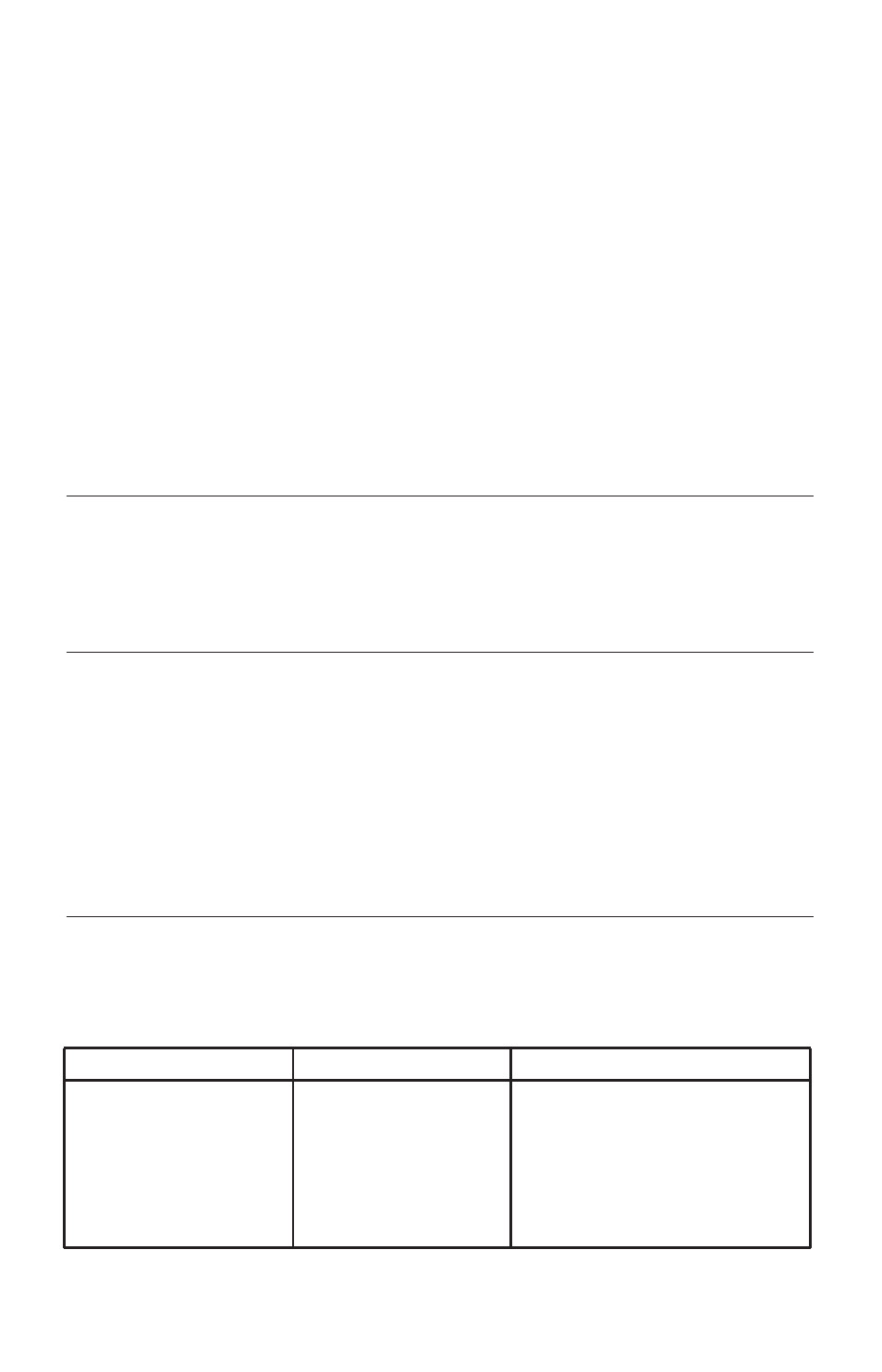
tion process. Batteries must be removed from battery handles and the end caps must be removed
and disinfected as separate components along with the main portion of the handle. Lenses must be
removed from otoscope heads during high level disinfection and drying. The accessories should be
fully immersed in the disinfectant for a minimum of 45 minutes. No air bubbles should be visible on
the immersed accessories during this soak time. The accessories should then be removed from the
disinfectant and immersed in purified water to rinse off all disinfectant. Immersion should be for a
minimum of one minute and the process should be repeated two additional times using fresh puri-
fied water each time. Once rinsing is complete, the accessories should be thoroughly dried using a
sterile, lint-free cloth.
Note: Always allow accessories to completely dry before use.
IMPORTANT NOTE: Before using a Cidex® Activated Dialdehyde Solution® for high level disin-
fection, a Cidex® test strip should be used to ensure that the solution concentration is minimally ef-
fective. Consult with the Cidex® Activated Dialdehyde Solution® user instructions, as well as the
original equipment manufacturer’s instructions for the Cidex® test strips, for guidance prior to use.
Disposable Specula Cleaning/Disinfection Instructions
Disposable specula should not be cleaned or disinfected in any way. Disposable specula are single
patient use only and must be discarded after use. Disposable specula should not be used if they ap-
pear to be visibly contaminated or have accidentally come into contact with contaminated materials
prior to use.
Drying
All devices and components must be thoroughly dried prior to battery insertion or use in accor-
dance with the instructions specified in this section. Components and devices should be allowed to
dry for a minimum of two hours to ensure that all moisture has been eliminated prior to reinsertion
of batteries.
Battery handles must be given a visual inspection for corrosion or damage prior to the reinser-
tion of batteries. Check for damaged, corroded, or discolored parts within the battery compartment.
Any handles showing signs of damage from cleaning and disinfection should not be used and must
be serviced.
Troubleshooting
The following guidelines should be used to determine if your device has reached its end of life or re-
quires servicing. If the corrective actions described in this section do not resolve your issues, please
see the warranty section of this manual to have your device serviced.
Otoscope and Accessories Troubleshooting Guide
Trouble Area Possible Cause Corrective Action
Lamp burned Replace the lamp with
out ADC part #5211-4
No light output Wrong lamp Replace the lamp with
installed ADC part #5211-4
Batteries are Replace with fresh
depleted “C” batteries
