Handsfreelink – Acura 2007 TL - Owner's Manual User Manual
Page 204
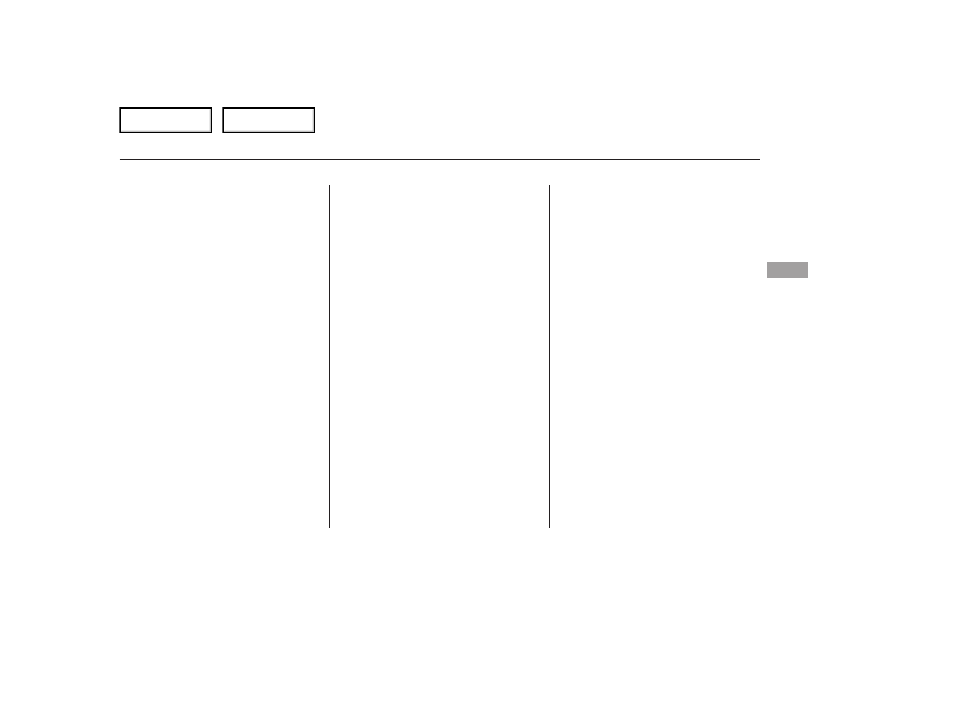
To make a call using a name in the HFL
phonebook, do this:
To send a number during a call, do this:
With your phone on and the
ignition in the ACCESSORY (I) or
ON (II) position, press and release
the Talk button. After the beep,
say ‘‘Call’’ or ‘‘Dial.’’ The HFL
response is, ‘‘What name or
number would you like to call/
dial?’’
Press and release the Talk button.
After the beep, say the name you
want to call. For example, say
‘‘Eric.’’ The HFL response is
‘‘Would you like to call Eric?’’
Press and release the Talk button.
After the beep, say ‘‘Yes.’’ The
HFL response is ‘‘Calling’’ or
‘‘Dialing.’’ Once connected, you
will hear the person you called
through the audio speakers. To
change the volume, use the audio
system volume knob.
To end the call, press the Back
button.
To redial the last number called by
the phone, press and release the
Talk button. After the beep, say
‘‘Redial.’’ The HFL response is,
‘‘Redialing.’’ Once connected, you
will hear the person you called
through the audio speakers. To
change the volume, use the audio
system volume knob.
The HFL allows you to send
numbers or names during a call. This
is useful when you call a menu-
driven phone system. You can also
program account numbers into the
HFL phonebook for easy retrieval
during menu-driven calls.
Press and release the Talk button.
After the beep, say ‘‘Send.’’ The
HFL response is, ‘‘What name or
number would you like to send?’’
Press and release the Talk button.
After the beep, say the number
you want to send. For example,
say ‘‘1, 2, 3.’’ The HFL response is
‘‘1, 2, 3. Say send, or continue to
add numbers.’’
1.
1.
2.
3.
4.
2.
CONTINUED
Sending Numbers or Names
During a Call
HandsFreeLink
Fe
a
tu
re
s
201
TM
Main Menu
Table of Contents
