Inovonics EE4232MR User Manual
Page 3
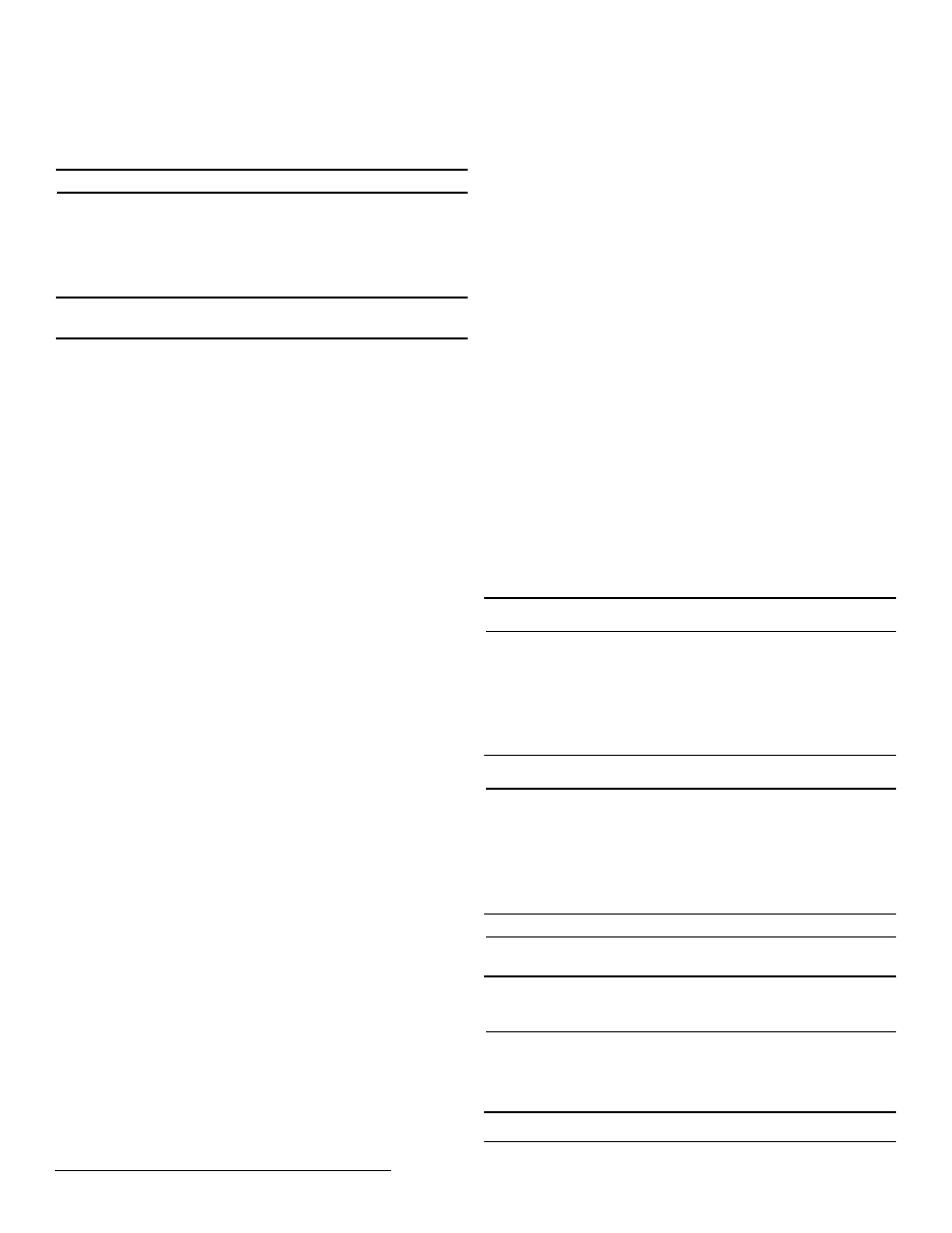
© Inovonics, 2011 - www.inovonics.com
3
To access the I
NSTALL
& S
ERVICE
menu:
1.
From system status information, press the Enter button to access the receiver’s
three main menus.
2.
Use the Up or Down buttons to navigate to I
NSTALL
& S
ERVICE
; press the Enter
button.
Setup Point
Note: The receiver processes messages on a first-in, first-out basis.
1.
From the I
NSTALL
& S
ERVICE
menu, press Enter at the S
ETUP
P
OINT
prompt.
2.
Use the Up/Down buttons to scroll through point numbers; press the Enter button
to select a point.
•
T
X
R
EGISTR
’
D
displays if a transmitter or repeater is currently registered to this
point; T
X
N
OT
R
EGSTR
’
D
displays if no transmitter is registered to this point.
3.
Press Enter to continue.
Supervision Time: Sets a time limit on missing transmitters.
•
The valid range is 0 to 99 hours. The default is 60 minutes. Selecting 0 turns off
supervision.
Caution: Turning off supervision can jeopardize the integrity of your system. Inovonics
does not recommend turning off supervision. For supervision to function correctly, the
supervision time must be set for an interval greater than the transmitter check-in time.
a. Use the Up and Down buttons to adjust the supervision time; press the Enter
button to select.
b. Use the Up and Down buttons to toggle between Hrs (hours) and Min (minutes);
press the Enter button to select.
Select Security/Repeater: Configures point’s alarm and alert messages as either a
repeater or a security transmitter.
a. Use the Up and Down buttons to choose S
ELECT
S
ECURITY
for a security
transmitter or S
ELECT
R
EPEATER
for a repeater; press the Enter button to select.
1-4 Alarm Inputs: Allows security transmitters with multiple alarm conditions to be
assigned a separate alarm point and output type for each individual condition.
a. Use the Up and Down buttons to navigate the number of alarm inputs for the
transmitter; press the Enter to select.
Alarm Out: Maps the security transmitter’s alarm condition(s) to alarm outputs.
a. Use the Up/Down buttons to scroll through the output numbers. Choosing - - will
disable alarm output.
b. Press Enter to select the output to use for the alarm condition.
Alarm Output Type: Selects the output type for the alarm condition.
a. Use the Up/Down buttons to scroll through the following options:
•
Follower: The output reflects the transmitter’s alarm status. Press the Enter
button to select.
•
Latching: The output turns on when activated and remains on until the receiver
is reset. Press the Enter button to select.
•
Toggle: The output changes state each time the device sends a new activation.
Press the Enter button to select.
I
NACTIVE
displays when selected. Inactive time prevents output chatter. The valid
range is 2.0 to 99.5 seconds, in 0.5 second increments. Use the Up and Down
buttons to navigate; press the Enter button to select.
•
Momentary: The output turns on for the programmed duration, then turns off,
regardless of the device status. Press the Enter button to select.
M
OMENT
displays when selected. This sets the time that the output will stay
activated. The valid range 0.5 to 99.5 seconds, in 0.5 second increments. Use
the Up and Down buttons to navigate; press the Enter button to select.
Inactive Out: Maps transmitter/repeater inactivity fault output.
a. Use the Up/Down buttons to scroll through the output numbers. Choosing - - will
disable inactivity reporting.
b. Press Enter to select the output to use for this transmitter/repeater.
Inactive Output Type: Selects the output type for the inactive condition.
a. Use the Up/Down buttons to scroll through the following options:
•
Follower: The output reflects the transmitter’s inactive status. Press the Enter
button to select.
•
Latching: The output turns on when a inactive condition is sent and remains on
until the receiver is reset. Press the Enter button to select.
•
Toggle: The output changes state each time the device sends a new inactive
condition. Press the Enter button to select.
I
NACTIVE
displays when selected. Inactive time prevents output chatter. The valid
range is 2.0 to 99.5 seconds, in 0.5 second increments. Use the Up and Down
buttons to navigate; press the Enter button to select.
•
Momentary: The output turns on for the programmed duration, then turns off,
regardless of the device status. Press the Enter button to select.
M
OMENT
displays when selected. This sets the time that the output will stay
activated. The valid range 0.5 to 99.5 seconds, in 0.5 second increments. Use
the Up and Down buttons to navigate; press the Enter button to select.
Tamper Out: Maps transmitter/repeater tamper fault output.
a. Use the Up/Down buttons to scroll through the output numbers. Choosing - - will
disable tamper output.
b. Press Enter to select the output to use for this transmitter/repeater's tamper
transmission.
Tamper Output Type: Selects the output type for the tamper condition.
a. Use the Up/Down buttons to scroll through the following options:
•
Follower: The output reflects the transmitter’s tamper status. Press the Enter
button to select.
•
Latching: The output turns on when a tamper condition is sent and remains on
until the receiver is reset. Press the Enter button to select.
•
Toggle: The output changes state each time the device sends a new tamper
condition. Press the Enter button to select.
I
NACTIVE
displays when selected. Inactive time prevents output chatter. The valid
range is 2.0 to 99.5 seconds, in 0.5 second increments. Use the Up and Down
buttons to navigate; press the Enter button to select.
•
Momentary: The output turns on for the programmed duration, then turns off,
regardless of the device status. Press the Enter button to select.
M
OMENT
displays when selected. This sets the time that the output will stay
activated. The valid range 0.5 to 99.5 seconds, in 0.5 second increments. Use
the Up and Down buttons to navigate; press the Enter button to select.
Low Batt Out: Maps transmitter/repeater low battery fault output.
a. Use the Up/Down buttons to scroll through the output numbers. Choosing - - will
disable low battery output.
b. Press Enter to select the output to use for this transmitter/repeater's low battery
transmission.
Low Battery Output Type: Selects the output type for the low battery condition.
a. Use the Up/Down buttons to scroll through the following options:
•
Follower: The output reflects the transmitter’s low battery status. Press the
Enter button to select.
•
Latching: The output turns on when a low battery condition is sent and remains
on until the receiver is reset. Press the Enter button to select.
•
Toggle: The output changes state each time the device sends a new low battery
condition. Press the Enter button to select.
I
NACTIVE
displays when selected. Inactive time prevents output chatter. The valid
range is 2.0 to 99.5 seconds, in 0.5 second increments. Use the Up and Down
buttons to navigate; press the Enter button to select.
•
Momentary: The output turns on for the programmed duration, then turns off,
regardless of the device status. Press the Enter button to select.
M
OMENT
displays when selected. This sets the time that the output will stay
activated. The valid range 0.5 to 99.5 seconds, in 0.5 second increments. Use
the Up and Down buttons to navigate; press the Enter button to select.
Line Power Loss Out: Maps repeater line power loss fault output.
a. Use the Up/Down buttons to scroll through the output numbers. Choosing - - will
disable line power loss output.
b. Press Enter to select the output to use for this repeater's line power loss
transmission.
Line Power Loss Output Type: Selects the output type for the line power loss
condition.
a. Use the Up/Down buttons to scroll through the following options:
•
Follower: The output reflects the repeater’s line power loss status. Press the
Enter button to select.
•
Latching: The output turns on when a low battery condition is sent and remains
on until the receiver is reset. Press the Enter button to select.
•
Toggle: The output changes state each time the device sends a new line power
loss condition. Press the Enter button to select.
I
NACTIVE
displays when selected. Inactive time prevents output chatter. The valid
range is 2.0 to 99.5 seconds, in 0.5 second increments. Use the Up and Down
buttons to navigate; press the Enter button to select.
•
Momentary: The output turns on for the programmed duration, then turns off,
regardless of the device status. Press the Enter button to select.
M
OMENT
displays when selected. This sets the time that the output will stay
activated. The valid range 0.5 to 99.5 seconds, in 0.5 second increments. Use
the Up and Down buttons to navigate; press the Enter button to select.
Text: Enter eight-character descriptive text for the transmitter/repeater
a. Use Up/Down buttons to scroll through the alphanumeric characters; press
Enter to select and advance to the next character. To select a space, press Enter
without selecting a digit.
Note: If you do not use all eight characters, you must enter spaces to the end of the
line.
b. When finished, press Enter again to complete selection.
Register Transmitter: The R
EGISTER
T
RANSMITTER
option allows you to register a
transmitter or repeater to the programmed point.
a. Use the Up and Down buttons to toggle between N for no and Y for yes to
choose whether or not you wish to register a transmitter/repeater to the point; press
Enter to select.
b. Press the transmitter/repeater’s Reset button at the R
ESET
X
MITTER
prompt.
c. When T
X
R
EG
’
D
displays, press Enter to finish and advance to the next point.
d. When all transmitters have been registered, press Reset on the receiver to clear
faults.
Note: A transmitter/repeater can be registered to the point at a later time using the
R
EGISTER
X
MITTER
prompt in the I
NSTALL
& S
ERVICE
menu.
Password Protect LEDs
The operation LEDs must be disabled for CENELEC Security Grade 2 applications.
To disable/enable operation LEDs:
1.
At the PW P
ROT
LED
S
prompt, press Enter.
2.
Use the Up/Down buttons to choose either LED
S
D
ISABLED
or LED
S
E
NABLED
.
3.
Press Enter to select; a confirmation message will display.
System Test
System test mode is used to perform a functional test of all of the transmitters
programmed into the system. Upon entry into test mode, the receiver outputs will be
cleared. and transmissions will not generate the defined outputs.
Note: System test mode only tests transmitters; repeaters are not tested.
To perform a system test:
1.
At the S
YSTEM
T
EST
prompt press Enter.
2.
Activate each of the transmitters in the system.
Note: An activation from any condition of a multiple condition transmitter will satisfy
the test requirement for the entire transmitter. For example, pressing any button on an
EE1236D three-condition pendant will satisfy the test requirement for the entire
transmitter.
3.
Use the Up and Down buttons to scroll through the transmitters.
•
Transmitters which have not sent an activation signal will display only the point
number.
•
Transmitters which have sent an activation signal will display the point number
followed by ****.
4.
When all transmitters have been verified, press the Back button to cancel system
test mode.
Caution: During system test all alarm outputs are repressed and will have to be read
locally on the receiver’s display by the technician.
