7 factory configuration defaults, 8 access levels, 9 level 2 access – Inovonics EE4232MR User Manual
Page 2: 10 level 3 access, 1 system test, 2 system status, 1 point status, 2 install & service
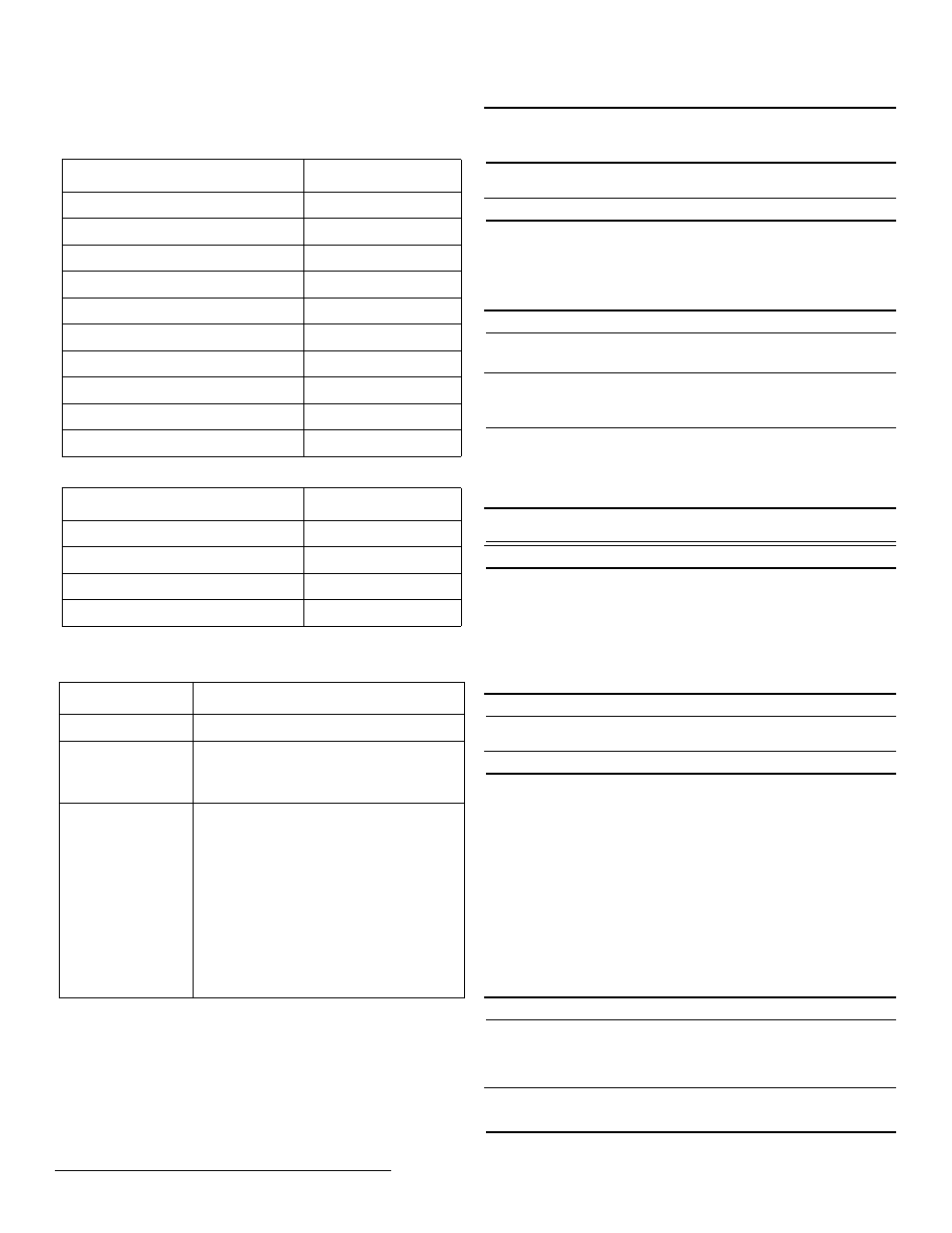
© Inovonics, 2011 - www.inovonics.com
2
7 Factory Configuration Defaults
The EE4232MR arrives with the outputs pre-programmed. If the default programming
is sufficient for your site, you can advance directly to section “Register Transmitter” on
page 4.
Default Transmitter Programming
Default Trouble Condition Programming
8 Access Levels
There are three levels of EE4232MR access available to users. Only the level 2
authorized user and level 3 authorized installer are able to access EE4232MR menus.
During normal operation there is no visual indication of system status or activity on the
LCD of the EE4232MR receiver. Unless the level 2 authorized user or the level 3
authorized installer enters a valid password, the LCD will remain completely blank.
To enter either the level 2 authorized user or the level 3 authorized installer password:
1.
Press any button; P
ASSWORD
displays.
•
Once P
ASSWORD
displays, the password must be entered within 60 seconds; if it
is not entered within 60 seconds, the attempt will be counted as an incorrect
password.
2.
Use the Up and Down buttons to scroll through the numerals; press Enter to
select.
•
The Back button deletes the last character entered.
3.
Repeat step 2 for each numeral in the password.
4.
When all numerals in the password have been entered, press Enter.
Note: If an incorrect password is entered, all EE4232MR buttons will lock up for 90
seconds. If five incorrect passwords in a row are entered, the receiver will send a
tamper fault and log the event. The tamper fault will be cleared once the correct
password is entered.
9 Level 2 Access
Note: The default level 2 authorized user password is 1234.
Level 2 authorized users have access to two menu options after entering their
password: S
YSTEM
T
EST
and S
YSTEM
S
TATUS
.
9.1 System Test
System test mode is used to perform a functional test of all of the transmitters
programmed into the system. Upon entry into test mode, the receiver outputs will be
cleared, and transmissions will not generate the defined outputs. System test mode
will timeout after 30 minutes of inactivity.
Note: System test mode only tests transmitters; repeaters are not tested.
To perform a system test:
1.
Select S
YSTEM
T
EST
to enter system test mode.
2.
Activate each of the transmitters in the system.
Note: An activation from any condition of a multiple condition transmitter will satisfy
the test requirement for the entire transmitter. For example, pressing any button on an
EE1236D three-condition pendant will satisfy the test requirement for the entire
transmitter.
3.
Use the Up and Down buttons to scroll through the transmitters.
•
Transmitters which have not sent an activation signal will display only the point
number.
•
Transmitters which have sent an activation signal will display the point number
followed by ****.
4.
When all transmitters have been verified, press the Back button to cancel system
test mode.
Note: During system test all alarm outputs are repressed and will have to be read
locally on the receiver’s display by the technician.
Note: The test mode will automatically terminate after 30 minutes.
9.2 System Status
The S
YSTEM
S
TATUS
screen displays alarm and fault information. Points in alarm are
displayed as A
LARM
, with the point number following. If more than one point is in
alarm, the display scrolls through each point. If a point has more than one alarm, the
display scrolls through each alarm. Fault conditions are indicated by F
AULT
in the LCD
display if there is no A
LARM
already displayed; point numbers are not displayed. If no
point is in alarm and there are no fault conditions, R
EADY
displays.
System status will timeout after 10 minutes of inactivity.
To enter system status:
1.
Select S
YSTEM
S
TATUS
to enter system status mode.
Note: If - - displays, the displayed condition has been mapped to a null output.
10 Level 3 Access
Note: The default level 3 authorized installer password is 3446.
Once the password is entered, the screen displays alarm and fault information. Points
in alarm are displayed as A
LARM
, with the point number following. If more than one
point is in alarm, the display scrolls through each point. If a point has more than one
alarm, the displays scrolls through each alarm. Fault conditions are indicated by F
AULT
in the LCD display if there is no A
LARM
already displayed; point numbers are not
displayed. If no point is in alarm and there are no fault conditions, R
EADY
displays.
From the system status information, press Enter to access the three main menu
options: P
OINT
S
TATUS
, E
VENT
L
OG
, and I
NSTALL
& S
ERVICE
. All level 3 screens will
timeout after 30 minutes of inactivity.
10.1 Point Status
P
OINT
S
TATUS
allows you to view detailed alarm and fault information.
To access P
OINT
S
TATUS
:
1.
From system status information, press the Enter button to access the receiver’s
three main menus. P
OINT
S
TATUS
displays.
2.
Press Enter to display point status details.
3.
Use the Up/Down buttons to scroll through the points; press Enter again to view
the outputs the displayed conditions are mapped to.
•
Point status flags are defined as follows: A = Alarm (transmitter only); T =
Tamper; B = Low Battery; L = AC loss (repeater only); I = Inactive.
Note: If - - displays, the displayed condition has been mapped to a null output.
10.2 Install & Service
The I
NSTALL
& S
ERVICE
menu is used to select language, change password, view the
signal strength, delete points, register transmitters, return the receiver to its factory
configurations, perform system test, password protect the LEDs, and set up points for
any of the programmed points.
Note: If changing programming for a point that already has a transmitter registered to
it, there is no need to re-register the transmitter. Changes to point programming are
automatically assigned to the transmitter registered to that point.
Transmitter Alarms
Output
1, 11, 21, 31
1
2, 12, 22, 32
2
3, 13, 23
3
4, 14, 24
4
5, 15, 25
5
6, 16, 26
6
7, 17, 27
7
8, 18, 28
8
9, 19, 29
9
10, 20, 30
10
Condition
Output
Tamper
11
Low Battery
12
Supervision Loss/Inactive
12
Line Power Loss
12
Access level
Access
Level 1
No menu access
Level 2
Can view system status indicators and enter system
test mode as included in the following menus:
•
S
YSTEM
S
TATUS
•
S
YSTEM
T
EST
Level 3
Can view system status indicators, change receiver
system parameters, and perform the receiver
functions included in the following menus:
•
P
OINT
S
TATUS
•
I
NSTALL
& S
ERVICE
•
S
ETUP
P
OINT
•
PW P
ROT
LED
S
•
S
YSTEM
T
EST
•
F
ACTORY
C
ONFIG
•
S
ELECT
L
ANGUAGE
•
C
HANGE
P
ASSWORD
•
S
IGNAL
S
TRENGTH
•
D
ELETE
P
OINT
•
R
EGISTER
X
MITTER
•
E
VENT
L
OG
•
Event Log
