Modulation sequencer – Audio Damage BigSeq2 User Manual
Page 9
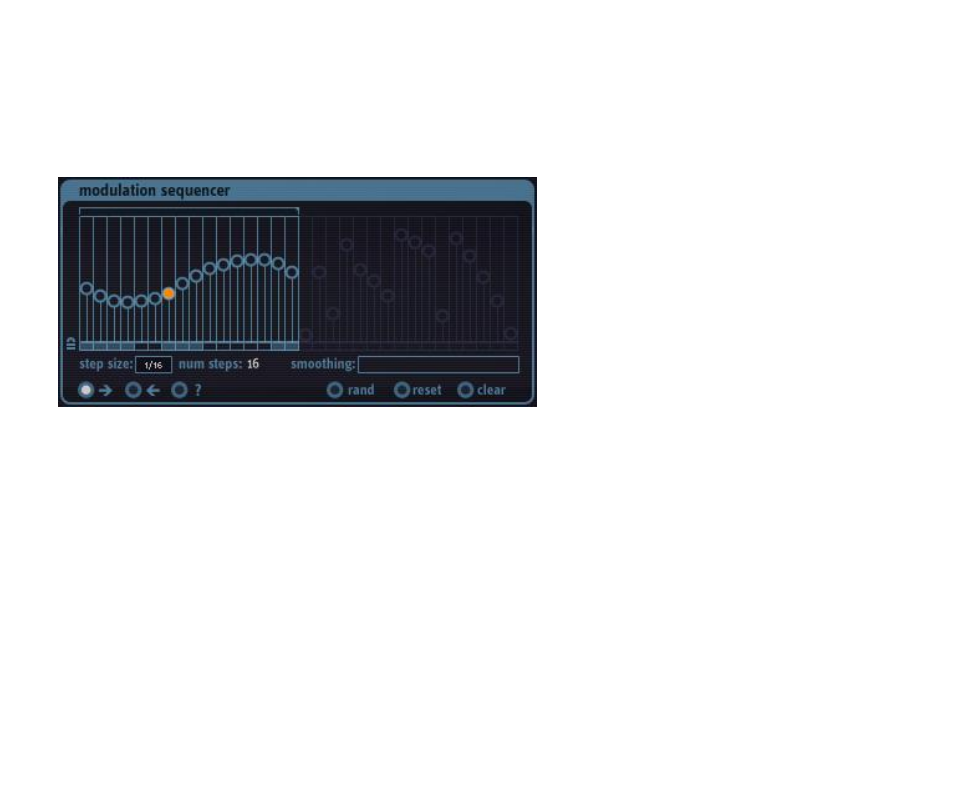
Modulation Sequencer
Each effects block has its own Modulation Sequencer. This sequencer can vary the values of the effects block,
changing a simple static audio effect into something that changes with the rhythm of your music.
The main feature of the Modulation
Sequencer panel is its row of 32 vertical
sliders. Each is topped with a circular handle;
the handle of the current step of the
sequencer is filled with orange. You can click
anywhere within a slider and its handle will
jump to the position of your mouse pointer.
You can also click and drag across the sliders
to move a number of them with one gesture.
Above the sliders is a bracket-like control.
This control sets the number of steps over
which the sequencer will cycle, from one to
32. Click and drag above the sliders to move
the right end of the bracket, setting the number of active steps. Inactive steps are dimmed and cannot be
changed with the mouse. There is also a handy display of the number of active steps below the sliders, labeled
(not surprisingly) “num steps”.
The number of active steps is the same for both the Modulation Sequencer and the Gate Sequencer beneath
it. The two sequencers advance from one step to the next in unison. However, since each effects block has its
own pair of sequencers with their own set of controls, and since the sequencers advance independently of
each other, each effects block can have a different sequence length. For example, the VCA sequencers can
have 16 active steps while the Delay sequencers have 23 active steps.
The popup menu below the sliders and on the left, labeled STEP SIZE, sets the duration of the sequencer
steps, relative to your host DAW’s current tempo and meter. Put another way, the STEP SIZE menu controls
how quickly the sequencers advance from one step to the next. The step size is expressed in units of beats.
Here are a couple of examples. If the step size is 1/8, and your host DAW’s time signature is set to 4/4,
BigSeq2’s sequencer will advance eight steps for each measure of music, since there are eight eighth notes in
a measure of 4/4 time. If you’re working on an uptempo waltz and have set the time signature to ¾ and the
step size to 1/16, BigSeq2’s sequencer will advance 12 steps in each measure, since there are four 16th notes
in each of the three beats of a measure of ¾ time, and three times four is 12.
