Saturation, Presets, Preset files – Audio Damage Filterstation User Manual
Page 15
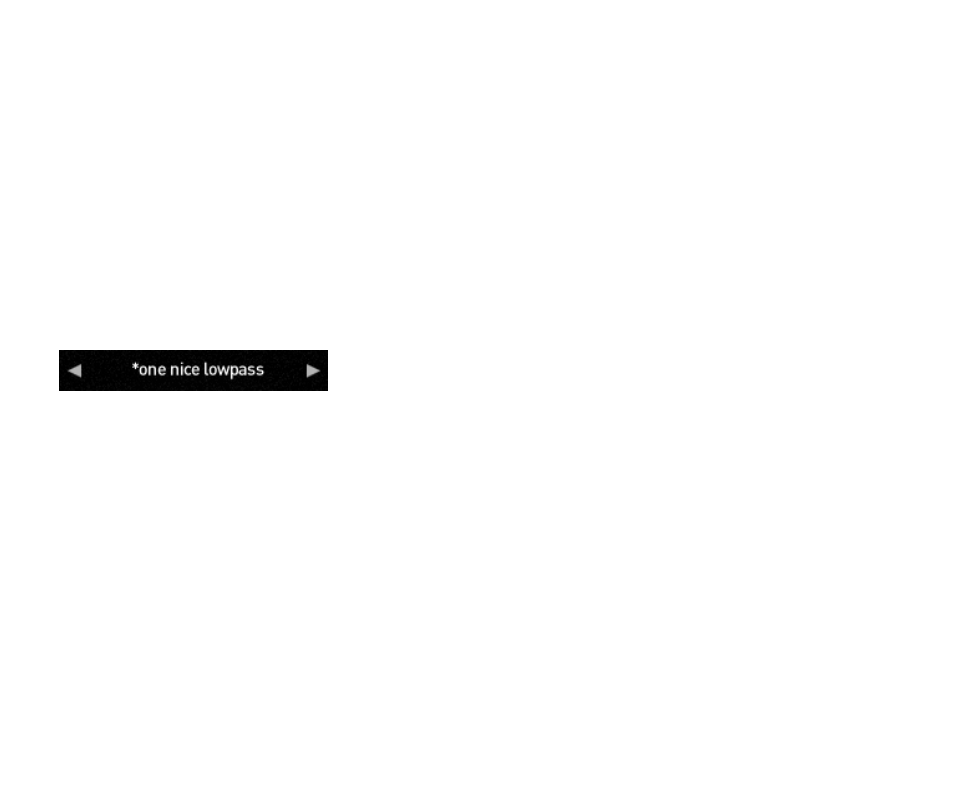
lets you control the loudness of one instrument with another. For instance, you could use a kick drum to apply
rhythmic filtering to a synthesizer, or use your voice to control the filter.
In this version of Filterstation, the main audio inputs are not connected to the envelope follower.
Saturation
The SATURATION slider applies a variable amount of analog-like distortion to the signal before it enters the
filter. If the slider is moved to the far left it has no effect. As you move the slider to the right, the signal will
become increasingly distorted.
Presets
Filterstation incorporates a custom preset mechanism. The name of the most recently loaded preset appears
near the top of Filterstation‘s window:
To load a preset, click the preset name and select a preset from the menu. You can also click the left- and
right-pointing triangles to step through the presets in order. If you‘ve changed any parameters after loading a
preset, an asterisk * is added to the preset name. The asterisk means that Filterstation‘s parameters currently
differ from the parameters stored in the preset.
To save Filterstation‘s current settings in a new preset, click the preset name and choose ―Save As…‖ from the
bottom of the preset menu. A standard file dialog box will appear, allowing you to enter a name for the preset
and save it.
Of course, you can also use your host program‘s preset mechanism. The two methods of saving and recalling
presets are entirely independent. Presets on Filterstation‘s preset menu will not show up in your host
program, and vice-versa.
Preset Files
Presets are saved as individual files in a proprietary format on your hard drive. Preset files created with a
given instance of Filterstation can be loaded with all other formats of Filterstation. For example, you can
