The xy control, Routing modes – Audio Damage Filterstation User Manual
Page 10
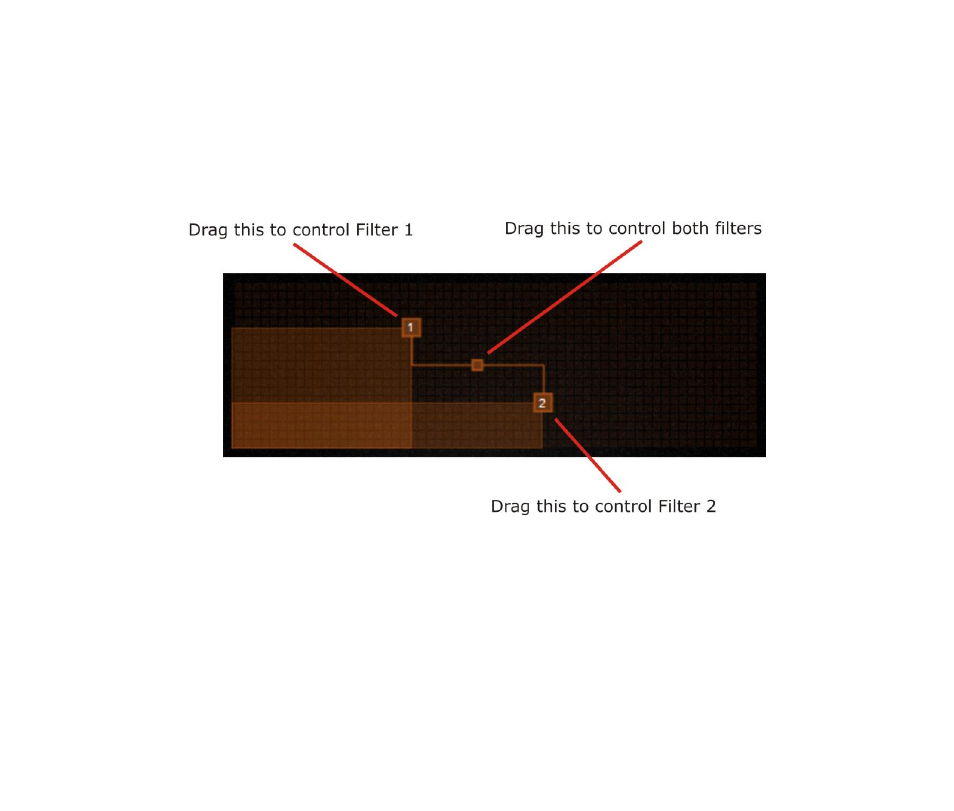
The XY control
Filterstation has a handy graphical control for making rapid, sweeping adjustments to the frequency and
resonance of both filters. You can change the settings of either filter independently, or both filters
simultaneously. There are two numbered handles, one for each filter, and a third, smaller handle which moves
the other two handles in tandem. Dragging a handle left and right changes the frequency of the filter(s),
dragging a handle up and down changes the resonance. Yes, you can record what you do with this control
with your host application‘s automation features.
Routing modes
Filterstation has three different ways of routing audio through its two filters. These are chosen with the
switches near the top of Filterstation‘s window. The three choices are:
Series – the signal passes through Filter 1 first and then through Filter 2.
Parallel – the signal is split and passes through Filter 1 and Filter 2 simultaneously, and the outputs of the two
filters are added together.
Stereo – the left audio signal passes through Filter 1, and the right audio signal passes through Filter 2.
