Watching your recorded shows, Replay guide screen, Changing replay channel v – Panasonic PV-HS1000 User Manual
Page 35: Characteristics, Change record options, Change search options, Find matching shows, Four lypes of replay channels n, From the replay guide you can, To dispiav the popup menu
Attention! The text in this document has been recognized automatically. To view the original document, you can use the "Original mode".
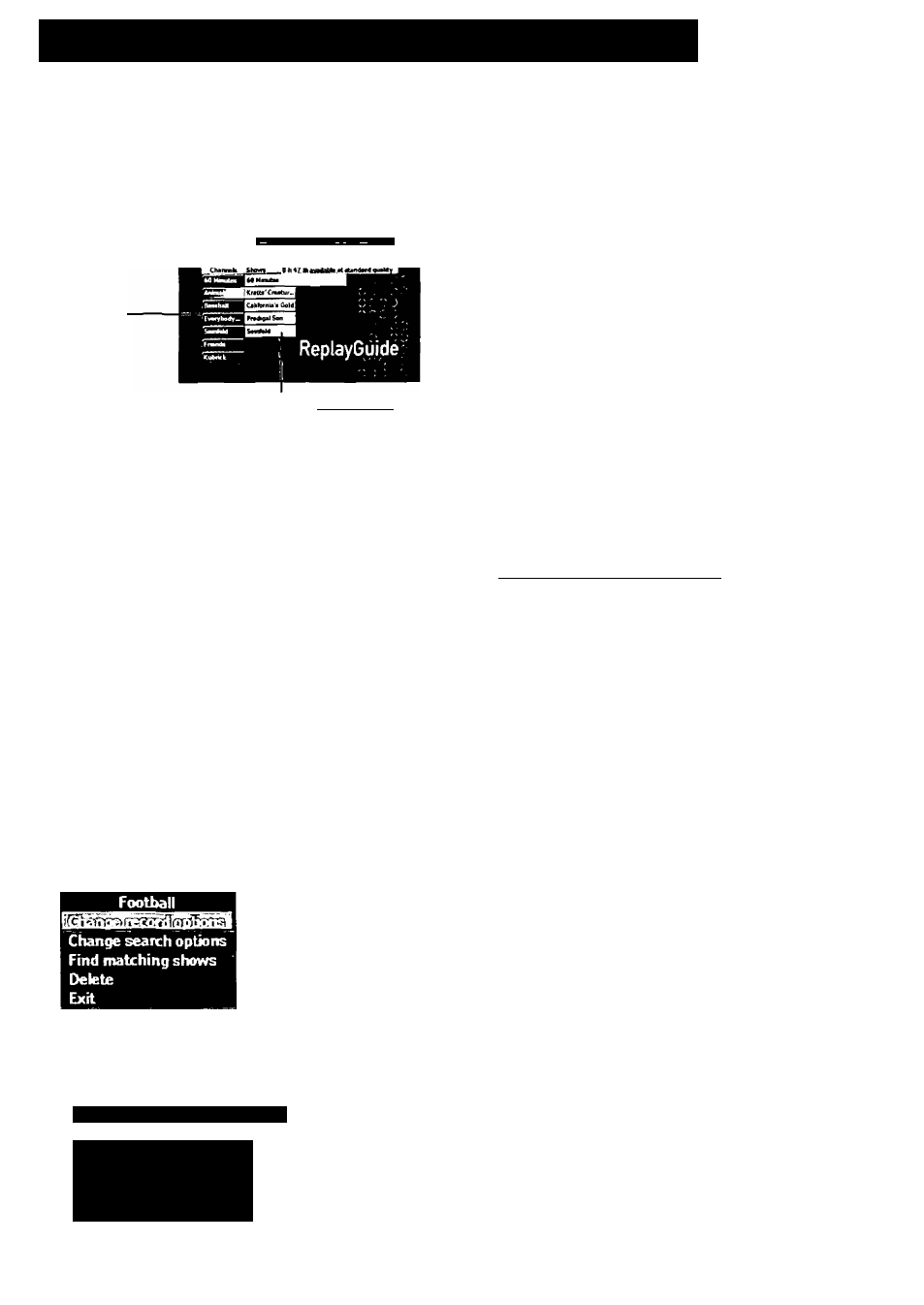
Watching Your Recorded Shows
Every show that the Hard Disk Recorder records is stored in
the Replay Guide. Any upcoming recordings you set are also
listed here. This is where you go to watch your shows.
^Replay Guide Screen
Program__
Information
i IkftayChTifid wij itcgrf rfiun*tw Replay Channels Replay Shows flight blue^ ^Changing Replay Channel------------ v ^ Characteristics You can change the characteristics of a Replay channel at any time (changing the recording quality from Standard to High, for example). The available menu items for the Replay channels you set up depends on the type of Single record channels and Show-based ..........> Change record options Theme-based Replay channels contain the ..........> Change record options Zone-based Replay channels contain the following choices: ..........> Change record options ..........> Find matching shows ^Four lypes of Replay Channels n The Replay Guide stores all your recorded shows and the shows set to record. • Single record Replay channels: one episode or show. • Show-based Replay channels: a series of episodes. • Theme-based Replay channels: shows based on a Theme you select. • Zone-based Replay channels: shows from ReplayZones. From the Replay Guide you can: • See a list of shows the Hard Disk Recorder has recorded for you. • Play recorded shows—from the beginning, or wherever you last left off. • Delete shows you have previously recorded, or have scheduled to record. To dispiav the popup menu... Select a Replay channel or a Replay show buttons, then press SELECT. r Replay Channel Popup Menu Items Change record options: change the channel's recording options. See page 29. You can't change the recording revel of a Replay show Change search options: re-type your search keyword. See page 33. Find matching shows: see the shows that fit the characteristics of the Replay channel you have set up. See page 36. Delete; permanently remove the channel. ^Replay Show Popup Menu Items Alfred Hitchcock Presents Play from beginning Preserve this episode Save to VCR Delete Play: play the show from where you left off. See page 37. Preserve this episode: save a show in the Replay Guide so it is not replaced by the next episode. See page 38. Save to VCR: save shows to videotape for long-term archiving. See page 39. Delete: permanently remove the show. ^ 35
Replay channel.
channels contain the following choice:
following choices:
..........> Change search options
..........> Find matching shows
using
after it has been recorded.
Exit
Play from beginning: play the show from the start. See page 37.
