Appendix b, Appendix b documents you can scan, Document media to avoid – Canon FAX-L800 User Manual
Page 343: Specifications for paper documents you can scan, Document thickness
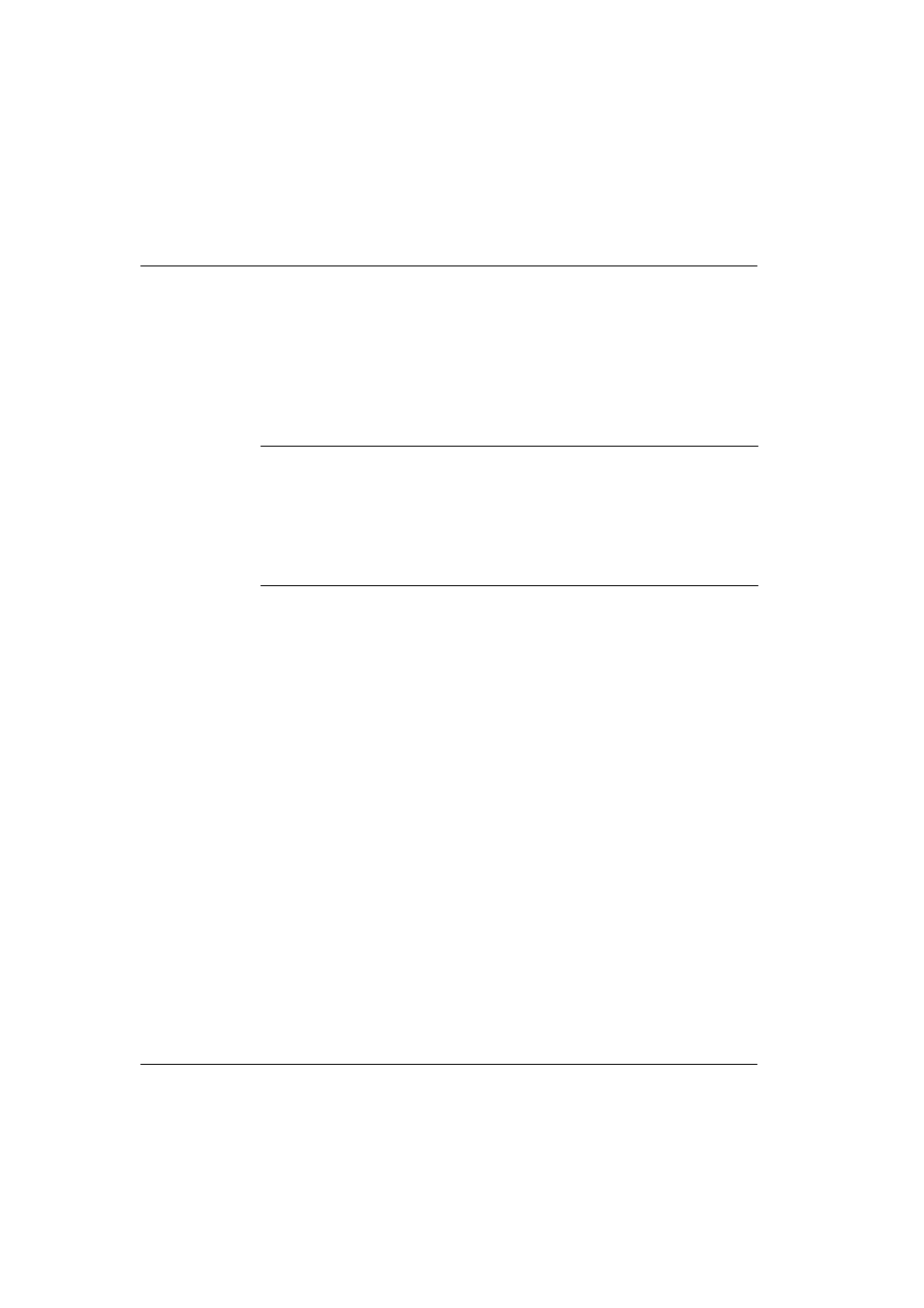
Canon
FAX-L800 User’s Guide
ENGLISH
B-1
Appendix B
Documents You Can Scan
Appendix B
Documents You Can Scan
Follow these guidelines if you need exact information about the dimensions of
documents you can scan.
Document Media to Avoid
Avoid trying to scan wrinkled or creased paper, carbon or carbon back paper,
curled paper, coated paper, torn paper, onion skin or other very thin paper.
Specifications for Paper Documents You Can Scan
Quality
Use plain bond, typewriter quality without curl, folds, or
rough edges.
Weight
60 g/m
2
to 82.5 g/m
2
Thickness
0.08 to 0.13 mm
Storage
18
gC to 24gC
50% to 60% RH
Document Thickness
The thickness of documents that you feed into the fax should be within the range
0.06-0.13 mm. If you have to feed a thick document, first make a copy of the
document on a copy machine and then send the copy.
- FAX-B155 (141 pages)
- C75 (214 pages)
- FAX-EB10 (65 pages)
- FAX-L1000 (610 pages)
- FAX-L290 (66 pages)
- FAX-L380 (104 pages)
- FAX-L400 (110 pages)
- MultiPASS 10 (16 pages)
- PC-D340 (66 pages)
- C50 (48 pages)
- H12295 (98 pages)
- PC-D320 (106 pages)
- L290 (212 pages)
- ImageCLASS D680 (94 pages)
- 700 Series (365 pages)
- C75 (6 pages)
- L140 (12 pages)
- B120 (118 pages)
- L250 (282 pages)
- B150 (138 pages)
- 5570 (4 pages)
- IMAGERUNNER 2010F (382 pages)
- 6570 (4 pages)
- Fax Machine (4 pages)
- LASER CLASS 2060P (6 pages)
- PC1270D (88 pages)
- imageCLASS MF6500 Series (16 pages)
- MF5750 (68 pages)
- Advanced Anywhere Print 12020-10-UD2-002 (34 pages)
- L360 (16 pages)
- L80 (2 pages)
- L200 (24 pages)
- JX210P (86 pages)
- FAX-JX210P (2 pages)
- B840 (110 pages)
- Fax (7 pages)
- B180C (139 pages)
- QT5-0849-V03 (2 pages)
- L2000 (19 pages)
- B155 (140 pages)
- B45 (124 pages)
- super g3 (18 pages)
- MultiPASS Printer C755 (7 pages)
- MPC600F/400 (82 pages)
