Setting and using the system settings password, Setting the system settings password – Canon FAX-L800 User Manual
Page 234
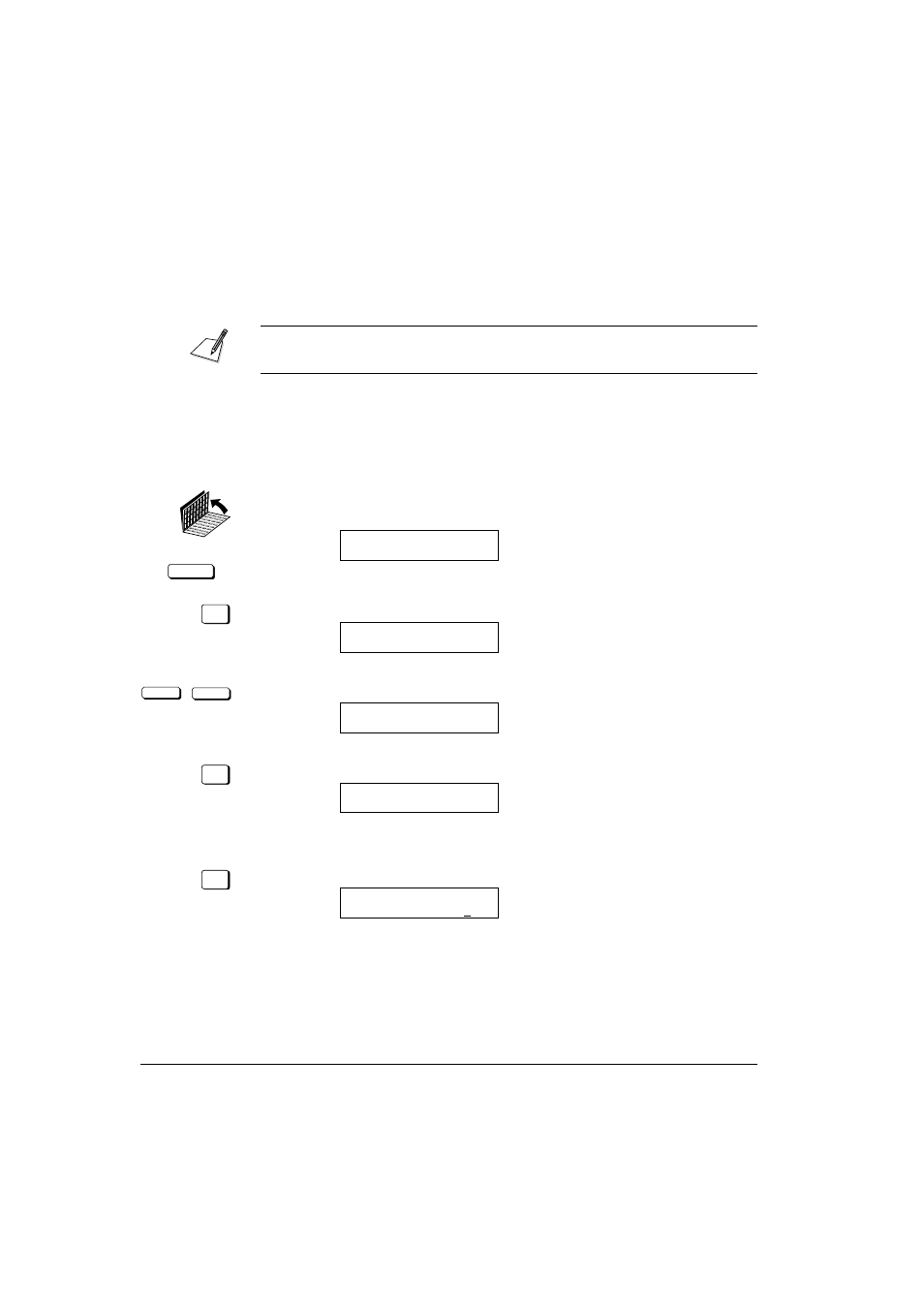
Canon
FAX-L800 User’s Guide
ENGLISH
13-2
Chapter 13
Restricting Use of the Fax
Setting and Using the System Settings
Password
The system settings password protects all the settings in the System Settings
menu.
If you fail to create and safeguard a system password, then anyone can open the
System Settings menu and change or disable the settings.
Setting the System Settings Password
Follow this procedure to set the system settings password.
1. Open the SYSTEM SETTINGS menu.
DATA REGISTRATION
Open both One-touch Speed Dialling panels. Then press DATA
REGISTRATION.
REGISTRATION
1.DATA REGISTRATION
SET
Press SET.
DATA REGISTRATION
1.USER SETTINGS
<
<
Press the search buttons until you see the display below.
DATA REGISTRATION
7.SYSTEM SETTINGS
SET
Press SET.
SYSTEM SETTINGS
1.PASSWORD
2. Set the system password.
SET
Press SET.
PASSWORD
- FAX-B155 (141 pages)
- C75 (214 pages)
- FAX-EB10 (65 pages)
- FAX-L1000 (610 pages)
- FAX-L290 (66 pages)
- FAX-L380 (104 pages)
- FAX-L400 (110 pages)
- MultiPASS 10 (16 pages)
- PC-D340 (66 pages)
- C50 (48 pages)
- H12295 (98 pages)
- PC-D320 (106 pages)
- L290 (212 pages)
- ImageCLASS D680 (94 pages)
- 700 Series (365 pages)
- C75 (6 pages)
- L140 (12 pages)
- B120 (118 pages)
- L250 (282 pages)
- B150 (138 pages)
- 5570 (4 pages)
- IMAGERUNNER 2010F (382 pages)
- 6570 (4 pages)
- Fax Machine (4 pages)
- LASER CLASS 2060P (6 pages)
- PC1270D (88 pages)
- imageCLASS MF6500 Series (16 pages)
- MF5750 (68 pages)
- Advanced Anywhere Print 12020-10-UD2-002 (34 pages)
- L360 (16 pages)
- L80 (2 pages)
- L200 (24 pages)
- JX210P (86 pages)
- FAX-JX210P (2 pages)
- B840 (110 pages)
- Fax (7 pages)
- B180C (139 pages)
- QT5-0849-V03 (2 pages)
- L2000 (19 pages)
- B155 (140 pages)
- B45 (124 pages)
- super g3 (18 pages)
- MultiPASS Printer C755 (7 pages)
- MPC600F/400 (82 pages)
