General precautions – Canon FAX-L800 User Manual
Page 21
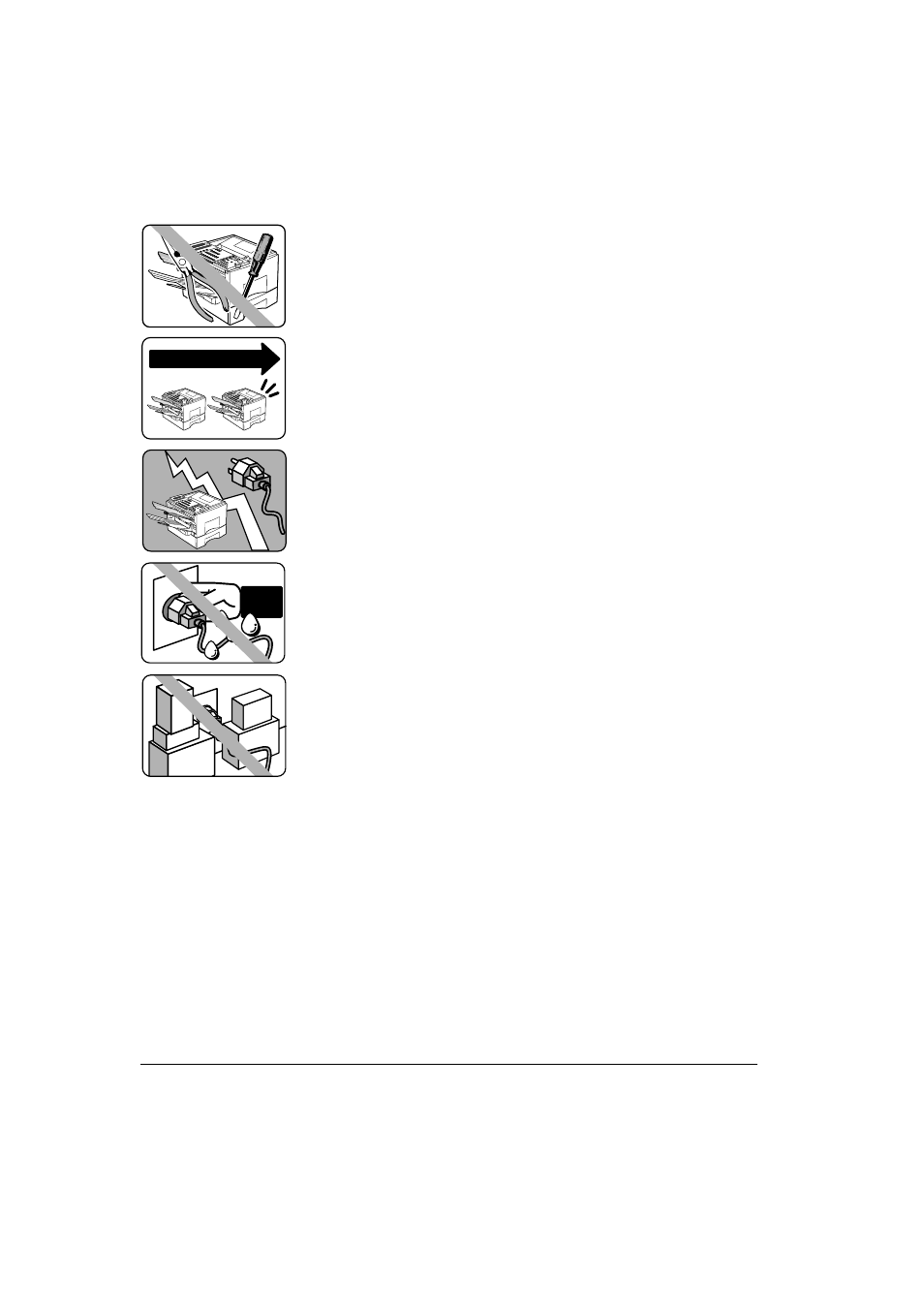
Canon
FAX-L800 User’s Guide
ENGLISH
2-7
Chapter 2
Setting Up
General Precautions
½ To avoid serious injury, never disassemble the fax. Exposed power
points inside the fax can cause electrical shock if you touch them.
OFF
5 sec.
ON
½ After you unplug the fax unit, always wait at least 5 seconds before you
plug it in again. Always unplug before you move the fax.
OFF
½ During electrical storms, disconnect the plug from the power outlet.
The fax can hold documents in the memory for up to 12 hours.
½ Before you attach or remove the plug from the power outlet, make
sure your hands are dry.
½ Do not stack boxes or furniture around the power outlet. Keep the
area open so you can reach the outlet quickly. If you notice anything
unusual (smoke, strange odors, noises) around the fax, turn the fax off
immediately and unplug it. Call for service.
- FAX-B155 (141 pages)
- C75 (214 pages)
- FAX-EB10 (65 pages)
- FAX-L1000 (610 pages)
- FAX-L290 (66 pages)
- FAX-L380 (104 pages)
- FAX-L400 (110 pages)
- MultiPASS 10 (16 pages)
- PC-D340 (66 pages)
- C50 (48 pages)
- H12295 (98 pages)
- PC-D320 (106 pages)
- L290 (212 pages)
- ImageCLASS D680 (94 pages)
- 700 Series (365 pages)
- C75 (6 pages)
- L140 (12 pages)
- B120 (118 pages)
- L250 (282 pages)
- B150 (138 pages)
- 5570 (4 pages)
- IMAGERUNNER 2010F (382 pages)
- 6570 (4 pages)
- Fax Machine (4 pages)
- LASER CLASS 2060P (6 pages)
- PC1270D (88 pages)
- imageCLASS MF6500 Series (16 pages)
- MF5750 (68 pages)
- Advanced Anywhere Print 12020-10-UD2-002 (34 pages)
- L360 (16 pages)
- L80 (2 pages)
- L200 (24 pages)
- JX210P (86 pages)
- FAX-JX210P (2 pages)
- B840 (110 pages)
- Fax (7 pages)
- B180C (139 pages)
- QT5-0849-V03 (2 pages)
- L2000 (19 pages)
- B155 (140 pages)
- B45 (124 pages)
- super g3 (18 pages)
- MultiPASS Printer C755 (7 pages)
- MPC600F/400 (82 pages)
