Non-cpu lens data, Compatible non-cpu lenses, Non- cpu lens data – Nikon D7000 User Manual
Page 36: Camera setting, Focus m (with electronic, Mode iiautoand scene, Metering lens/accessory, Af rangefinder) m, Modes; p, s a,m 3d color
Attention! The text in this document has been recognized automatically. To view the original document, you can use the "Original mode".
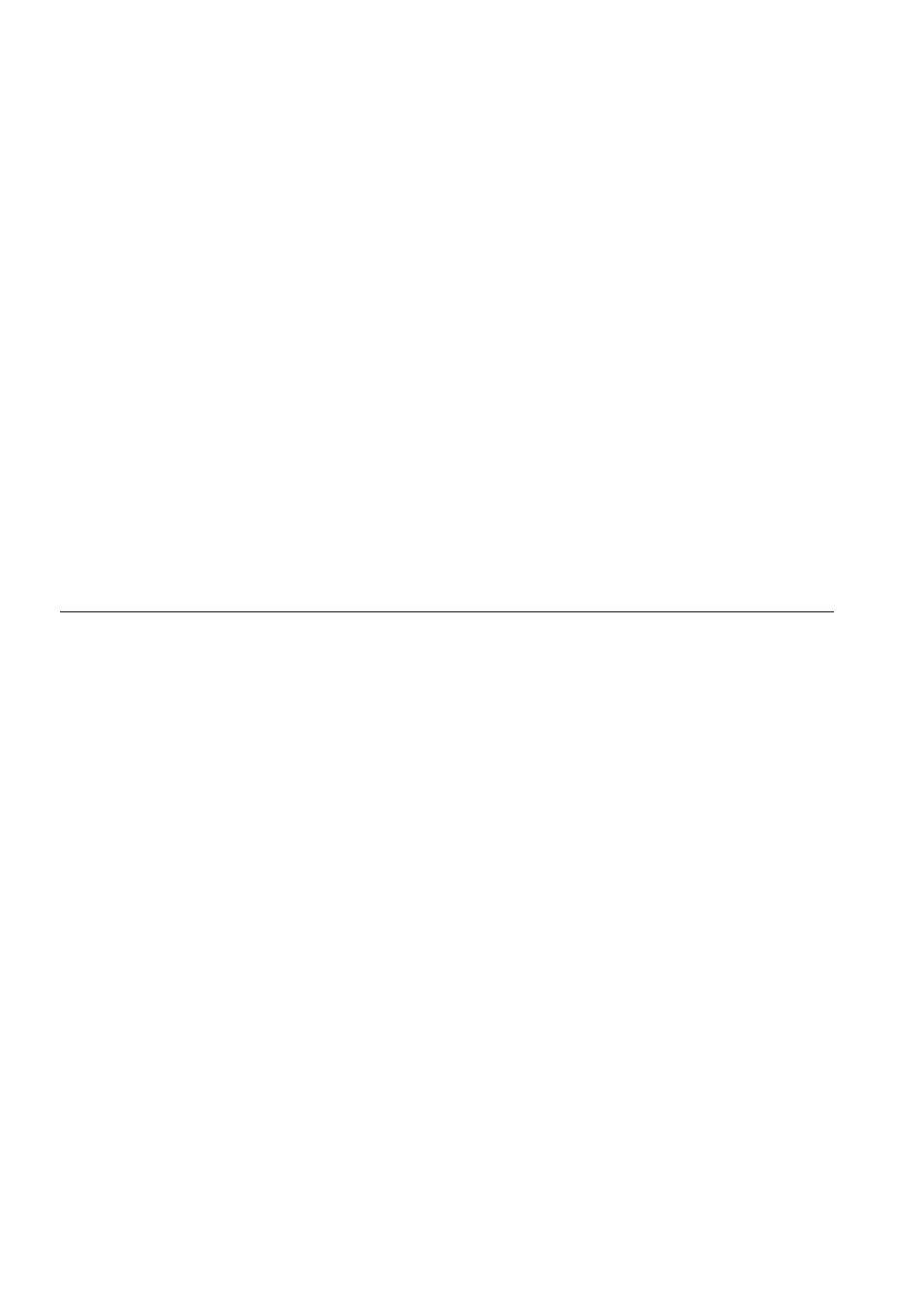
II
Compatible Non-CPU Lenses
When using the following non-CPU lenses and accessories, rotate the camera mode
dial to A and M and set aperture using the lens aperture ring. In other modes, the
shutter-re I ease is disabled.
Non-CPU lens data
(a 159) can be used to enable many
of the features available with CPU lenses, including color matrix metering; if no data
are provided, center-weighted metering will be used in place of color matrix
metering, while if the maximum aperture is not provided, the camera aperture
display will show the number of stops from maximum aperture and the actual
aperture value must be read off the lens aperture ring. For a list of non-CPU lenses
and accessories that can not be used with this camera, see page 271.
...
.... Camera setting
¡i
■■■■■■■............. f 1
Focus
M (with electronic
1—
I
Mode
iiAutoand scene
—
Metering
Lens/accessory
......................................................
.......
i
AF
rangefinder)
M
1
modes; P, S
A,M 3D Color
E]
Al-, Al-modified, NIKKOR or Nikon Series E’
i —
✓
—
- ✓
✓
Medical-NIKKOR 120mm f/4
1 —
✓
✓
—
— —
—
Reflex-NIKKOR
1
—
1
—
1
✓
—
— —
✓
PC-NIKKOR
1 —
✓
—
✓ »
— —
✓
Al-type Teleconverter’
i —
j/ io
✓
1
—
- ✓
✓
PB-6 Bellows Focusing Attachment”
i —
|/ iO
✓
1
—
✓
—
1
—
1
✓
Auto extension rings (PK-series 11 A, 12, or
i
13; PN-11) 1 “
|/ iO
✓
1 —
1
'
1
— 1 — 1
✓
1 Range of rotation for Al 80-200mm f/2.8 ED
tripod mount is limited by camera body. Filters
can not be exchanged while Al 200-400mm f/4
ED is mounted on camera.
2 With maximum aperture of f/5.6 or faster.
3 If maximum aperture is specified using
Non-
CPU lens data
(□ 159), aperture value will be
displayed in viewfinder and control panel.
4 Can be used only if lens focal length and
maximum aperture are specified using
Non-
CPU lens data
(□ 159). Use spot or center-
weighted metering if desired results are not
achieved.
5 For improved precision, specify lens focal length
and maximum aperture using
Non-CPU lens
data
(Q 159).
6 Can be used in mode M at shutter speeds slower
than flash sync speed by one step or more.
7 Electronic rangefinder can not be used with
shifting or tilting.
8 Exposure determined by presetting lens
aperture. In mode
A,
preset aperture using lens
aperture ring before performing AE lock and
shifting lens. In mode M, preset aperture using
lens aperture ring and determine exposure
before shifting lens.
9 Exposure compensation required when used
with Al 28-85mm f/3.5-4.5, Al 35-105mm f/3.5-
4.5, Al 35-135mm f/3.5-4.5, or AF-S 80-200mm
f/2.8D. See teleconverter manual for details.
10 With maximum effective aperture of f/5.6 or
faster.
11 Requires PK-12 or PK-13 auto extension ring.
PB-6D may be required depending on camera
orientation.
12 Use preset aperture. In mode
A,
set aperture
using focusing attachment before determining
exposure and taking photograph.
• PF-4 Reprocopy Outfit requires PA-4 Camera
Holder.
270
