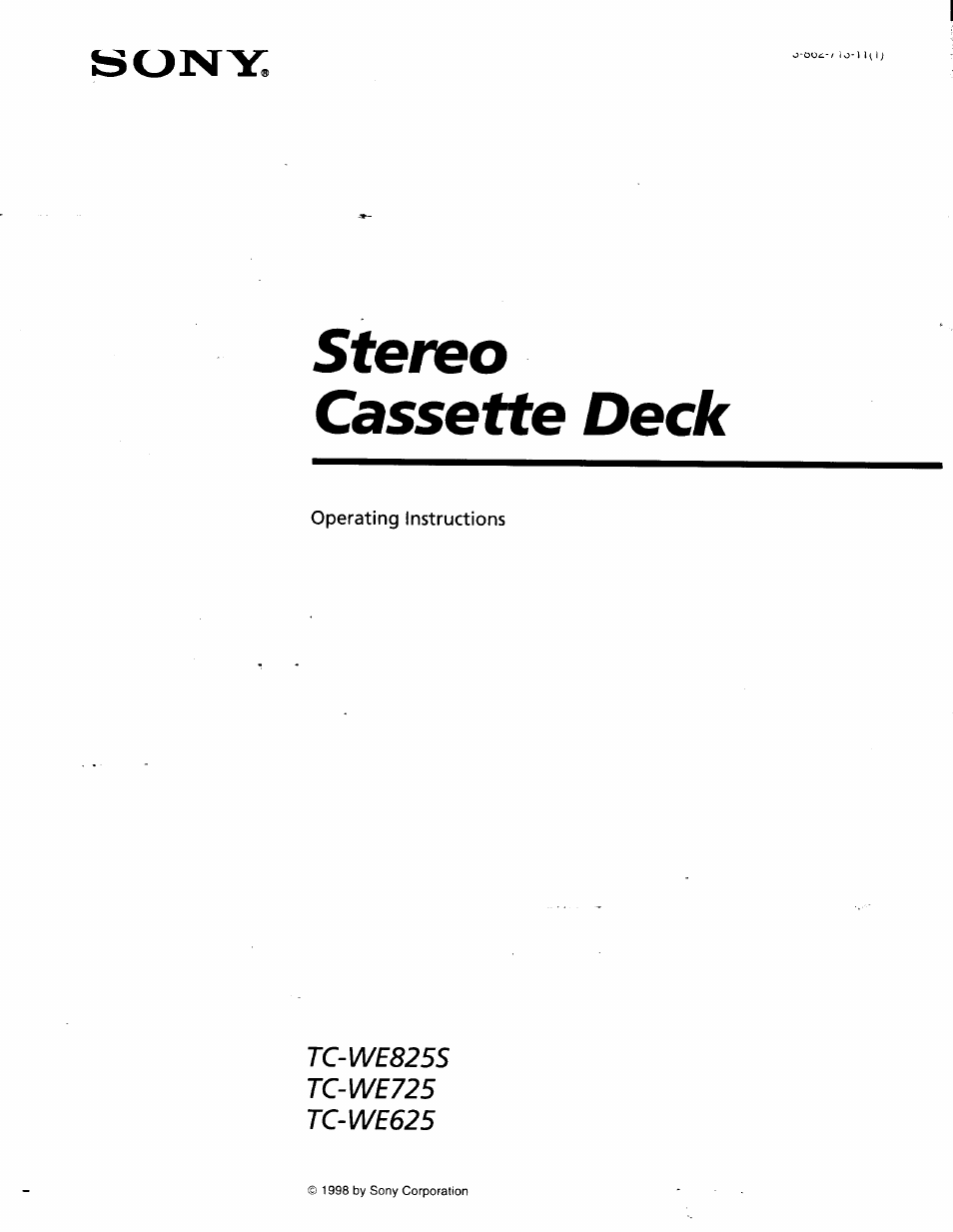Sony TC-WE825S User Manual
Stereo cassette deck
This manual is related to the following products:
Table of contents
Document Outline
- Stereo
- Cassette Deck
- NOTICE FOR THE CUSTOMERS IN THE U.S.A.
- Owner's Record
- INFORMATION
- CAUTION
- NOTICE FOR THE CUSTOMERS IN CANADA
- CAUTION
- Welcome!
- About This Manual
- Unpacking
- Hooking Up the System
- Playing a Tape
- Recording on a Tape
- 5 4
- *Q* To protect recordings
- against accidental erasure
- *9' The Dolby HX PRO* system automatically works during recording
- To record with the Dolby NR system
- To record FM broadcasts with the Dolby NR system
- To adjust the recording level manually
- Locating a Track (Multi-AMS/ Auto Play/Memory Play)
- Creating Your Own Program (RMS Play)
- Adjusting Bias and Recording Level Calibration Automatically
- Adjusting the Recording Level Automatically (Auto Ree Level)
- To cancel the Auto Ree Level function
- To stop recording
- 'Q* How the Auto Ree Level function adjusts the recording level
- You should adjust the recording level manually with REC LEVEL in the following cases;
- To record with the optimum recording level
- 'Q* Recording level setting remains even after the recording has ended
- Fading In and Out (Fader)
- Dubbing a Tape
- Recording on Both Decks in Succession (Relay Recording)
- Recording the Same Source on Both Decks (Simultaneous Recording)
- Recording Your Own Program (RMS Dubbing)
- Inserting a Blank Space During Recording (Record Muting)
- Synchro-Recording With a CD Player Through a Control A1 Cable
- Precautions
- Notes on Cassette Tapes
- Troubleshooting
- Specifications
- Glossary
- 5 4