Maintenance – Iris Sample Processing StatSpin® Express 3 Primary Tube Centrifuge User Manual
Page 12
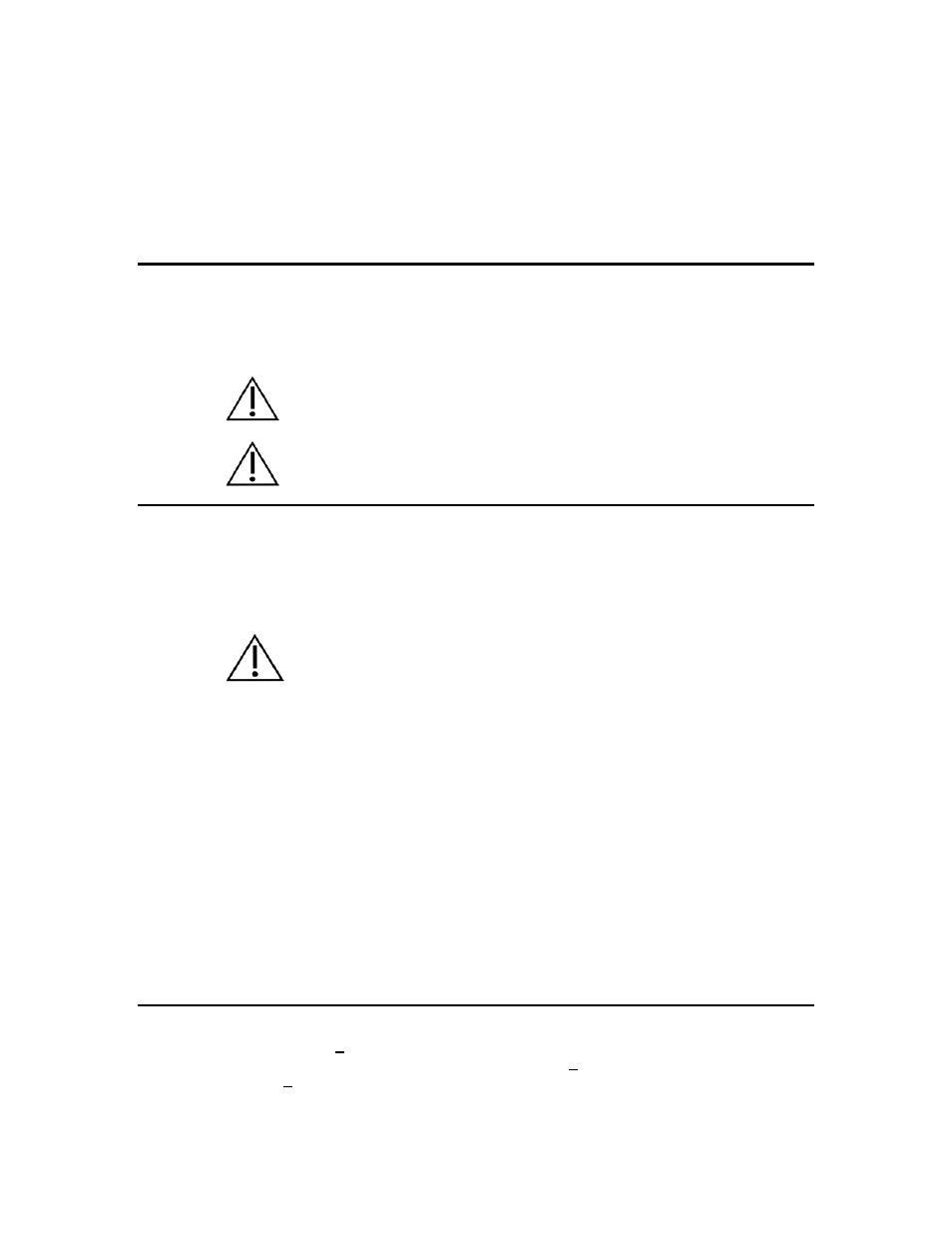
8
Section
4
Maintenance
Overview
Iris Sample Processing recommends that instrument operators perform periodic inspections and
preventative maintenance on all instruments. Contact customer service department or your
distributor if the instrument is not functioning properly.
CAUTION - Unplug the Express 3 from the wall outlet before cleaning or performing
maintenance.
WARNING – Do not expose the Express 3 or its rotor to strong or concentrated acids,
bases or oxidizing agents, aromatic or halogenated hydrocarbons, esters or ketones.
Cleaning
The Express 3 is supplied with a disposable bowl liner to simplify routine cleaning. Additional bowl
liners are available (Product No. DL02). The liner should be replaced as needed. Clean the outside
surfaces and switch overlay panel with a water-dampened cloth and mild detergent. Clean the inner
surface or bowl with a mild detergent, and if necessary, a disinfectant, wiping surfaces with a
dampened
cloth using 70% alcohol or 10% bleach solution.
CAUTION - Do not spray cleaning solutions directly onto the centrifuge bowl or
housing; overspray could reach the motor bearings or internal circuitry. Subsequent
damage may not be covered by warranty.
General Cleaning
1. Open
centrifuge
cover.
2.
Unplug centrifuge from the electrical outlet.
3.
Remove all tubes and inserts. Remove the rotor (see Removing and Installing the Rotor).
4.
Remove the black gasket surrounding the chamber by pulling up one end of the gasket.
5.
Remove the bowl liner and dispose. Install a new bowl liner.
6.
Replace the black gasket around the chamber opening.
7.
Re-install rotor (see Removing and Installing the Rotor).
8.
Plug into electrical outlet.
Rotor Disinfecting
1.
Open centrifuge cover.
2.
Unplug from the electrical outlet.
3.
Remove all tubes and inserts. Remove the rotor (see Removing and Installing the Rotor).
4.
The rotor and inserts may be soaked in detergent and warm water or a 10% bleach solution.
5.
DO NOT
attempt to clean an insert that has a broken tube. Dispose of insert immediately.
6.
Dry the rotor and inserts with a clean absorbent paper towel or allow to air dry.
7.
Re-install the rotor (see Removing and Installing the Rotor).
8.
Plug into electrical outlet.
Checking the Rotor Speed
The rated speeds (
+
5%) can be checked with a stroboscope or photoelectric tachometer. If the
Express 3 fails to achieve an operating speed of 7200 rpm
+
5% in the 2 min and 3 min settings or
5600 rpm
+
5% in the 5 min setting, contact your distributor or the Iris Sample Processing customer
service department.
