Drive installation, Page 15, Internal hot-swap specifics – Granite Digital SATA LCD Hot-Swap User Manual
Page 15
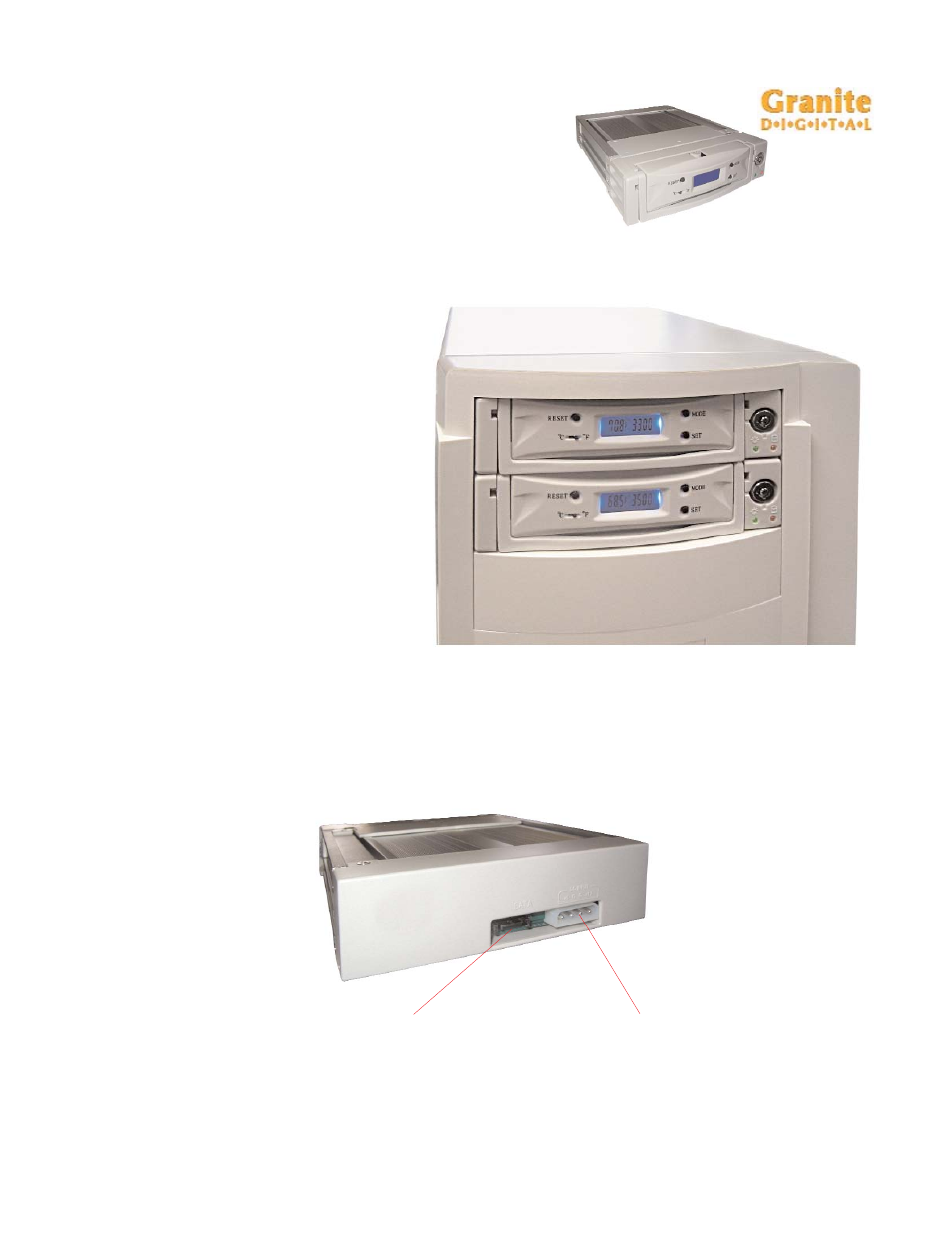
Granite Digital • 3101 Whipple Rd. • Union City, Ca. 94587
www.granitedigital.com
Page 15
DRIVE INSTALLATION
Internal Hot-Swap Specifics
The Internal SATA Hot-Swap
fits into any standard 5.25”
opening. It comes complete with
the necessary screws to mount it
into the computer bay. Power to
the SATA Hot-Swap is via a stan-
dard 4-Pin Power Connector. The
data is supplied using the
standard 7 pin SATA connector.
Depending on the type of SATA
Host Adapter the drives will be
either hot-swapable or removable.
Some cards do not support the
hot-swap feature and the
computer will need to be
powered down before removing
the drive mechanism.
SATA data
7 pin connector
Standard 4 pin
power connector
