Baseline Systems BL-PFS400 Flow Sensor User Manual
Page 5
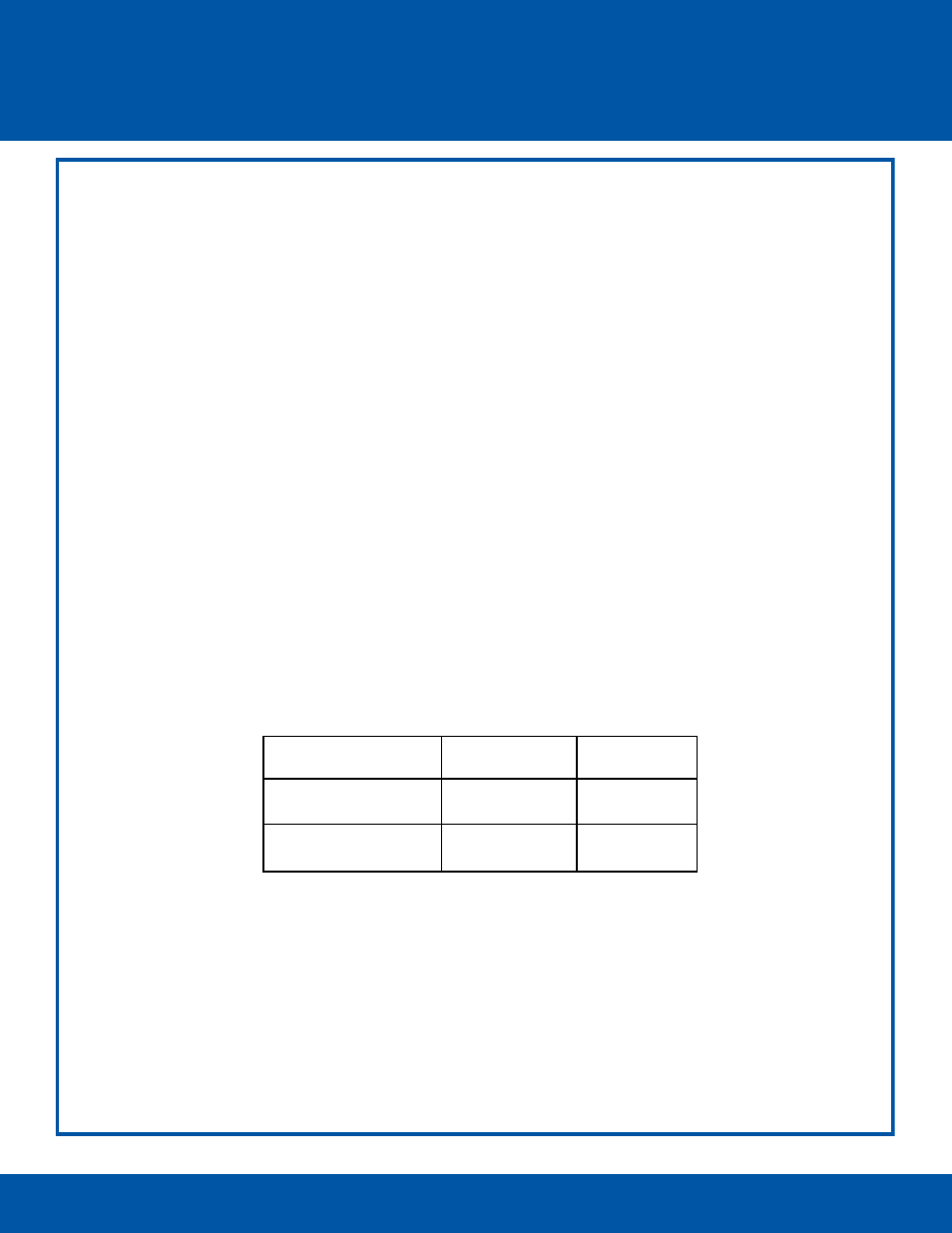
1-866-294-5847
Rev 03262013
www.baselinesystems.com
Making the Electrical Connections
1. Power off the two-wire when installing devices. Leave 24 to 36 inches of slack on the two-wire
to allow the PFS flow sensor housing to be removed from the tee and brought above grade
for servicing.
2. Connect the red and black wire from the PFS flow sensor to the corresponding red and black
wires on the two-wire. It is critical that polarity is maintained. Do not connect flow sensor to
power or valve circuits!
3. Use wire nuts for your initial connections. After you verify communications between the
BaseStation and the PFS flow sensor, replace the wire nuts with DBR/Y or equivalent moisture-
resistant connectors for all two-wire path connections.
Programming the Controller
In the BaseStation 1000 User Manual, refer to Setting Up Flow biCoders. If you want the PFS flow
sensor to be associated with a water source, refer to Assigning a Flow Sensor to a Water Source.
In the BaseStation 3200 User Manual, refer to Searching for and Assigning Flow Meters. If you
want the PFS flow sensor to be associated with a water source, refer to Assigning Devices to
Water Sources.
BL-PFS300 & BL-PFS400
Flow Sensor Installation
Model
K Value
Offset
PFS300
2.75
1.58
PFS400
4.53
1.11
BL-PFS300 & BL-PFS400 — Calibration Table
